Authentication
All calls to the Authorize.Net API require merchant authentication. If you do not have a sandbox account you can sign up for one really quickly here.
merchantAuthentication
| Element | Description | Format |
|---|---|---|
| name | Required.
The merchant’s valid API login ID. Submit the API login ID used to submit transactions. |
Up to 25 characters. |
| transactionKey | Required.
The merchant’s valid transaction key. Submit the transaction key obtained by the merchant from the Merchant Interface. |
16 characters. |
Enter your sandbox credentials below and all the sample requests will be run against this account. You can sign up for an account really quickly here.
Request Method: POST
Sandbox URL: https://apitest.authorize.net/xml/v1/request.api
Production URL: https://api.authorize.net/xml/v1/request.api
XML Content-Type: text/xml
JSON Content-Type: application/json
Payment Transactions
This API enables you to submit transaction requests to the payment gateway.
Charge a Credit Card
Use this method to authorize and capture a credit card payment.
createTransactionRequest
| Element | Description | Format |
|---|---|---|
| merchantAuthentication | Required.
Contains merchant authentication information. |
|
| name | Required.
Merchant’s unique API Login ID. The merchant API Login ID is provided in the Merchant Interface and must be stored securely. The API Login ID and Transaction Key together provide the merchant authentication required for access to the payment gateway. |
Up to 20 characters |
| transactionKey | Required.
Merchant’s unique Transaction Key. The merchant Transaction Key is provided in the Merchant Interface and must be stored securely. The API Login ID and Transaction Key together provide the merchant authentication required for access to the payment gateway. |
16 characters. |
| employeeId | Merchant-assigned employee ID.
Required only if your payment processor is EVO. |
Numeric, 4 digits. |
| transactionRequest | Transaction information. This element includes all of the fields that follow.
|
|
| transactionType | Type of credit card transaction.
If the value submitted does not match a supported value, the transaction is rejected. If this field is not submitted or the value is blank, the payment gateway will process the transaction as an authCaptureTransaction. |
authCaptureTransaction |
| amount | Required.
Amount of the transaction. This is the total amount and must include tax, shipping, and any other charges. The amount can either be hard coded or posted to a script. |
Up to 15 digits with a decimal point (no dollar symbol. For example, 8.95 |
| payment | This section includes payment information.
|
|
| trackData | trackData can contain track1 and track2.
|
|
| track1 | (Applies to Card Present only.) Conditional Required only if track2, cardNumber, and expirationDate are absent. You can send Track 1 data, or track 2 data, or the card number and expiration date. Any combination of those three options results in an error. |
Valid Track 1 data. Note: Starting and ending sentinel characters must be discarded before submitting transactions. |
| track2 | (Applies to Card Present only.) Conditional Required only if track1 and cardNumber, and expirationDate are absent. You can send Track 1 data, or track 2 data, or the card number and expiration date. Any combination of those three options results in an error. |
Valid Track 2 data. Note: Starting and ending sentinel characters must be discarded before submitting transactions. |
| creditCard | The following elements belong to the |
|
| cardNumber | Required.
The customer’s credit card number. Optional for Card Present. This is sensitive cardholder information and must be stored securely and in accordance with the Payment Card Industry (PCI) Data Security Standard. For more information about PCI, please refer to the Standards, Compliance and Security developer training video at http://developer.authorize.net/training. |
Between 13 and 16 digits without spaces Only the last four digits are required for credit card transactions. |
| expirationDate | Required.
The customer’s credit card expiration date. Optional for Card Present. This is sensitive cardholder information and must be stored securely and in accordance with the Payment Card Industry (PCI) Data Security Standard. For more information about PCI, please refer to the Standards, Compliance and Security developer training video at http://developer.authorize.net/training. |
One of the following: MMYY, MM/YY, MM-YY, MMYYYY, MM/YYYY, MM-YYYY |
| cardCode | The customer’s card code.
The three- or four-digit number on the back of a credit card (on the front for American Express). This field is required if the merchant would like to use the Card Code Verification (CCV) security feature. Cardholder information must be stored securely and in accordance with the Payment Card Industry (PCI) Data Security Standard. For more information about PCI, please refer to the Standards, Compliance and Security developer training video at http://developer.authorize.net/training. |
Numeric |
| profile | The following field enables you to CREATE a customer profile from the data sent to make the transaction.
|
|
| createProfile | true, false
If set to true, a CIM profile will be generated from the customer and payment data. |
|
| solution | Contains information about the software that generated the transaction.
|
|
| id | The solution ID is generated by Authorize.Net and provided to the solution provider.
|
Alphanumeric. Up to 50 characters. |
| order | Contains information about order.
|
|
| invoiceNumber | Merchant-defined invoice number associated with the order.
|
|
| description | Description of the item purchased. |
|
| lineItems | Contains one or more |
|
| lineItem | Describes one line item of the order.
|
|
| itemId | Item identification.
|
Up to 31 characters. |
| name | Name of the item.
|
Up to 31 characters |
| description | Description of the item.
|
Up to 255 characters. |
| quantity | Quantity purchased.
|
Up to two decimal places. Must be a positive number |
| unitPrice | Price of one item.
Cost of an item per unit, excluding tax, freight, and duty. |
|
| tax | Contains information about any taxes applied.
|
|
| amount | Amount of tax.
Total amount of the transaction must include this amount. |
Format can include up to two decimal points. For example, 1.27. |
| name | Required.
Name of tax. |
|
| description | Description of tax.
|
|
| duty | Contains information about any duty applied.
|
|
| amount | Amount of duty.
|
|
| name | Name of duty.
|
|
| description | Description of duty.
|
|
| shipping | Items in this section describe shipping charges applied.
|
|
| amount | Amount of shipping charges.
Description of shipping charges. |
|
| name | Name of shipping charges.
|
|
| description | Description of shipping charges.
|
|
| taxExempt | Indicates whether or not order is exempt from tax.
|
true, false |
| poNumber | The merchant-assigned purchase order number.
Purchase order number must be created dynamically on the merchant's server or provided on a per-transaction basis. The payment gateway does not perform this function. |
Up to 25 characters (no symbols). |
| customer | The following fields contain customer information.
|
|
| type |
|
individual, business |
| id | Merchant assigned customer ID.
Unique identifier to represent the customer associated with the transaction. Customer ID must be created dynamically on the merchant's server or provided for each transaction. The payment gateway does not perform this function. |
Up to 20 characters (no symbols). |
| The customer’s valid email address.
Required only when using a European Payment Processor. Processing Platform. Email address to which the customer’s copy of the email receipt is sent when Email Receipts is configured in the Merchant Interface. The email is sent to the customer only if the email address format is valid. |
Up to 255 characters. For example, janedoe@customer.com |
|
| billTo | This section contains billing address information.
If EVO is your payment processor and you submit any of the following billTo fields, you must submit all of them. firstName lastName address city state zip |
|
| firstName | First name associated with customer’s billing address.
Required only when using a European Payment Processor. |
Up to 50 characters (no symbols). |
| lastName | Last name associated with customer’s billing address.
Required only when using a European Payment Processor. |
Up to 50 characters (no symbols). |
| company | Company associated with customer’s billing address.
|
Up to 50 characters (no symbols). |
| address | Customer’s billing address.
Required if merchant would like to use the Address Verification Service security feature. Required when using GPN Canada or WorldPay Streamline Processing Platform. |
Up to 60 characters (no symbols). |
| city | City of customer’s billing address.
Required only when using a European Payment Processor. |
Up to 40 characters (no symbols). |
| state | State of customer’s billing address.
Required only when using a European Payment Processor. |
Up to 40 characters (no symbols) or a valid two-character state code. |
| zip | ZIP code of customer’s billing address.
Required if merchant would like to use the Address Verification Service security feature. Required when using GPN Canada or WorldPay Streamline Processing Platform. |
Up to 20 characters (no symbols). |
| country | Country of customer’s billing address.
Required only when using a European Payment Processor. |
Up to 60 characters (no symbols). |
| phoneNumber | Phone number associated with customer’s billing address.
|
Up to 25 digits (no letters). For example, (123)123-1234 |
| faxNumber | Fax number associated with customer’s billing address.
Up to 25 digits (no letters). For example, (123)123-1234 |
|
| shipTo | This section contains shipping information.
If EVO is your payment processor and you submit any of the following shipTo fields, you must submit all of them. firstName lastName address city state zip |
|
| firstName | First name associated with customer’s shipping address.
|
Up to 50 characters (no symbols). |
| lastName | Last name associated with customer’s shipping address.
|
Up to 50 characters (no symbols). |
| company | Company associated with customer’s shipping address.
|
Up to 50 characters (no symbols). |
| address | Customer’s shipping address.
|
Up to 60 characters (no symbols). |
| city | City of customer’s shipping address.
|
Up to 40 characters (no symbols). |
| state | State of customer’s shipping address.
|
Up to 40 characters (no symbols) or a valid two-character state code. |
| zip | ZIP code of customer’s shipping address.
|
Up to 20 characters (no symbols). |
| country | Country of customer’s shipping address.
|
Up to 60 characters (no symbols). |
| customerIP | IP address of customer initiating the transaction. If this value is not passed, it will default to 255.255.255.255.
Required only when the merchant is using customer IP based AFDS filters. |
Up to 15 characters (no letters). For example, 255.255.255.255 |
| cardholderAuthentication | Merchants using a third party cardholder authentication solution can submit the following authentication values with Visa and/or MasterCard transactions. Note: invalid combinations of the following two fields will generate an error. |
|
| Authentication Indicator | The electronic commerce indicator (ECI) value for a Visa transaction; or the universal cardholder authentication field indicator (UCAF) for a MasterCard transaction obtained by the merchant after the authentication process.
Required only for transactions processed through cardholder authentication programs. When submitted with other transaction types, this value is ignored. This field is currently supported through Chase Paymentech, FDMS Nashville, Global Payments and TSYS. |
Special characters included in this value must be URL encoded. |
| Cardholder Authentication Value | The cardholder authentication verification value (CAVV) for a Visa transaction; or accountholder authentication value (AVV)/ universal cardholder authentication field (UCAF) for a MasterCard transaction obtained by the merchant after the authentication process.
Required only for authOnly and authCapture transactions processed through cardholder authentication programs. When submitted with other transaction types, this value is ignored. This field is currently supported through Chase Paymentech, FDMS Nashville, Global Payments and TSYS. |
Special characters included in this value must be URL encoded. |
| retail | The retail element contains two elements: marketType and deviceType.
|
|
| marketType | 0 for ecommerce 1 for moto 2 for retail |
Default value is 2. |
| deviceType | 1, 2, 3, 4, 5, 6, 7, 8, 9, 10 1 = Unknown 2 = Unattended Terminal 3 = Self Service Terminal 4 = Electronic Cash Register 5 = Personal Computer- Based Terminal 6 = AirPay 7 = Wireless POS 8 = Website 9 = Dial Terminal 10 = Virtual Terminal |
|
| SettingType | This section contains one or more |
|
| setting Value | True or False / 0 or 1
|
|
| userFields | Any value supplied by the merchant.
|
|
| name | Name of the user-defined field.
User reference field provided by the system for the merchant’s use. The value of this field will return to the merchant in the response exactly as it was submitted. |
|
| value | Value of the user-defined field.
User reference field provided by the system for the merchant’s use. The value of this field will return to the merchant in the response exactly as it was submitted. |
createTransactionResponse
| Element | Description | Format |
|---|---|---|
| refId | Merchant-assigned reference ID for the request.
If included in the request, this value is included in the response. This feature might be especially useful for multi-threaded applications. |
Up to 20 characters. |
| messages | This section contains information about the results of the request.
|
|
| resultCode | Ok or Error.
Contains additional information about the status of the request. |
|
| message | Contains specific message information.
|
|
| code | Code number for message.
|
I00001 E000001 |
| text | Text for the error message.
|
|
| sessionToken | Returned for mobile device transactions, instead of a transactionKey.
|
|
| transactionResponse |
|
|
| responseCode | Overall status of the transaction.
|
1 = Approved 2 = Declined 3 = Error 4 = Held for Review |
| authCode | Authorization or approval code.
|
6 characters. |
| avsResultCode | Address Verification Service (AVS) response code.
Indicates the result of the AVS filter. |
A = Address (Street) matches, ZIP does not. B = Address information not provided for AVS check. E = AVS error. G = Non-U.S. Card Issuing Bank. N = No Match on Address (Street) or ZIP. P = AVS not applicable for this transaction. R = Retry—System unavailable or timed out. S = Service not supported by issuer. U = Address information is unavailable. W = Nine digit ZIP matches, Address (Street) does not. X = Address (Street) and nine digit ZIP match. Y = Address (Street) and five digit ZIP match. Z = Five digit ZIP matches, Address (Street) does not. |
| cvvResultCode | Card code verification (CCV) response code.
Indicates result of the CCV filter. |
M = Match. N = No Match. P = Not Processed. S = Should have been present. U = Issuer unable to process request. |
| cavvResultCode | Cardholder authentication verification response code.
|
Blank or not present = CAVV not validated. 0 = CAVV not validated because erroneous data was submitted. 1 = CAVV failed validation. 2 = CAVV passed validation. 3 = CAVV validation could not be performed; issuer attempt incomplete. 4 = CAVV validation could not be performed; issuer system error. 5 = Reserved for future use. 6 = Reserved for future use. 7 = CAVV attempt—failed validation—issuer available (U.S.-issued card/non-U.S acquirer). 8 = CAVV attempt—passed validation—issuer available (U.S.-issued card/non-U.S. acquirer). 9 = CAVV attempt—failed validation—issuer unavailable (U.S.-issued card/non-U.S. acquirer). A = CAVV attempt—passed validation—issuer unavailable (U.S.-issued card/non-U.S. acquirer). B = CAVV passed validation, information only, no liability shift. |
| transId | The payment gateway assigned identification number for transaction.
The transId value must be used for any follow-on transactions such as a credit, prior authorization and capture, or void. |
When testRequest is set to a positive response, or when Test Mode is enabled on the payment gateway, this value will be 0. |
| reftransID | The transaction ID of a related, previously settled transaction.
|
|
| transHash | Payment gateway-generated MD5 hash value that can be used to authenticate the transaction response.
Because transaction responses are returned using an SSL connection, this feature is not necessary for AIM. |
Alphanumeric. |
| testRequest |
Indicates whether or not to treat this request as a test transaction. |
true, false,1,0. |
| accountNumber |
|
|
| accountType |
|
|
| messages | This element contains one or more |
|
| message | These messages contain detailed information about the status of a particular transaction.
|
|
| code | Response code that represents the status.
|
|
| description | Text description of the status.
|
|
| errors | This element contains one or more |
|
| error | This element contains detailed information about any errors returned.
|
|
| errorCode | Error code returned.
|
|
| errorText | Text description of error.
|
|
| splitTenderPayments | If the transaction was a partial authorization transaction, then the split tender payment detail information is listed in this section.
|
|
| splitTenderPayment | Contains information about one split tender transaction.
|
|
| transId | The payment gateway assigned identification number for the transaction.
When the testRequest field is set to a positive response, or when Test Mode is enabled on the payment gateway, this value will be 0. |
|
| responseCode |
|
|
| responseToCustomer |
|
|
| authCode |
|
|
| accountNumber | Last 4 digits of the card provided.
This field is returned with all transactions. |
Alphanumeric (XXXX6835) |
| accountType | Visa, MasterCard, American Express, Discover, Diners Club, or JCB.
|
Text. |
| requestedAmount | Amount requested in original authorization.
Present if the current transaction is for a prepaid card or if the splitTenderId field was sent in. |
Numeric. |
| approvedAmount | Amount approved.
Present if the current transaction is for a prepaid card or if the splitTenderId field was sent in. |
|
| balanceOnCard | Balance on the debit card or prepaid card.
Can be a positive or negative number. Has a value only if the current transaction is for a prepaid card. |
Numeric. |
| userFields | This element contains user fields, if any are defined.
|
|
| Name | Name of user-defined field.
These values are only echoed back in the response, and are also added to the merchant receipts. No other action is taken with user-defined fields. |
|
| value | Value of user-defined field.
These values are only echoed back in the response, and are also added to the merchant receipts. No other action is taken with user-defined fields. |
|
| profileResponse | Contains result of attempt to create a CIM profile.
|
|
| messages | Contains one or more message elements.
|
|
| resultCode | ok or error
|
|
| message | Contains detailed information about the status of a particular transaction.
|
|
| code | Response Code that represents status.
|
|
| text | Text description of status
|
|
| customerProfileId | Payment gateway assigned ID associated with the customer profile.
|
Numeric |
| customerPaymentProfileIdList | Contains the Customer Payment Profile ID element
|
|
| numericString | Payment gateway assigned ID associated with the customer payment profile.
This is only included if the original transaction included a billing address. |
Numeric |
| customerShippingProfileIdList | Contains the Customer Shipping Profile ID element.
|
|
| numericString | Payment gateway assigned ID associated with the customer shipping profile.
This is only included if the original transaction included a shipping address. |
Numeric |
Enter your sandbox credentials below and all the sample requests will be run against this account. You can sign up for an account really quickly here.
Authorize a Credit Card
Use this method to authorize a credit card payment. To actually charge the funds you will need to follow up with a capture transaction.
createTransactionRequest
| Element | Description | Format |
|---|---|---|
| merchantAuthentication | Required.
Contains merchant authentication information. |
|
| name | Required.
Merchant’s unique API Login ID. The merchant API Login ID is provided in the Merchant Interface and must be stored securely. The API Login ID and Transaction Key together provide the merchant authentication required for access to the payment gateway. |
Up to 20 characters |
| transactionKey | Required.
Merchant’s unique Transaction Key. The merchant Transaction Key is provided in the Merchant Interface and must be stored securely. The API Login ID and Transaction Key together provide the merchant authentication required for access to the payment gateway. |
16 characters. |
| mobileDeviceId | Unique identifier for a mobile device.
|
60 characters. |
| refId | Merchant-assigned reference ID for the request.
If included in the request, this value will be included in the response. This feature might be especially useful for multi-threaded applications. This element is not used for mobile device requests. Use mobileDeviceId instead. |
Up to 20 characters. |
| employeeId | Merchant-assigned employee ID.
Required only if your payment processor is EVO. |
Numeric, 4 digits. |
| transactionRequest | Transaction information. This element includes all of the fields that follow.
|
|
| transactionType | Type of credit card transaction.
If the value submitted does not match a supported value, the transaction is rejected. If this field is not submitted or the value is blank, the payment gateway will process the transaction as an authCaptureTransaction. |
authOnlyTransaction |
| amount | Required.
Amount of the transaction. This is the total amount and must include tax, shipping, and any other charges. The amount can either be hard coded or posted to a script. |
Up to 15 digits with a decimal point (no dollar symbol. For example, 8.95 |
| payment | This section includes payment information.
|
|
| trackData | trackData can contain track1 and track2.
|
|
| track1 | (Applies to Card Present only.) Conditional Required only if track2, cardNumber, and expirationDate are absent. You can send Track 1 data, or track 2 data, or the card number and expiration date. Any combination of those three options results in an error. |
Valid Track 1 data. Note: Starting and ending sentinel characters must be discarded before submitting transactions. |
| track2 | (Applies to Card Present only.) Conditional Required only if track1 and cardNumber, and expirationDate are absent. You can send Track 1 data, or track 2 data, or the card number and expiration date. Any combination of those three options results in an error. |
Valid Track 2 data. Note: Starting and ending sentinel characters must be discarded before submitting transactions. |
| creditCard | The following elements belong to the |
|
| cardNumber | Required.
The customer’s credit card number. Optional for Card Present. This is sensitive cardholder information and must be stored securely and in accordance with the Payment Card Industry (PCI) Data Security Standard. For more information about PCI, please refer to the Standards, Compliance and Security developer training video at http://developer.authorize.net/training. |
Between 13 and 16 digits without spaces Only the last four digits are required for credit card transactions. |
| expirationDate | Required.
The customer’s credit card expiration date. Optional for Card Present. This is sensitive cardholder information and must be stored securely and in accordance with the Payment Card Industry (PCI) Data Security Standard. For more information about PCI, please refer to the Standards, Compliance and Security developer training video at http://developer.authorize.net/training. |
One of the following: MMYY, MM/YY, MM-YY, MMYYYY, MM/YYYY, MM-YYYY |
| cardCode | The customer’s card code.
The three- or four-digit number on the back of a credit card (on the front for American Express). This field is required if the merchant would like to use the Card Code Verification (CCV) security feature. Cardholder information must be stored securely and in accordance with the Payment Card Industry (PCI) Data Security Standard. For more information about PCI, please refer to the Standards, Compliance and Security developer training video at http://developer.authorize.net/training. |
Numeric |
| profile | The following field enables you to CREATE a customer profile from the data sent to make the transaction.
|
|
| createProfile | true, false
If set to true, a CIM profile will be generated from the customer and payment data. |
|
| solution | Contains information about the software that generated the transaction.
|
|
| id | The solution ID is generated by Authorize.Net and provided to the solution provider.
|
Alphanumeric. Up to 50 characters. |
| order | Contains information about the order.
|
|
| invoiceNumber | Merchant-defined invoice number associated with the order.
|
|
| description | Description of the item purchased
|
|
| lineItems | Contains one or more |
|
| lineItem | Describes one line item of the order.
|
|
| itemId | Item identification.
|
Up to 31 characters. |
| name | Name of the item.
|
Up to 31 characters |
| description | Description of the item.
|
Up to 255 characters. |
| quantity | Quantity purchased.
|
Up to two decimal places. Must be a positive number |
| unitPrice | Price of one item.
Cost of an item per unit, excluding tax, freight, and duty. |
|
| tax | Contains information about any taxes applied.
|
|
| amount | Amount of tax.
Total amount of the transaction must include this amount. |
Format can include up to two decimal points. For example, 1.27. |
| name | Required.
Name of tax. |
|
| description | Description of tax.
|
|
| duty | Contains information about any duty applied.
|
|
| amount | Amount of duty.
|
|
| name | Name of duty.
|
|
| description | Description of duty.
|
|
| shipping | Items in this section describe shipping charges applied.
|
|
| amount | Amount of shipping charges.
Description of shipping charges. |
|
| name | Name of shipping charges.
|
|
| description | Description of shipping charges.
|
|
| taxExempt | Indicates whether or not order is exempt from tax.
|
true, false |
| poNumber | The merchant-assigned purchase order number.
Purchase order number must be created dynamically on the merchant's server or provided on a per-transaction basis. The payment gateway does not perform this function. |
Up to 25 characters (no symbols). |
| customer | The following fields contain customer information.
|
|
| type |
|
individual, business |
| id | Merchant assigned customer ID.
Unique identifier to represent the customer associated with the transaction. Customer ID must be created dynamically on the merchant's server or provided for each transaction. The payment gateway does not perform this function. |
Up to 20 characters (no symbols). |
| The customer’s valid email address.
Required only when using a European Payment Processor. Processing Platform. Email address to which the customer’s copy of the email receipt is sent when Email Receipts is configured in the Merchant Interface. The email is sent to the customer only if the email address format is valid. |
Up to 255 characters. For example, janedoe@customer.com |
|
| billTo | This section contains billing address information.
If EVO is your payment processor and you submit any of the following billTo fields, you must submit all of them. firstName lastName address city state zip |
|
| firstName | First name associated with customer’s billing address.
Required only when using a European Payment Processor. |
Up to 50 characters (no symbols). |
| lastName | Last name associated with customer’s billing address.
Required only when using a European Payment Processor. |
Up to 50 characters (no symbols). |
| company | Company associated with customer’s billing address.
|
Up to 50 characters (no symbols). |
| address | Customer’s billing address.
Required if merchant would like to use the Address Verification Service security feature. Required when using GPN Canada or WorldPay Streamline Processing Platform. |
Up to 60 characters (no symbols). |
| city | City of customer’s billing address.
Required only when using a European Payment Processor. |
Up to 40 characters (no symbols). |
| state | State of customer’s billing address.
Required only when using a European Payment Processor. |
Up to 40 characters (no symbols) or a valid two-character state code. |
| zip | ZIP code of customer’s billing address.
Required if merchant would like to use the Address Verification Service security feature. Required when using GPN Canada or WorldPay Streamline Processing Platform. |
Up to 20 characters (no symbols). |
| country | Country of customer’s billing address.
Required only when using a European Payment Processor. |
Up to 60 characters (no symbols). |
| phoneNumber | Phone number associated with customer’s billing address.
|
Up to 25 digits (no letters). For example, (123)123-1234 |
| faxNumber | Fax number associated with customer’s billing address.
Up to 25 digits (no letters). For example, (123)123-1234 |
|
| shipTo | This section contains shipping information.
If EVO is your payment processor and you submit any of the following shipTo fields, you must submit all of them. firstName lastName address city state zip |
|
| firstName | First name associated with customer’s shipping address.
|
Up to 50 characters (no symbols). |
| lastName | Last name associated with customer’s shipping address.
|
Up to 50 characters (no symbols). |
| company | Company associated with customer’s shipping address.
|
Up to 50 characters (no symbols). |
| address | Customer’s shipping address.
|
Up to 60 characters (no symbols). |
| city | City of customer’s shipping address.
|
Up to 40 characters (no symbols). |
| state | State of customer’s shipping address.
|
Up to 40 characters (no symbols) or a valid two-character state code. |
| zip | ZIP code of customer’s shipping address.
|
Up to 20 characters (no symbols). |
| country | Country of customer’s shipping address.
|
Up to 60 characters (no symbols). |
| customerIP | IP address of customer initiating the transaction. If this value is not passed, it will default to 255.255.255.255.
Required only when the merchant is using customer IP based AFDS filters. |
Up to 15 characters (no letters). For example, 255.255.255.255 |
| cardholderAuthentication | Merchants using a third party cardholder authentication solution can submit the following authentication values with Visa and/or MasterCard transactions. Note: invalid combinations of the following two fields will generate an error. |
|
| Authentication Indicator | The electronic commerce indicator (ECI) value for a Visa transaction; or the universal cardholder authentication field indicator (UCAF) for a MasterCard transaction obtained by the merchant after the authentication process.
Required only for transactions processed through cardholder authentication programs. When submitted with other transaction types, this value is ignored. This field is currently supported through Chase Paymentech, FDMS Nashville, Global Payments and TSYS. |
Special characters included in this value must be URL encoded. |
| Cardholder Authentication Value | The cardholder authentication verification value (CAVV) for a Visa transaction; or accountholder authentication value (AVV)/ universal cardholder authentication field (UCAF) for a MasterCard transaction obtained by the merchant after the authentication process.
Required only for authOnly and authCapture transactions processed through cardholder authentication programs. When submitted with other transaction types, this value is ignored. This field is currently supported through Chase Paymentech, FDMS Nashville, Global Payments and TSYS. |
Special characters included in this value must be URL encoded. |
| retail | The retail element contains two elements: marketType and deviceType.
|
|
| marketType | 0 for ecommerce 1 for moto 2 for retail |
Default value is 2. |
| deviceType | 7 for mobile POS
|
|
| TransactionSettings | This section contains one or more |
|
| setting | allowPartialAuth, duplicatWindow, emailCustomer, recurringBilling, or testRequest
|
|
| settingName |
|
|
| settingValue | true or false
|
|
| userFields | User-defined fields are allowed.
|
|
| name | Name of the user-defined field.
|
|
| value | Value of the user-defined field.
|
createTransactionResponse
| Element | Description | Format |
|---|---|---|
| refId | Merchant-assigned reference ID for the request.
If included in the request, this value is included in the response. This feature might be especially useful for multi-threaded applications. |
Up to 20 characters. |
| messages | This section contains information about the results of the request.
|
|
| resultCode | Ok or Error.
Contains additional information about the status of the request. |
|
| message | Contains specific message information.
|
|
| code | Code number for message.
|
I00001 E000001 |
| text | Text for the error message.
|
|
| sessionToken | Returned for mobile device transactions, instead of a transactionKey.
|
|
| transactionResponse |
|
|
| responseCode | Overall status of the transaction.
|
1 = Approved 2 = Declined 3 = Error 4 = Held for Review |
| authCode | Authorization or approval code.
|
6 characters. |
| avsResultCode | Address Verification Service (AVS) response code.
Indicates the result of the AVS filter. |
A = Address (Street) matches, ZIP does not. B = Address information not provided for AVS check. E = AVS error. G = Non-U.S. Card Issuing Bank. N = No Match on Address (Street) or ZIP. P = AVS not applicable for this transaction. R = Retry—System unavailable or timed out. S = Service not supported by issuer. U = Address information is unavailable. W = Nine digit ZIP matches, Address (Street) does not. X = Address (Street) and nine digit ZIP match. Y = Address (Street) and five digit ZIP match. Z = Five digit ZIP matches, Address (Street) does not. |
| cvvResultCode | Card code verification (CCV) response code.
Indicates result of the CCV filter. |
M = Match. N = No Match. P = Not Processed. S = Should have been present. U = Issuer unable to process request. |
| cavvResultCode | Cardholder authentication verification response code.
|
Blank or not present = CAVV not validated. 0 = CAVV not validated because erroneous data was submitted. 1 = CAVV failed validation. 2 = CAVV passed validation. 3 = CAVV validation could not be performed; issuer attempt incomplete. 4 = CAVV validation could not be performed; issuer system error. 5 = Reserved for future use. 6 = Reserved for future use. 7 = CAVV attempt—failed validation—issuer available (U.S.-issued card/non-U.S acquirer). 8 = CAVV attempt—passed validation—issuer available (U.S.-issued card/non-U.S. acquirer). 9 = CAVV attempt—failed validation—issuer unavailable (U.S.-issued card/non-U.S. acquirer). A = CAVV attempt—passed validation—issuer unavailable (U.S.-issued card/non-U.S. acquirer). B = CAVV passed validation, information only, no liability shift. |
| transId | The payment gateway assigned identification number for transaction.
The transId value must be used for any follow-on transactions such as a credit, prior authorization and capture, or void. |
When testRequest is set to a positive response, or when Test Mode is enabled on the payment gateway, this value will be 0. |
| reftransID | The transaction ID of a related, previously settled transaction.
|
|
| transHash | Payment gateway-generated MD5 hash value that can be used to authenticate the transaction response.
Because transaction responses are returned using an SSL connection, this feature is not necessary for AIM. |
Alphanumeric. |
| testRequest |
Indicates whether or not to treat this request as a test transaction. |
true, false,1,0. |
| accountNumber |
|
|
| accountType |
|
|
| messages | This element contains one or more |
|
| message | These messages contain detailed information about the status of a particular transaction.
|
|
| code | Response code that represents the status.
|
|
| description | Text description of the status.
|
|
| errors | This element contains one or more |
|
| error | This element contains detailed information about any errors returned.
|
|
| errorCode | Error code returned.
|
|
| errorText | Text description of error.
|
|
| splitTenderPayments | If the transaction was a partial authorization transaction, then the split tender payment detail information is listed in this section.
|
|
| splitTenderPayment | Contains information about one split tender transaction.
|
|
| transId | The payment gateway assigned identification number for the transaction.
When the testRequest field is set to a positive response, or when Test Mode is enabled on the payment gateway, this value will be 0. |
|
| responseCode |
|
|
| responseToCustomer |
|
|
| authCode |
|
|
| accountNumber | Last 4 digits of the card provided.
This field is returned with all transactions. |
Alphanumeric (XXXX6835) |
| accountType | Visa, MasterCard, American Express, Discover, Diners Club, or JCB.
|
Text. |
| requestedAmount | Amount requested in original authorization.
Present if the current transaction is for a prepaid card or if the splitTenderId field was sent in. |
Numeric. |
| approvedAmount | Amount approved.
Present if the current transaction is for a prepaid card or if the splitTenderId field was sent in. |
|
| balanceOnCard | Balance on the debit card or prepaid card.
Can be a positive or negative number. Has a value only if the current transaction is for a prepaid card. |
Numeric. |
| userFields | This element contains user fields, if any are defined.
|
|
| Name | Name of user-defined field.
These values are only echoed back in the response, and are also added to the merchant receipts. No other action is taken with user-defined fields. |
|
| value | Value of user-defined field.
These values are only echoed back in the response, and are also added to the merchant receipts. No other action is taken with user-defined fields. |
|
| profileResponse | Contains result of attempt to create a CIM profile.
|
|
| messages | Contains one or more message elements.
|
|
| resultCode | ok or error
|
|
| message | Contains detailed information about the status of a particular transaction.
|
|
| code | Response Code that represents status.
|
|
| text | Text description of status.
|
|
| customerProfileId | Payment gateway assigned ID associated with the customer profile.
|
numeric |
| customerPaymentProfileIdList | Contains the Customer Payment Profile ID element
|
|
| numericString | Payment gateway assigned ID associated with the customer payment profile
This is only included if the original transaction included a billing address. |
Numeric |
| customerShippingAddressIdList | Contains the Customer Shipping Profile ID element
|
|
| numericString | Payment gateway assigned ID associated with the customer shipping profile
This is only included if the original transaction included a shipping address. |
Numeric |
Enter your sandbox credentials below and all the sample requests will be run against this account. You can sign up for an account really quickly here.
Capture a Previously Authorized Amount
Use this method to capture funds for a transaction that was previously authorized using authOnlyTransaction.
createTransactionRequest
| Element | Description | Format |
|---|---|---|
| merchantAuthentication | Required.
Contains merchant authentication information. |
|
| name | Required.
Merchant’s unique API Login ID. The merchant API Login ID is provided in the Merchant Interface and must be stored securely. The API Login ID and Transaction Key together provide the merchant authentication required for access to the payment gateway. |
Up to 20 characters |
| transactionKey | Required.
Merchant’s unique Transaction Key. The merchant Transaction Key is provided in the Merchant Interface and must be stored securely. The API Login ID and Transaction Key together provide the merchant authentication required for access to the payment gateway. |
16 characters. |
| mobileDeviceId | Unique identifier for a mobile device.
|
60 characters. |
| refId | Merchant-assigned reference ID for the request.
If included in the request, this value will be included in the response. This feature might be especially useful for multi-threaded applications. This element is not used for mobile device requests. Use mobileDeviceId instead. |
Up to 20 characters. |
| transactionRequest | Transaction information. This element includes all of the fields that follow.
|
|
| transactionType | Type of credit card transaction.
If the value submitted does not match a supported value, the transaction is rejected. If this field is not submitted or the value is blank, the payment gateway will process the transaction as an authCaptureTransaction. |
priorAuthCaptureTransaction |
| amount | Required.
Amount of the transaction. This is the total amount and must include tax, shipping, and any other charges. The amount can either be hard coded or posted to a script. |
Up to 15 digits with a decimal point (no dollar symbol. For example, 8.95 |
| refTransId | Required.
string Transaction ID of the original partial authorization transaction. Required only for refundTransaction, priorAuthCaptureTransaction, and voidTransaction. Do not include this field if you are providing splitTenderId |
|
| order | Contains information about the order.
|
|
| invoiceNumber | Merchant-defined invoice number associated with the order.
|
String. 20-character maximum. |
| description | Description of the item purchased.
|
String. 255-character maximum. |
createTransactionResponse
| Element | Description | Format |
|---|---|---|
| refId | Merchant-assigned reference ID for the request.
If included in the request, this value is included in the response. This feature might be especially useful for multi-threaded applications. |
Up to 20 characters. |
| messages | This section contains information about the results of the request.
|
|
| resultCode | Ok or Error.
Contains additional information about the status of the request. |
|
| message | Contains specific message information.
|
|
| code | Code number for message.
|
I00001 E000001 |
| text | Text for the error message.
|
|
| sessionToken | Returned for mobile device transactions, instead of a transactionKey.
|
|
| transactionResponse |
|
|
| responseCode | Overall status of the transaction.
|
1 = Approved 2 = Declined 3 = Error 4 = Held for Review |
| authCode | Authorization or approval code.
|
6 characters. |
| avsResultCode | Address Verification Service (AVS) response code.
Indicates the result of the AVS filter. |
A = Address (Street) matches, ZIP does not. B = Address information not provided for AVS check. E = AVS error. G = Non-U.S. Card Issuing Bank. N = No Match on Address (Street) or ZIP. P = AVS not applicable for this transaction. R = Retry—System unavailable or timed out. S = Service not supported by issuer. U = Address information is unavailable. W = Nine digit ZIP matches, Address (Street) does not. X = Address (Street) and nine digit ZIP match. Y = Address (Street) and five digit ZIP match. Z = Five digit ZIP matches, Address (Street) does not. |
| cvvResultCode | Card code verification (CCV) response code.
Indicates result of the CCV filter. |
M = Match. N = No Match. P = Not Processed. S = Should have been present. U = Issuer unable to process request. |
| cavvResultCode | Cardholder authentication verification response code.
|
Blank or not present = CAVV not validated. 0 = CAVV not validated because erroneous data was submitted. 1 = CAVV failed validation. 2 = CAVV passed validation. 3 = CAVV validation could not be performed; issuer attempt incomplete. 4 = CAVV validation could not be performed; issuer system error. 5 = Reserved for future use. 6 = Reserved for future use. 7 = CAVV attempt—failed validation—issuer available (U.S.-issued card/non-U.S acquirer). 8 = CAVV attempt—passed validation—issuer available (U.S.-issued card/non-U.S. acquirer). 9 = CAVV attempt—failed validation—issuer unavailable (U.S.-issued card/non-U.S. acquirer). A = CAVV attempt—passed validation—issuer unavailable (U.S.-issued card/non-U.S. acquirer). B = CAVV passed validation, information only, no liability shift. |
| transId | The payment gateway assigned identification number for transaction.
The transId value must be used for any follow-on transactions such as a credit, prior authorization and capture, or void. |
When testRequest is set to a positive response, or when Test Mode is enabled on the payment gateway, this value will be 0. |
| reftransID | The transaction ID of a related, previously settled transaction.
|
|
| transHash | Payment gateway-generated MD5 hash value that can be used to authenticate the transaction response.
Because transaction responses are returned using an SSL connection, this feature is not necessary for AIM. |
Alphanumeric. |
| testRequest |
Indicates whether or not to treat this request as a test transaction. |
true, false,1,0. |
| accountNumber |
|
|
| accountType |
|
|
| messages | This element contains one or more |
|
| message | These messages contain detailed information about the status of a particular transaction.
|
|
| code | Response code that represents the status.
|
|
| description | Text description of the status.
|
|
| errors | This element contains one or more |
|
| error | This element contains detailed information about any errors returned.
|
|
| errorCode | Error code returned.
|
|
| errorText | Text description of error.
|
|
| splitTenderPayments | If the transaction was a partial authorization transaction, then the split tender payment detail information is listed in this section.
|
|
| splitTenderPayment | Contains information about one split tender transaction.
|
|
| transId | The payment gateway assigned identification number for the transaction.
When the testRequest field is set to a positive response, or when Test Mode is enabled on the payment gateway, this value will be 0. |
|
| responseCode |
|
|
| responseToCustomer |
|
|
| authCode |
|
|
| accountNumber | Last 4 digits of the card provided.
This field is returned with all transactions. |
Alphanumeric (XXXX6835) |
| accountType | Visa, MasterCard, American Express, Discover, Diners Club, or JCB.
|
Text. |
| requestedAmount | Amount requested in original authorization.
Present if the current transaction is for a prepaid card or if the splitTenderId field was sent in. |
Numeric. |
| approvedAmount | Amount approved.
Present if the current transaction is for a prepaid card or if the splitTenderId field was sent in. |
|
| balanceOnCard | Balance on the debit card or prepaid card.
Can be a positive or negative number. Has a value only if the current transaction is for a prepaid card. |
Numeric. |
| userFields | This element contains user fields, if any are defined.
|
|
| Name | Name of user-defined field.
These values are only echoed back in the response, and are also added to the merchant receipts. No other action is taken with user-defined fields. |
|
| value | Value of user-defined field.
These values are only echoed back in the response, and are also added to the merchant receipts. No other action is taken with user-defined fields. |
Enter your sandbox credentials below and all the sample requests will be run against this account. You can sign up for an account really quickly here.
Capture Funds Authorized Through Another Channel
Use this method to capture funds which have been authorized through another channel. For example, phone authorization.
createTransactionRequest
| Element | Description | Format |
|---|---|---|
| merchantAuthentication | Required.
Contains merchant authentication information. |
|
| name | Required.
Merchant’s unique API Login ID. The merchant API Login ID is provided in the Merchant Interface and must be stored securely. The API Login ID and Transaction Key together provide the merchant authentication required for access to the payment gateway. |
Up to 20 characters |
| transactionKey | Required.
Merchant’s unique Transaction Key. The merchant Transaction Key is provided in the Merchant Interface and must be stored securely. The API Login ID and Transaction Key together provide the merchant authentication required for access to the payment gateway. |
16 characters. |
| mobileDeviceId | Unique identifier for a mobile device.
|
60 characters. |
| refId | Merchant-assigned reference ID for the request.
If included in the request, this value will be included in the response. This feature might be especially useful for multi-threaded applications. This element is not used for mobile device requests. Use mobileDeviceId instead. |
Up to 20 characters. |
| transactionRequest | Transaction information. This element includes all of the fields that follow.
|
|
| transactionType | Type of credit card transaction.
If the value submitted does not match a supported value, the transaction is rejected. If this field is not submitted or the value is blank, the payment gateway will process the transaction as an authCaptureTransaction. |
captureOnlyTransaction |
| amount | Required.
Amount of the transaction. This is the total amount and must include tax, shipping, and any other charges. The amount can either be hard coded or posted to a script. |
Up to 15 digits with a decimal point (no dollar symbol. For example, 8.95 |
| authCode | Required.
string Authorization code. This may have been obtained from a verbal authorization or through another channel. |
|
| order | Contains information about the order.
|
|
| invoiceNumber | Merchant-defined invoice number associated with the order.
|
String. 20-character maximum. |
| description | Description of the item purchased.
|
String. 255-character maximum. |
createTransactionResponse
| Element | Description | Format |
|---|---|---|
| refId | Merchant-assigned reference ID for the request.
If included in the request, this value is included in the response. This feature might be especially useful for multi-threaded applications. |
Up to 20 characters. |
| messages | This section contains information about the results of the request.
|
|
| resultCode | Ok or Error.
Contains additional information about the status of the request. |
|
| message | Contains specific message information.
|
|
| code | Code number for message.
|
I00001 E000001 |
| text | Text for the error message.
|
|
| sessionToken | Returned for mobile device transactions, instead of a transactionKey.
|
|
| transactionResponse |
|
|
| responseCode | Overall status of the transaction.
|
1 = Approved 2 = Declined 3 = Error 4 = Held for Review |
| authCode | Authorization or approval code.
|
6 characters. |
| avsResultCode | Address Verification Service (AVS) response code.
Indicates the result of the AVS filter. |
A = Address (Street) matches, ZIP does not. B = Address information not provided for AVS check. E = AVS error. G = Non-U.S. Card Issuing Bank. N = No Match on Address (Street) or ZIP. P = AVS not applicable for this transaction. R = Retry—System unavailable or timed out. S = Service not supported by issuer. U = Address information is unavailable. W = Nine digit ZIP matches, Address (Street) does not. X = Address (Street) and nine digit ZIP match. Y = Address (Street) and five digit ZIP match. Z = Five digit ZIP matches, Address (Street) does not. |
| cvvResultCode | Card code verification (CCV) response code.
Indicates result of the CCV filter. |
M = Match. N = No Match. P = Not Processed. S = Should have been present. U = Issuer unable to process request. |
| cavvResultCode | Cardholder authentication verification response code.
|
Blank or not present = CAVV not validated. 0 = CAVV not validated because erroneous data was submitted. 1 = CAVV failed validation. 2 = CAVV passed validation. 3 = CAVV validation could not be performed; issuer attempt incomplete. 4 = CAVV validation could not be performed; issuer system error. 5 = Reserved for future use. 6 = Reserved for future use. 7 = CAVV attempt—failed validation—issuer available (U.S.-issued card/non-U.S acquirer). 8 = CAVV attempt—passed validation—issuer available (U.S.-issued card/non-U.S. acquirer). 9 = CAVV attempt—failed validation—issuer unavailable (U.S.-issued card/non-U.S. acquirer). A = CAVV attempt—passed validation—issuer unavailable (U.S.-issued card/non-U.S. acquirer). B = CAVV passed validation, information only, no liability shift. |
| transId | The payment gateway assigned identification number for transaction.
The transId value must be used for any follow-on transactions such as a credit, prior authorization and capture, or void. |
When testRequest is set to a positive response, or when Test Mode is enabled on the payment gateway, this value will be 0. |
| reftransID | The transaction ID of a related, previously settled transaction.
|
|
| transHash | Payment gateway-generated MD5 hash value that can be used to authenticate the transaction response.
Because transaction responses are returned using an SSL connection, this feature is not necessary for AIM. |
Alphanumeric. |
| testRequest |
Indicates whether or not to treat this request as a test transaction. |
true, false,1,0. |
| accountNumber |
|
|
| accountType |
|
|
| messages | This element contains one or more |
|
| message | These messages contain detailed information about the status of a particular transaction.
|
|
| code | Response code that represents the status.
|
|
| description | Text description of the status.
|
|
| errors | This element contains one or more |
|
| error | This element contains detailed information about any errors returned.
|
|
| errorCode | Error code returned.
|
|
| errorText | Text description of error.
|
|
| splitTenderPayments | If the transaction was a partial authorization transaction, then the split tender payment detail information is listed in this section.
|
|
| splitTenderPayment | Contains information about one split tender transaction.
|
|
| transId | The payment gateway assigned identification number for the transaction.
When the testRequest field is set to a positive response, or when Test Mode is enabled on the payment gateway, this value will be 0. |
|
| responseCode |
|
|
| responseToCustomer |
|
|
| authCode |
|
|
| accountNumber | Last 4 digits of the card provided.
This field is returned with all transactions. |
Alphanumeric (XXXX6835) |
| accountType | Visa, MasterCard, American Express, Discover, Diners Club, or JCB.
|
Text. |
| requestedAmount | Amount requested in original authorization.
Present if the current transaction is for a prepaid card or if the splitTenderId field was sent in. |
Numeric. |
| approvedAmount | Amount approved.
Present if the current transaction is for a prepaid card or if the splitTenderId field was sent in. |
|
| balanceOnCard | Balance on the debit card or prepaid card.
Can be a positive or negative number. Has a value only if the current transaction is for a prepaid card. |
Numeric. |
| userFields | This element contains user fields, if any are defined.
|
|
| Name | Name of user-defined field.
These values are only echoed back in the response, and are also added to the merchant receipts. No other action is taken with user-defined fields. |
|
| value | Value of user-defined field.
These values are only echoed back in the response, and are also added to the merchant receipts. No other action is taken with user-defined fields. |
Enter your sandbox credentials below and all the sample requests will be run against this account. You can sign up for an account really quickly here.
Refund a Transaction
This transaction type is used to refund a customer for a transaction that was originally processed and successfully settled through the payment gateway.
createTransactionRequest
| Element | Description | Format |
|---|---|---|
| merchantAuthentication | Required.
Contains merchant authentication information. |
|
| name | Required.
Merchant’s unique API Login ID. The merchant API Login ID is provided in the Merchant Interface and must be stored securely. The API Login ID and Transaction Key together provide the merchant authentication required for access to the payment gateway. |
Up to 20 characters |
| transactionKey | Required.
Merchant’s unique Transaction Key. The merchant Transaction Key is provided in the Merchant Interface and must be stored securely. The API Login ID and Transaction Key together provide the merchant authentication required for access to the payment gateway. |
16 characters. |
| mobileDeviceId | Unique identifier for a mobile device.
|
60 characters. |
| refId | Merchant-assigned reference ID for the request.
If included in the request, this value will be included in the response. This feature might be especially useful for multi-threaded applications. This element is not used for mobile device requests. Use mobileDeviceId instead. |
Up to 20 characters. |
| transactionRequest | Transaction information. This element includes all of the fields that follow.
|
|
| transactionType | Type of credit card transaction.
If the value submitted does not match a supported value, the transaction is rejected. If this field is not submitted or the value is blank, the payment gateway will process the transaction as an authCaptureTransaction. |
refundTransaction |
| amount | Required.
Amount of the transaction. This is the total amount and must include tax, shipping, and any other charges. The amount can either be hard coded or posted to a script. |
Up to 15 digits with a decimal point (no dollar symbol. For example, 8.95 |
| profile | The following fields enable you to charge a transaction using payment or shipping profiles.
|
|
| customerProfileId | The CIM customer ID.
Required if you are using a CIM profile as the source for payment or shipping information. |
|
| paymentProfile | Contains payment profile information.
|
|
| paymentProfileId | The CIM payment profile ID.
Designates the payment profile to use for payment and billing information. Required if the paymentProfile element exists. |
|
| cardCode | Optional. Because card codes are not stored, they are not a part of the paymentProfileId. A merchant can choose to collect it at checkout for additional security.
|
|
| shippingProfileId | The CIM shipping profile ID. Optional. This field is mutually exclusive with the ShipTo section. Use one or the other. |
|
| refTransId | Required.
Transaction ID of the original settled transaction. |
String. |
| payment | This section includes payment information.
|
|
| creditCard | The following elements belong to the |
|
| cardNumber | Required.
The customer’s credit card number. |
4 digits without spaces Only the last four digits are required for credit card transactions. |
| expirationDate | Required.
The customer’s credit card expiration date. Optional for Card Present. This is sensitive cardholder information and must be stored securely and in accordance with the Payment Card Industry (PCI) Data Security Standard. For more information about PCI, please refer to the Standards, Compliance and Security developer training video at http://developer.authorize.net/training. |
One of the following: MMYY, MM/YY, MM-YY, MMYYYY, MM/YYYY, MM-YYYY |
| bankAccount | The following elements belong to the |
|
| accountNumber | Account number, masked.
|
XXXX1111 |
createTransactionResponse
| Element | Description | Format |
|---|---|---|
| refId | Merchant-assigned reference ID for the request.
If included in the request, this value is included in the response. This feature might be especially useful for multi-threaded applications. |
Up to 20 characters. |
| messages | This section contains information about the results of the request.
|
|
| resultCode | Ok or Error.
Contains additional information about the status of the request. |
|
| message | Contains specific message information.
|
|
| code | Code number for message.
|
I00001 E000001 |
| text | Text for the error message.
|
|
| sessionToken | Returned for mobile device transactions, instead of a transactionKey.
|
|
| transactionResponse |
|
|
| responseCode | Overall status of the transaction.
|
1 = Approved 2 = Declined 3 = Error 4 = Held for Review |
| authCode | Authorization or approval code.
|
6 characters. |
| avsResultCode | Address Verification Service (AVS) response code.
Indicates the result of the AVS filter. |
A = Address (Street) matches, ZIP does not. B = Address information not provided for AVS check. E = AVS error. G = Non-U.S. Card Issuing Bank. N = No Match on Address (Street) or ZIP. P = AVS not applicable for this transaction. R = Retry—System unavailable or timed out. S = Service not supported by issuer. U = Address information is unavailable. W = Nine digit ZIP matches, Address (Street) does not. X = Address (Street) and nine digit ZIP match. Y = Address (Street) and five digit ZIP match. Z = Five digit ZIP matches, Address (Street) does not. |
| cvvResultCode | Card code verification (CCV) response code.
Indicates result of the CCV filter. |
M = Match. N = No Match. P = Not Processed. S = Should have been present. U = Issuer unable to process request. |
| cavvResultCode | Cardholder authentication verification response code.
|
Blank or not present = CAVV not validated. 0 = CAVV not validated because erroneous data was submitted. 1 = CAVV failed validation. 2 = CAVV passed validation. 3 = CAVV validation could not be performed; issuer attempt incomplete. 4 = CAVV validation could not be performed; issuer system error. 5 = Reserved for future use. 6 = Reserved for future use. 7 = CAVV attempt—failed validation—issuer available (U.S.-issued card/non-U.S acquirer). 8 = CAVV attempt—passed validation—issuer available (U.S.-issued card/non-U.S. acquirer). 9 = CAVV attempt—failed validation—issuer unavailable (U.S.-issued card/non-U.S. acquirer). A = CAVV attempt—passed validation—issuer unavailable (U.S.-issued card/non-U.S. acquirer). B = CAVV passed validation, information only, no liability shift. |
| transId | The payment gateway assigned identification number for transaction.
The transId value must be used for any follow-on transactions such as a credit, prior authorization and capture, or void. |
When testRequest is set to a positive response, or when Test Mode is enabled on the payment gateway, this value will be 0. |
| reftransID | The transaction ID of a related, previously settled transaction.
|
|
| transHash | Payment gateway-generated MD5 hash value that can be used to authenticate the transaction response.
Because transaction responses are returned using an SSL connection, this feature is not necessary for AIM. |
Alphanumeric. |
| testRequest |
Indicates whether or not to treat this request as a test transaction. |
true, false,1,0. |
| accountNumber |
|
|
| accountType |
|
|
| messages | This element contains one or more |
|
| message | These messages contain detailed information about the status of a particular transaction.
|
|
| code | Response code that represents the status.
|
|
| description | Text description of the status.
|
|
| errors | This element contains one or more |
|
| error | This element contains detailed information about any errors returned.
|
|
| errorCode | Error code returned.
|
|
| errorText | Text description of error.
|
|
| splitTenderPayments | If the transaction was a partial authorization transaction, then the split tender payment detail information is listed in this section.
|
|
| splitTenderPayment | Contains information about one split tender transaction.
|
|
| transId | The payment gateway assigned identification number for the transaction.
When the testRequest field is set to a positive response, or when Test Mode is enabled on the payment gateway, this value will be 0. |
|
| responseCode |
|
|
| responseToCustomer |
|
|
| authCode |
|
|
| accountNumber | Last 4 digits of the card provided.
This field is returned with all transactions. |
Alphanumeric (XXXX6835) |
| accountType | Visa, MasterCard, American Express, Discover, Diners Club, or JCB.
|
Text. |
| requestedAmount | Amount requested in original authorization.
Present if the current transaction is for a prepaid card or if the splitTenderId field was sent in. |
Numeric. |
| approvedAmount | Amount approved.
Present if the current transaction is for a prepaid card or if the splitTenderId field was sent in. |
|
| balanceOnCard | Balance on the debit card or prepaid card.
Can be a positive or negative number. Has a value only if the current transaction is for a prepaid card. |
Numeric. |
Enter your sandbox credentials below and all the sample requests will be run against this account. You can sign up for an account really quickly here.
Void a Transaction
This transaction type can be used to cancel either an original transaction that is not yet settled or an entire order composed of more than one transaction. A Void prevents the transaction or the order from being sent for settlement. A Void can be submitted against any other transaction type
createTransactionRequest
| Element | Description | Format |
|---|---|---|
| merchantAuthentication | Required.
Contains merchant authentication information. |
|
| name | Required.
Merchant’s unique API Login ID. The merchant API Login ID is provided in the Merchant Interface and must be stored securely. The API Login ID and Transaction Key together provide the merchant authentication required for access to the payment gateway. |
Up to 20 characters |
| transactionKey | Required.
Merchant’s unique Transaction Key. The merchant Transaction Key is provided in the Merchant Interface and must be stored securely. The API Login ID and Transaction Key together provide the merchant authentication required for access to the payment gateway. |
16 characters. |
| mobileDeviceId | Unique identifier for a mobile device.
|
60 characters. |
| refId | Merchant-assigned reference ID for the request.
If included in the request, this value will be included in the response. This feature might be especially useful for multi-threaded applications. This element is not used for mobile device requests. Use mobileDeviceId instead. |
Up to 20 characters. |
| transactionRequest | Transaction information. This element includes all of the fields that follow.
|
|
| transactionType | Type of credit card transaction.
If the value submitted does not match a supported value, the transaction is rejected. If this field is not submitted or the value is blank, the payment gateway will process the transaction as an authCaptureTransaction. |
voidTransaction |
| refTransId | Required.
Transaction ID of an unsettled transaction. |
String. |
createTransactionResponse
| Element | Description | Format |
|---|---|---|
| refId | Merchant-assigned reference ID for the request.
If included in the request, this value is included in the response. This feature might be especially useful for multi-threaded applications. |
Up to 20 characters. |
| messages | This section contains information about the results of the request.
|
|
| resultCode | Ok or Error.
Contains additional information about the status of the request. |
|
| message | Contains specific message information.
|
|
| code | Code number for message.
|
I00001 E000001 |
| text | Text for the error message.
|
|
| sessionToken | Returned for mobile device transactions, instead of a transactionKey.
|
|
| transactionResponse |
|
|
| responseCode | Overall status of the transaction.
|
1 = Approved 2 = Declined 3 = Error 4 = Held for Review |
| authCode | Authorization or approval code.
|
6 characters. |
| avsResultCode | Address Verification Service (AVS) response code.
Indicates the result of the AVS filter. |
A = Address (Street) matches, ZIP does not. B = Address information not provided for AVS check. E = AVS error. G = Non-U.S. Card Issuing Bank. N = No Match on Address (Street) or ZIP. P = AVS not applicable for this transaction. R = Retry—System unavailable or timed out. S = Service not supported by issuer. U = Address information is unavailable. W = Nine digit ZIP matches, Address (Street) does not. X = Address (Street) and nine digit ZIP match. Y = Address (Street) and five digit ZIP match. Z = Five digit ZIP matches, Address (Street) does not. |
| cvvResultCode | Card code verification (CCV) response code.
Indicates result of the CCV filter. |
M = Match. N = No Match. P = Not Processed. S = Should have been present. U = Issuer unable to process request. |
| cavvResultCode | Cardholder authentication verification response code.
|
Blank or not present = CAVV not validated. 0 = CAVV not validated because erroneous data was submitted. 1 = CAVV failed validation. 2 = CAVV passed validation. 3 = CAVV validation could not be performed; issuer attempt incomplete. 4 = CAVV validation could not be performed; issuer system error. 5 = Reserved for future use. 6 = Reserved for future use. 7 = CAVV attempt—failed validation—issuer available (U.S.-issued card/non-U.S acquirer). 8 = CAVV attempt—passed validation—issuer available (U.S.-issued card/non-U.S. acquirer). 9 = CAVV attempt—failed validation—issuer unavailable (U.S.-issued card/non-U.S. acquirer). A = CAVV attempt—passed validation—issuer unavailable (U.S.-issued card/non-U.S. acquirer). B = CAVV passed validation, information only, no liability shift. |
| transId | The payment gateway assigned identification number for transaction.
The transId value must be used for any follow-on transactions such as a credit, prior authorization and capture, or void. |
When testRequest is set to a positive response, or when Test Mode is enabled on the payment gateway, this value will be 0. |
| reftransID | The transaction ID of a related, previously settled transaction.
|
|
| transHash | Payment gateway-generated MD5 hash value that can be used to authenticate the transaction response.
Because transaction responses are returned using an SSL connection, this feature is not necessary for AIM. |
Alphanumeric. |
| testRequest |
Indicates whether or not to treat this request as a test transaction. |
true, false,1,0. |
| accountNumber |
|
|
| accountType |
|
|
| messages | This element contains one or more |
|
| message | These messages contain detailed information about the status of a particular transaction.
|
|
| code | Response code that represents the status.
|
|
| description | Text description of the status.
|
|
| errors | This element contains one or more |
|
| error | This element contains detailed information about any errors returned.
|
|
| errorCode | Error code returned.
|
|
| errorText | Text description of error.
|
|
| splitTenderPayments | If the transaction was a partial authorization transaction, then the split tender payment detail information is listed in this section.
|
|
| splitTenderPayment | Contains information about one split tender transaction.
|
|
| transId | The payment gateway assigned identification number for the transaction.
When the testRequest field is set to a positive response, or when Test Mode is enabled on the payment gateway, this value will be 0. |
|
| responseCode |
|
|
| responseToCustomer |
|
|
| authCode |
|
|
| accountNumber | Last 4 digits of the card provided.
This field is returned with all transactions. |
Alphanumeric (XXXX6835) |
| accountType | Visa, MasterCard, American Express, Discover, Diners Club, or JCB.
|
Text. |
| requestedAmount | Amount requested in original authorization.
Present if the current transaction is for a prepaid card or if the splitTenderId field was sent in. |
Numeric. |
| approvedAmount | Amount approved.
Present if the current transaction is for a prepaid card or if the splitTenderId field was sent in. |
|
| balanceOnCard | Balance on the debit card or prepaid card.
Can be a positive or negative number. Has a value only if the current transaction is for a prepaid card. |
Numeric. |
Enter your sandbox credentials below and all the sample requests will be run against this account. You can sign up for an account really quickly here.
Update Split Tender Group
Use this function to update the status of an existing order that contains multiple transactions with the same splitTenderId value.
Input Elements for updateSplitTenderGroupRequest
| Element | Description | Format |
|---|---|---|
| refId | Merchant-assigned reference ID for the request.
If included in the request, this value will be included in the response. This feature might be especially useful for multi-threaded applications. |
20-character maximum. |
| splitTenderId | Required.
Payment gateway-assigned number associated with the order. |
Numeric. |
| splitTenderStatus | Indicates the status of all transactions associated with the order.
Use voided to void the entire order; use completed to indicate there are no further transactions in this order. |
voided or completed |
Output for updateSplitTenderGroupResponse
| Element | Description | Format |
|---|---|---|
| refId | Merchant-assigned reference ID for the request.
If included in the request, this value is included in the response. This feature might be especially useful for multi-threaded applications. |
Up to 20 characters. |
Enter your sandbox credentials below and all the sample requests will be run against this account. You can sign up for an account really quickly here.
Debit a Bank Account
Use this method to process an ACH debit transaction using bank account details.
createTransactionRequest
| Element | Description | Format |
|---|---|---|
| merchantAuthentication | Required.
Contains merchant authentication information. |
|
| name | Required.
Merchant’s unique API Login ID. The merchant API Login ID is provided in the Merchant Interface and must be stored securely. The API Login ID and Transaction Key together provide the merchant authentication required for access to the payment gateway. |
Up to 20 characters |
| transactionKey | Required.
Merchant’s unique Transaction Key. The merchant Transaction Key is provided in the Merchant Interface and must be stored securely. The API Login ID and Transaction Key together provide the merchant authentication required for access to the payment gateway. |
16 characters. |
| mobileDeviceId | Unique identifier for a mobile device.
|
60 characters. |
| refId | Merchant-assigned reference ID for the request.
If included in the request, this value will be included in the response. This feature might be especially useful for multi-threaded applications. This element is not used for mobile device requests. Use mobileDeviceId instead. |
Up to 20 characters. |
| transactionRequest | Transaction information. This element includes all of the fields that follow.
|
|
| transactionType | Type of credit card transaction.
If the value submitted does not match a supported value, the transaction is rejected. If this field is not submitted or the value is blank, the payment gateway will process the transaction as an authCaptureTransaction. |
authCaptureTransaction |
| amount | Required.
Amount of the transaction. This is the total amount and must include tax, shipping, and any other charges. The amount can either be hard coded or posted to a script. |
Up to 15 digits with a decimal point (no dollar symbol. For example, 8.95 |
| payment | This section includes payment information.
|
|
| bankAccount | The following elements belong to the |
|
| accountNumber | Account number, masked.
|
XXXX1111 |
| routingNumber | Bank's routing number.
|
XXXX0000 |
| nameOnAccount | Name of the person who holds the bank account.
|
|
| bankName | The name of the bank.
|
|
| echeckType | The type of eCheck transaction.
|
PPD, WEB, CCD, TEL |
| profile | The following field enables you to CREATE a customer profile from the data sent to make the transaction.
|
|
| createProfile | true, false
If set to true, a CIM profile will be generated from the customer and payment data. |
|
| lineItems | Contains one or more |
|
| lineItem | Describes one line item of the order.
|
|
| itemId | Item identification.
|
Up to 31 characters. |
| name | Name of the item.
|
Up to 31 characters |
| description | Description of the item.
|
Up to 255 characters. |
| quantity | Quantity purchased.
|
Up to two decimal places. Must be a positive number |
| unitPrice | Price of one item.
Cost of an item per unit, excluding tax, freight, and duty. |
|
| tax | Contains information about any taxes applied.
|
|
| amount | Amount of tax.
Total amount of the transaction must include this amount. |
Format can include up to two decimal points. For example, 1.27. |
| name | Required.
Name of tax. |
|
| description | Description of tax.
|
|
| duty | Contains information about any duty applied.
|
|
| amount | Amount of duty.
|
|
| name | Name of duty.
|
|
| description | Description of duty.
|
|
| shipping | Items in this section describe shipping charges applied.
|
|
| amount | Amount of shipping charges.
Description of shipping charges. |
|
| name | Name of shipping charges.
|
|
| description | Description of shipping charges.
|
|
| taxExempt | Indicates whether or not order is exempt from tax.
|
true, false |
| poNumber | The merchant-assigned purchase order number.
Purchase order number must be created dynamically on the merchant's server or provided on a per-transaction basis. The payment gateway does not perform this function. |
Up to 25 characters (no symbols). |
| customer | The following fields contain customer information.
|
|
| type |
|
individual, business |
| id | Merchant assigned customer ID.
Unique identifier to represent the customer associated with the transaction. Customer ID must be created dynamically on the merchant's server or provided for each transaction. The payment gateway does not perform this function. |
Up to 20 characters (no symbols). |
| The customer’s valid email address.
Required only when using a European Payment Processor. Processing Platform. Email address to which the customer’s copy of the email receipt is sent when Email Receipts is configured in the Merchant Interface. The email is sent to the customer only if the email address format is valid. |
Up to 255 characters. For example, janedoe@customer.com |
|
| billTo | This section contains billing address information.
|
|
| firstName | First name associated with customer’s billing address.
Required only when using a European Payment Processor. |
Up to 50 characters (no symbols). |
| lastName | Last name associated with customer’s billing address.
Required only when using a European Payment Processor. |
Up to 50 characters (no symbols). |
| company | Company associated with customer’s billing address.
|
Up to 50 characters (no symbols). |
| address | Customer’s billing address.
Required if merchant would like to use the Address Verification Service security feature. Required when using GPN Canada or WorldPay Streamline Processing Platform. |
Up to 60 characters (no symbols). |
| city | City of customer’s billing address.
Required only when using a European Payment Processor. |
Up to 40 characters (no symbols). |
| state | State of customer’s billing address.
Required only when using a European Payment Processor. |
Up to 40 characters (no symbols) or a valid two-character state code. |
| zip | ZIP code of customer’s billing address.
Required if merchant would like to use the Address Verification Service security feature. Required when using GPN Canada or WorldPay Streamline Processing Platform. |
Up to 20 characters (no symbols). |
| country | Country of customer’s billing address.
Required only when using a European Payment Processor. |
Up to 60 characters (no symbols). |
| phoneNumber | Phone number associated with customer’s billing address.
|
Up to 25 digits (no letters). For example, (123)123-1234 |
| faxNumber | Fax number associated with customer’s billing address.
Up to 25 digits (no letters). For example, (123)123-1234 |
|
| shipTo | This section contains shipping information.
|
|
| firstName | First name associated with customer’s shipping address.
|
Up to 50 characters (no symbols). |
| lastName | Last name associated with customer’s shipping address.
|
Up to 50 characters (no symbols). |
| company | Company associated with customer’s shipping address.
|
Up to 50 characters (no symbols). |
| address | Customer’s shipping address.
|
Up to 60 characters (no symbols). |
| city | City of customer’s shipping address.
|
Up to 40 characters (no symbols). |
| state | State of customer’s shipping address.
|
Up to 40 characters (no symbols) or a valid two-character state code. |
| zip | ZIP code of customer’s shipping address.
|
Up to 20 characters (no symbols). |
| country | Country of customer’s shipping address.
|
Up to 60 characters (no symbols). |
| customerIP | IP address of customer initiating the transaction. If this value is not passed, it will default to 255.255.255.255.
Required only when the merchant is using customer IP based AFDS filters. |
Up to 15 characters (no letters). For example, 255.255.255.255 |
| cardholderAuthentication | Merchants using a third party cardholder authentication solution can submit the following authentication values with Visa and/or MasterCard transactions. Note: invalid combinations of the following two fields will generate an error. |
|
| Authentication Indicator | The electronic commerce indicator (ECI) value for a Visa transaction; or the universal cardholder authentication field indicator (UCAF) for a MasterCard transaction obtained by the merchant after the authentication process.
Required only for transactions processed through cardholder authentication programs. When submitted with other transaction types, this value is ignored. This field is currently supported through Chase Paymentech, FDMS Nashville, Global Payments and TSYS. |
Special characters included in this value must be URL encoded. |
| Cardholder Authentication Value | The cardholder authentication verification value (CAVV) for a Visa transaction; or accountholder authentication value (AVV)/ universal cardholder authentication field (UCAF) for a MasterCard transaction obtained by the merchant after the authentication process.
Required only for authOnly and authCapture transactions processed through cardholder authentication programs. When submitted with other transaction types, this value is ignored. This field is currently supported through Chase Paymentech, FDMS Nashville, Global Payments and TSYS. |
Special characters included in this value must be URL encoded. |
| retail | The retail element contains two elements: marketType and deviceType.
|
|
| marketType | 0 for ecommerce 1 for moto 2 for retail |
Default value is 2. |
| deviceType | 7 for mobile POS
|
|
| TransactionSettings | This section contains one or more |
|
| setting | allowPartialAuth, duplicatWindow, emailCustomer, recurringBilling, or testRequest
|
|
| userFields | User-defined fields are allowed.
|
|
| name | Name of the user-defined field.
|
|
| value | Value of the user-defined field.
|
|
| order | Contains information about the order.
|
|
| invoiceNumber | Merchant-defined invoice number associated with the order.
|
String. 20-character maximum. |
| description | Description of the item purchased.
|
String. 255-character maximum. |
createTransactionResponse
| Element | Description | Format |
|---|---|---|
| refId | Merchant-assigned reference ID for the request.
If included in the request, this value is included in the response. This feature might be especially useful for multi-threaded applications. |
Up to 20 characters. |
| messages | This section contains information about the results of the request.
|
|
| resultCode | Ok or Error.
Contains additional information about the status of the request. |
|
| message | Contains specific message information.
|
|
| code | Code number for message.
|
I00001 E000001 |
| text | Text for the error message.
|
|
| sessionToken | Returned for mobile device transactions, instead of a transactionKey.
|
|
| transactionResponse |
|
|
| responseCode | Overall status of the transaction.
|
1 = Approved 2 = Declined 3 = Error 4 = Held for Review |
| authCode | Authorization or approval code.
|
6 characters. |
| avsResultCode | Address Verification Service (AVS) response code.
Indicates the result of the AVS filter. |
A = Address (Street) matches, ZIP does not. B = Address information not provided for AVS check. E = AVS error. G = Non-U.S. Card Issuing Bank. N = No Match on Address (Street) or ZIP. P = AVS not applicable for this transaction. R = Retry—System unavailable or timed out. S = Service not supported by issuer. U = Address information is unavailable. W = Nine digit ZIP matches, Address (Street) does not. X = Address (Street) and nine digit ZIP match. Y = Address (Street) and five digit ZIP match. Z = Five digit ZIP matches, Address (Street) does not. |
| cvvResultCode | Card code verification (CCV) response code.
Indicates result of the CCV filter. |
M = Match. N = No Match. P = Not Processed. S = Should have been present. U = Issuer unable to process request. |
| cavvResultCode | Cardholder authentication verification response code.
|
Blank or not present = CAVV not validated. 0 = CAVV not validated because erroneous data was submitted. 1 = CAVV failed validation. 2 = CAVV passed validation. 3 = CAVV validation could not be performed; issuer attempt incomplete. 4 = CAVV validation could not be performed; issuer system error. 5 = Reserved for future use. 6 = Reserved for future use. 7 = CAVV attempt—failed validation—issuer available (U.S.-issued card/non-U.S acquirer). 8 = CAVV attempt—passed validation—issuer available (U.S.-issued card/non-U.S. acquirer). 9 = CAVV attempt—failed validation—issuer unavailable (U.S.-issued card/non-U.S. acquirer). A = CAVV attempt—passed validation—issuer unavailable (U.S.-issued card/non-U.S. acquirer). B = CAVV passed validation, information only, no liability shift. |
| transId | The payment gateway assigned identification number for transaction.
The transId value must be used for any follow-on transactions such as a credit, prior authorization and capture, or void. |
When testRequest is set to a positive response, or when Test Mode is enabled on the payment gateway, this value will be 0. |
| reftransId | The transaction ID of a related, previously settled transaction.
|
|
| transHash | Payment gateway-generated MD5 hash value that can be used to authenticate the transaction response.
Because transaction responses are returned using an SSL connection, this feature is not necessary for AIM. |
Alphanumeric. |
| testRequest |
Indicates whether or not to treat this request as a test transaction. |
true, false,1,0. |
| accountNumber |
|
|
| accountType |
|
|
| messages | This element contains one or more |
|
| message | These messages contain detailed information about the status of a particular transaction.
|
|
| code | Response code that represents the status.
|
|
| description | Text description of the status.
|
|
| errors | This element contains one or more |
|
| error | This element contains detailed information about any errors returned.
|
|
| errorCode | Error code returned.
|
|
| errorText | Text description of error.
|
|
| splitTenderPayments | If the transaction was a partial authorization transaction, then the split tender payment detail information is listed in this section.
|
|
| splitTenderPayment | Contains information about one split tender transaction.
|
|
| transId | The payment gateway assigned identification number for the transaction.
When the testRequest field is set to a positive response, or when Test Mode is enabled on the payment gateway, this value will be 0. |
|
| responseCode |
|
|
| responseToCustomer |
|
|
| authCode |
|
|
| accountNumber | Last 4 digits of the card provided.
This field is returned with all transactions. |
Alphanumeric (XXXX6835) |
| accountType | Visa, MasterCard, American Express, Discover, Diners Club, or JCB.
|
Text. |
| requestedAmount | Amount requested in original authorization.
Present if the current transaction is for a prepaid card or if the splitTenderId field was sent in. |
Numeric. |
| approvedAmount | Amount approved.
Present if the current transaction is for a prepaid card or if the splitTenderId field was sent in. |
|
| balanceOnCard | Balance on the debit card or prepaid card.
Can be a positive or negative number. Has a value only if the current transaction is for a prepaid card. |
Numeric. |
| userFields | This element contains user fields, if any are defined.
|
|
| Name | Name of user-defined field.
These values are only echoed back in the response, and are also added to the merchant receipts. No other action is taken with user-defined fields. |
|
| value | Value of user-defined field.
These values are only echoed back in the response, and are also added to the merchant receipts. No other action is taken with user-defined fields. |
Enter your sandbox credentials below and all the sample requests will be run against this account. You can sign up for an account really quickly here.
Credit a Bank Account
This transaction type is used to refund a customer using a bank account credit transaction.
createTransactionRequest
| Element | Description | Format |
|---|---|---|
| merchantAuthentication | Required.
Contains merchant authentication information. |
|
| name | Required.
Merchant’s unique API Login ID. The merchant API Login ID is provided in the Merchant Interface and must be stored securely. The API Login ID and Transaction Key together provide the merchant authentication required for access to the payment gateway. |
Up to 20 characters |
| transactionKey | Required.
Merchant’s unique Transaction Key. The merchant Transaction Key is provided in the Merchant Interface and must be stored securely. The API Login ID and Transaction Key together provide the merchant authentication required for access to the payment gateway. |
16 characters. |
| mobileDeviceId | Unique identifier for a mobile device.
|
60 characters. |
| refId | Merchant-assigned reference ID for the request.
If included in the request, this value will be included in the response. This feature might be especially useful for multi-threaded applications. This element is not used for mobile device requests. Use mobileDeviceId instead. |
Up to 20 characters. |
| transactionRequest | Transaction information. This element includes all of the fields that follow.
|
|
| transactionType | Type of credit card transaction.
If the value submitted does not match a supported value, the transaction is rejected. If this field is not submitted or the value is blank, the payment gateway will process the transaction as an authCaptureTransaction. |
refundTransaction |
| amount | Required.
Amount of the transaction. This is the total amount and must include tax, shipping, and any other charges. The amount can either be hard coded or posted to a script. |
Up to 15 digits with a decimal point (no dollar symbol. For example, 8.95 |
| profile | The following fields enable you to charge a transaction using payment or shipping profiles.
|
|
| customerProfileId | The CIM customer ID.
Required if you are using a CIM profile as the source for payment or shipping information. |
|
| paymentProfile | Contains payment profile information.
|
|
| paymentProfileId | The CIM payment profile ID.
Designates the payment profile to use for payment and billing information. Required if the paymentProfile element exists. |
|
| cardCode | Optional. Because card codes are not stored, they are not a part of the paymentProfileId. A merchant can choose to collect it at checkout for additional security.
|
|
| shippingProfileId | The CIM shipping profile ID. Optional. This field is mutually exclusive with the ShipTo section. Use one or the other. |
|
| refTransId | Required.
Transaction ID of the original settled transaction. |
String. |
| payment | This section includes payment information.
|
|
| creditCard | The following elements belong to the |
|
| cardNumber | Required.
The customer’s credit card number. |
4 digits without spaces Only the last four digits are required for credit card transactions. |
| bankAccount | The following elements belong to the |
|
| accountNumber | Account number, masked.
|
XXXX1111 |
createTransactionResponse
| Element | Description | Format |
|---|---|---|
| refId | Merchant-assigned reference ID for the request.
If included in the request, this value is included in the response. This feature might be especially useful for multi-threaded applications. |
Up to 20 characters. |
| messages | This section contains information about the results of the request.
|
|
| resultCode | Ok or Error.
Contains additional information about the status of the request. |
|
| message | Contains specific message information.
|
|
| code | Code number for message.
|
I00001 E000001 |
| text | Text for the error message.
|
|
| sessionToken | Returned for mobile device transactions, instead of a transactionKey.
|
|
| transactionResponse |
|
|
| responseCode | Overall status of the transaction.
|
1 = Approved 2 = Declined 3 = Error 4 = Held for Review |
| authCode | Authorization or approval code.
|
6 characters. |
| avsResultCode | Address Verification Service (AVS) response code.
Indicates the result of the AVS filter. |
A = Address (Street) matches, ZIP does not. B = Address information not provided for AVS check. E = AVS error. G = Non-U.S. Card Issuing Bank. N = No Match on Address (Street) or ZIP. P = AVS not applicable for this transaction. R = Retry—System unavailable or timed out. S = Service not supported by issuer. U = Address information is unavailable. W = Nine digit ZIP matches, Address (Street) does not. X = Address (Street) and nine digit ZIP match. Y = Address (Street) and five digit ZIP match. Z = Five digit ZIP matches, Address (Street) does not. |
| cvvResultCode | Card code verification (CCV) response code.
Indicates result of the CCV filter. |
M = Match. N = No Match. P = Not Processed. S = Should have been present. U = Issuer unable to process request. |
| cavvResultCode | Cardholder authentication verification response code.
|
Blank or not present = CAVV not validated. 0 = CAVV not validated because erroneous data was submitted. 1 = CAVV failed validation. 2 = CAVV passed validation. 3 = CAVV validation could not be performed; issuer attempt incomplete. 4 = CAVV validation could not be performed; issuer system error. 5 = Reserved for future use. 6 = Reserved for future use. 7 = CAVV attempt—failed validation—issuer available (U.S.-issued card/non-U.S acquirer). 8 = CAVV attempt—passed validation—issuer available (U.S.-issued card/non-U.S. acquirer). 9 = CAVV attempt—failed validation—issuer unavailable (U.S.-issued card/non-U.S. acquirer). A = CAVV attempt—passed validation—issuer unavailable (U.S.-issued card/non-U.S. acquirer). B = CAVV passed validation, information only, no liability shift. |
| transId | The payment gateway assigned identification number for transaction.
The transId value must be used for any follow-on transactions such as a credit, prior authorization and capture, or void. |
When testRequest is set to a positive response, or when Test Mode is enabled on the payment gateway, this value will be 0. |
| reftransId | The transaction ID of a related, previously settled transaction.
|
|
| transHash | Payment gateway-generated MD5 hash value that can be used to authenticate the transaction response.
Because transaction responses are returned using an SSL connection, this feature is not necessary for AIM. |
Alphanumeric. |
| testRequest |
Indicates whether or not to treat this request as a test transaction. |
true, false,1,0. |
| accountNumber |
|
|
| accountType |
|
|
| messages | This element contains one or more |
|
| message | These messages contain detailed information about the status of a particular transaction.
|
|
| code | Response code that represents the status.
|
|
| description | Text description of the status.
|
|
| errors | This element contains one or more |
|
| error | This element contains detailed information about any errors returned.
|
|
| errorCode | Error code returned.
|
|
| errorText | Text description of error.
|
|
| splitTenderPayments | If the transaction was a partial authorization transaction, then the split tender payment detail information is listed in this section.
|
|
| splitTenderPayment | Contains information about one split tender transaction.
|
|
| transId | The payment gateway assigned identification number for the transaction.
When the testRequest field is set to a positive response, or when Test Mode is enabled on the payment gateway, this value will be 0. |
|
| responseCode |
|
|
| responseToCustomer |
|
|
| authCode |
|
|
| accountNumber | Last 4 digits of the card provided.
This field is returned with all transactions. |
Alphanumeric (XXXX6835) |
| accountType | Visa, MasterCard, American Express, Discover, Diners Club, or JCB.
|
Text. |
| requestedAmount | Amount requested in original authorization.
Present if the current transaction is for a prepaid card or if the splitTenderId field was sent in. |
Numeric. |
| approvedAmount | Amount approved.
Present if the current transaction is for a prepaid card or if the splitTenderId field was sent in. |
|
| balanceOnCard | Balance on the debit card or prepaid card.
Can be a positive or negative number. Has a value only if the current transaction is for a prepaid card. |
Numeric. |
| order | Contains information about the order.
|
|
| invoiceNumber | Merchant-defined invoice number associated with the order.
|
String. 20-character maximum. |
| description | Description of the item purchased.
|
String. 255-character maximum. |
Enter your sandbox credentials below and all the sample requests will be run against this account. You can sign up for an account really quickly here.
Charge a Customer Profile
Use this method to authorize and capture a payment using a stored customer payment profile. NOTE, you can use Customer Profiles with CreateTransaction anywhere you can use credit card or bank account information.
createTransactionRequest
| Element | Description | Format |
|---|---|---|
| merchantAuthentication | Required.
Contains merchant authentication information. |
|
| name | Required.
Merchant’s unique API Login ID. The merchant API Login ID is provided in the Merchant Interface and must be stored securely. The API Login ID and Transaction Key together provide the merchant authentication required for access to the payment gateway. |
Up to 20 characters |
| transactionKey | Required.
Merchant’s unique Transaction Key. The merchant Transaction Key is provided in the Merchant Interface and must be stored securely. The API Login ID and Transaction Key together provide the merchant authentication required for access to the payment gateway. |
16 characters. |
| transactionRequest | Transaction information. This element includes all of the fields that follow.
|
|
| transactionType | Type of credit card transaction.
If the value submitted does not match a supported value, the transaction is rejected. If this field is not submitted or the value is blank, the payment gateway will process the transaction as an authCaptureTransaction. |
authCaptureTransaction |
| amount | Required.
Amount of the transaction. This is the total amount and must include tax, shipping, and any other charges. The amount can either be hard coded or posted to a script. |
Up to 15 digits with a decimal point (no dollar symbol. For example, 8.95 |
| profile | The following fields enable you to charge a transaction using payment or shipping profiles.
|
|
| customerProfileId | The CIM customer ID.
Required if you are using a CIM profile as the source for payment or shipping information. |
|
| paymentProfile | Contains payment profile information.
|
|
| paymentProfileId | The CIM payment profile ID.
Designates the payment profile to use for payment and billing information. Required if the paymentProfile element exists. |
|
| cardCode | Optional. Because card codes are not stored, they are not a part of the paymentProfileId. A merchant can choose to collect it at checkout for additional security.
|
|
| shippingProfileId | The CIM shipping profile ID. Optional. This field is mutually exclusive with the ShipTo section. Use one or the other. |
|
| lineItems | Contains one or more |
|
| lineItem | Describes one line item of the order.
|
|
| itemId | Item identification.
|
Up to 31 characters. |
| name | Name of the item.
|
Up to 31 characters |
| description | Description of the item.
|
Up to 255 characters. |
| quantity | Quantity purchased.
|
Up to two decimal places. Must be a positive number |
| unitPrice | Price of one item.
Cost of an item per unit, excluding tax, freight, and duty. |
|
| tax | Contains information about any taxes applied.
|
|
| amount | Amount of tax.
Total amount of the transaction must include this amount. |
Format can include up to two decimal points. For example, 1.27. |
| name | Required.
Name of tax. |
|
| description | Description of tax.
|
|
| duty | Contains information about any duty applied.
|
|
| amount | Amount of duty.
|
|
| name | Name of duty.
|
|
| description | Description of duty.
|
|
| shipping | Items in this section describe shipping charges applied.
|
|
| amount | Amount of shipping charges.
Description of shipping charges. |
|
| name | Name of shipping charges.
|
|
| description | Description of shipping charges.
|
|
| taxExempt | Indicates whether or not order is exempt from tax.
|
true, false |
| poNumber | The merchant-assigned purchase order number.
Purchase order number must be created dynamically on the merchant's server or provided on a per-transaction basis. The payment gateway does not perform this function. |
Up to 25 characters (no symbols). |
| customer | The following fields contain customer information.
|
|
| type |
|
individual, business |
| id | Merchant assigned customer ID.
Unique identifier to represent the customer associated with the transaction. Customer ID must be created dynamically on the merchant's server or provided for each transaction. The payment gateway does not perform this function. |
Up to 20 characters (no symbols). |
| The customer’s valid email address.
Required only when using a European Payment Processor. Processing Platform. Email address to which the customer’s copy of the email receipt is sent when Email Receipts is configured in the Merchant Interface. The email is sent to the customer only if the email address format is valid. |
Up to 255 characters. For example, janedoe@customer.com |
|
| shipTo | This section contains shipping information.
|
|
| firstName | First name associated with customer’s shipping address.
|
Up to 50 characters (no symbols). |
| lastName | Last name associated with customer’s shipping address.
|
Up to 50 characters (no symbols). |
| company | Company associated with customer’s shipping address.
|
Up to 50 characters (no symbols). |
| address | Customer’s shipping address.
|
Up to 60 characters (no symbols). |
| city | City of customer’s shipping address.
|
Up to 40 characters (no symbols). |
| state | State of customer’s shipping address.
|
Up to 40 characters (no symbols) or a valid two-character state code. |
| zip | ZIP code of customer’s shipping address.
|
Up to 20 characters (no symbols). |
| country | Country of customer’s shipping address.
|
Up to 60 characters (no symbols). |
| customerIP | IP address of customer initiating the transaction. If this value is not passed, it will default to 255.255.255.255.
Required only when the merchant is using customer IP based AFDS filters. |
Up to 15 characters (no letters). For example, 255.255.255.255 |
| cardholderAuthentication | Merchants using a third party cardholder authentication solution can submit the following authentication values with Visa and/or MasterCard transactions. Note: invalid combinations of the following two fields will generate an error. |
|
| Authentication Indicator | The electronic commerce indicator (ECI) value for a Visa transaction; or the universal cardholder authentication field indicator (UCAF) for a MasterCard transaction obtained by the merchant after the authentication process.
Required only for transactions processed through cardholder authentication programs. When submitted with other transaction types, this value is ignored. This field is currently supported through Chase Paymentech, FDMS Nashville, Global Payments and TSYS. |
Special characters included in this value must be URL encoded. |
| Cardholder Authentication Value | The cardholder authentication verification value (CAVV) for a Visa transaction; or accountholder authentication value (AVV)/ universal cardholder authentication field (UCAF) for a MasterCard transaction obtained by the merchant after the authentication process.
Required only for authOnly and authCapture transactions processed through cardholder authentication programs. When submitted with other transaction types, this value is ignored. This field is currently supported through Chase Paymentech, FDMS Nashville, Global Payments and TSYS. |
Special characters included in this value must be URL encoded. |
| SettingType | This section contains one or more |
|
| setting Value | True or False / 0 or 1
|
|
| userFields | Any value supplied by the merchant.
|
|
| name | Name of the user-defined field.
User reference field provided by the system for the merchant’s use. The value of this field will return to the merchant in the response exactly as it was submitted. |
|
| value | Value of the user-defined field.
User reference field provided by the system for the merchant’s use. The value of this field will return to the merchant in the response exactly as it was submitted. |
|
| order | Contains information about the order.
|
|
| invoiceNumber | Merchant-defined invoice number associated with the order.
|
String. 20-character maximum. |
| description | Description of the item purchased.
|
String. 255-character maximum. |
createTransactionResponse
| Element | Description | Format |
|---|---|---|
| refId | Merchant-assigned reference ID for the request.
If included in the request, this value is included in the response. This feature might be especially useful for multi-threaded applications. |
Up to 20 characters. |
| messages | This section contains information about the results of the request.
|
|
| resultCode | Ok or Error.
Contains additional information about the status of the request. |
|
| message | Contains specific message information.
|
|
| code | Code number for message.
|
I00001 E000001 |
| text | Text for the error message.
|
|
| sessionToken | Returned for mobile device transactions, instead of a transactionKey.
|
|
| transactionResponse |
|
|
| responseCode | Overall status of the transaction.
|
1 = Approved 2 = Declined 3 = Error 4 = Held for Review |
| authCode | Authorization or approval code.
|
6 characters. |
| avsResultCode | Address Verification Service (AVS) response code.
Indicates the result of the AVS filter. |
A = Address (Street) matches, ZIP does not. B = Address information not provided for AVS check. E = AVS error. G = Non-U.S. Card Issuing Bank. N = No Match on Address (Street) or ZIP. P = AVS not applicable for this transaction. R = Retry—System unavailable or timed out. S = Service not supported by issuer. U = Address information is unavailable. W = Nine digit ZIP matches, Address (Street) does not. X = Address (Street) and nine digit ZIP match. Y = Address (Street) and five digit ZIP match. Z = Five digit ZIP matches, Address (Street) does not. |
| cvvResultCode | Card code verification (CCV) response code.
Indicates result of the CCV filter. |
M = Match. N = No Match. P = Not Processed. S = Should have been present. U = Issuer unable to process request. |
| cavvResultCode | Cardholder authentication verification response code.
|
Blank or not present = CAVV not validated. 0 = CAVV not validated because erroneous data was submitted. 1 = CAVV failed validation. 2 = CAVV passed validation. 3 = CAVV validation could not be performed; issuer attempt incomplete. 4 = CAVV validation could not be performed; issuer system error. 5 = Reserved for future use. 6 = Reserved for future use. 7 = CAVV attempt—failed validation—issuer available (U.S.-issued card/non-U.S acquirer). 8 = CAVV attempt—passed validation—issuer available (U.S.-issued card/non-U.S. acquirer). 9 = CAVV attempt—failed validation—issuer unavailable (U.S.-issued card/non-U.S. acquirer). A = CAVV attempt—passed validation—issuer unavailable (U.S.-issued card/non-U.S. acquirer). B = CAVV passed validation, information only, no liability shift. |
| transId | The payment gateway assigned identification number for transaction.
The transId value must be used for any follow-on transactions such as a credit, prior authorization and capture, or void. |
When testRequest is set to a positive response, or when Test Mode is enabled on the payment gateway, this value will be 0. |
| reftransID | The transaction ID of a related, previously settled transaction.
|
|
| transHash | Payment gateway-generated MD5 hash value that can be used to authenticate the transaction response.
Because transaction responses are returned using an SSL connection, this feature is not necessary for AIM. |
Alphanumeric. |
| testRequest |
Indicates whether or not to treat this request as a test transaction. |
true, false,1,0. |
| accountNumber |
|
|
| accountType |
|
|
| messages | This element contains one or more |
|
| message | These messages contain detailed information about the status of a particular transaction.
|
|
| code | Response code that represents the status.
|
|
| description | Text description of the status.
|
|
| errors | This element contains one or more |
|
| error | This element contains detailed information about any errors returned.
|
|
| errorCode | Error code returned.
|
|
| errorText | Text description of error.
|
|
| splitTenderPayments | If the transaction was a partial authorization transaction, then the split tender payment detail information is listed in this section.
|
|
| splitTenderPayment | Contains information about one split tender transaction.
|
|
| transId | The payment gateway assigned identification number for the transaction.
When the testRequest field is set to a positive response, or when Test Mode is enabled on the payment gateway, this value will be 0. |
|
| responseCode |
|
|
| responseToCustomer |
|
|
| authCode |
|
|
| accountNumber | Last 4 digits of the card provided.
This field is returned with all transactions. |
Alphanumeric (XXXX6835) |
| accountType | Visa, MasterCard, American Express, Discover, Diners Club, or JCB.
|
Text. |
| requestedAmount | Amount requested in original authorization.
Present if the current transaction is for a prepaid card or if the splitTenderId field was sent in. |
Numeric. |
| approvedAmount | Amount approved.
Present if the current transaction is for a prepaid card or if the splitTenderId field was sent in. |
|
| balanceOnCard | Balance on the debit card or prepaid card.
Can be a positive or negative number. Has a value only if the current transaction is for a prepaid card. |
Numeric. |
| userFields | This element contains user fields, if any are defined.
|
|
| Name | Name of user-defined field.
These values are only echoed back in the response, and are also added to the merchant receipts. No other action is taken with user-defined fields. |
|
| value | Value of user-defined field.
These values are only echoed back in the response, and are also added to the merchant receipts. No other action is taken with user-defined fields. |
|
| profileResponse | Contains result of attempt to create a CIM profile.
|
|
| messages | Contains one or more message elements.
|
|
| resultCode | ok or error
|
|
| message | Contains detailed information about the status of a particular transaction.
|
|
| code | Response Code that represents status.
|
|
| text | Text description of status
|
|
| customerProfileId | Payment gateway assigned ID associated with the customer profile.
|
Numeric |
| customerPaymentProfileIdList | Contains the Customer Payment Profile ID element
|
|
| numericString | Payment gateway assigned ID associated with the customer payment profile.
This is only included if the original transaction included a billing address. |
Numeric |
| customerShippingProfileIdList | Contains the Customer Shipping Profile ID element.
|
|
| numericString | Payment gateway assigned ID associated with the customer shipping profile.
This is only included if the original transaction included a shipping address. |
Numeric |
Enter your sandbox credentials below and all the sample requests will be run against this account. You can sign up for an account really quickly here.
Charge a Tokenized Credit Card
Use this method to authorize and capture a payment using a tokenized credit card number. The processor must support payment network tokenization and the token must have been issued by a certified token provider.
createTransactionRequest
| Element | Description | Format |
|---|---|---|
| merchantAuthentication | Required.
Contains merchant authentication information. |
|
| name | Required.
Merchant’s unique API Login ID. The merchant API Login ID is provided in the Merchant Interface and must be stored securely. The API Login ID and Transaction Key together provide the merchant authentication required for access to the payment gateway. |
Up to 20 characters |
| transactionKey | Required.
Merchant’s unique Transaction Key. The merchant Transaction Key is provided in the Merchant Interface and must be stored securely. The API Login ID and Transaction Key together provide the merchant authentication required for access to the payment gateway. |
16 characters. |
| transactionRequest | Transaction information. This element includes all of the fields that follow.
|
|
| transactionType | Type of credit card transaction.
If the value submitted does not match a supported value, the transaction is rejected. If this field is not submitted or the value is blank, the payment gateway will process the transaction as an authCaptureTransaction. |
authCaptureTransaction |
| amount | Required.
Amount of the transaction. This is the total amount and must include tax, shipping, and any other charges. The amount can either be hard coded or posted to a script. |
Up to 15 digits with a decimal point (no dollar symbol. For example, 8.95 |
| payment | This section includes payment information.
|
|
| creditCard | The following elements belong to the |
|
| cardNumber | Required.
The credit card token. |
Between 13 and 16 digits without spaces Only the last four digits are required for credit card transactions. |
| expirationDate | Required.
Set this to the value of the token expiration date. |
One of the following: MMYY, MM/YY, MM-YY, MMYYYY, MM/YYYY, MM-YYYY |
| cryptogram | Required.
Set this to the value of the cryptogram received from the token provider. This field is required when the credit card number is a tokenized credit card. |
Alphanumeric |
| isPaymentToken | Flag to indicate the credit card is a payment network token.
Set this to true for recurring tokenized transactions. |
True or False |
| solution | Contains information about the software that generated the transaction.
|
|
| id | The solution ID is generated by Authorize.Net and provided to the solution provider.
|
Alphanumeric. Up to 50 characters. |
| order | Contains information about order.
|
|
| invoiceNumber | Merchant-defined invoice number associated with the order.
|
|
| description | Description of the item purchased. |
|
| lineItems | Contains one or more |
|
| lineItem | Describes one line item of the order.
|
|
| itemId | Item identification.
|
Up to 31 characters. |
| name | Name of the item.
|
Up to 31 characters |
| description | Description of the item.
|
Up to 255 characters. |
| quantity | Quantity purchased.
|
Up to two decimal places. Must be a positive number |
| unitPrice | Price of one item.
Cost of an item per unit, excluding tax, freight, and duty. |
|
| tax | Contains information about any taxes applied.
|
|
| amount | Amount of tax.
Total amount of the transaction must include this amount. |
Format can include up to two decimal points. For example, 1.27. |
| name | Required.
Name of tax. |
|
| description | Description of tax.
|
|
| duty | Contains information about any duty applied.
|
|
| amount | Amount of duty.
|
|
| name | Name of duty.
|
|
| description | Description of duty.
|
|
| shipping | Items in this section describe shipping charges applied.
|
|
| amount | Amount of shipping charges.
Description of shipping charges. |
|
| name | Name of shipping charges.
|
|
| description | Description of shipping charges.
|
|
| taxExempt | Indicates whether or not order is exempt from tax.
|
true, false |
| poNumber | The merchant-assigned purchase order number.
Purchase order number must be created dynamically on the merchant's server or provided on a per-transaction basis. The payment gateway does not perform this function. |
Up to 25 characters (no symbols). |
| customer | The following fields contain customer information.
|
|
| type |
|
individual, business |
| id | Merchant assigned customer ID.
Unique identifier to represent the customer associated with the transaction. Customer ID must be created dynamically on the merchant's server or provided for each transaction. The payment gateway does not perform this function. |
Up to 20 characters (no symbols). |
| The customer’s valid email address.
Required only when using a European Payment Processor. Processing Platform. Email address to which the customer’s copy of the email receipt is sent when Email Receipts is configured in the Merchant Interface. The email is sent to the customer only if the email address format is valid. |
Up to 255 characters. For example, janedoe@customer.com |
|
| billTo | This section contains billing address information.
If EVO is your payment processor and you submit any of the following billTo fields, you must submit all of them. firstName lastName address city state zip |
|
| firstName | First name associated with customer’s billing address.
Required only when using a European Payment Processor. |
Up to 50 characters (no symbols). |
| lastName | Last name associated with customer’s billing address.
Required only when using a European Payment Processor. |
Up to 50 characters (no symbols). |
| company | Company associated with customer’s billing address.
|
Up to 50 characters (no symbols). |
| address | Customer’s billing address.
Required if merchant would like to use the Address Verification Service security feature. Required when using GPN Canada or WorldPay Streamline Processing Platform. |
Up to 60 characters (no symbols). |
| city | City of customer’s billing address.
Required only when using a European Payment Processor. |
Up to 40 characters (no symbols). |
| state | State of customer’s billing address.
Required only when using a European Payment Processor. |
Up to 40 characters (no symbols) or a valid two-character state code. |
| zip | ZIP code of customer’s billing address.
Required if merchant would like to use the Address Verification Service security feature. Required when using GPN Canada or WorldPay Streamline Processing Platform. |
Up to 20 characters (no symbols). |
| country | Country of customer’s billing address.
Required only when using a European Payment Processor. |
Up to 60 characters (no symbols). |
| phoneNumber | Phone number associated with customer’s billing address.
|
Up to 25 digits (no letters). For example, (123)123-1234 |
| faxNumber | Fax number associated with customer’s billing address.
Up to 25 digits (no letters). For example, (123)123-1234 |
|
| shipTo | This section contains shipping information.
If EVO is your payment processor and you submit any of the following shipTo fields, you must submit all of them. firstName lastName address city state zip |
|
| firstName | First name associated with customer’s shipping address.
|
Up to 50 characters (no symbols). |
| lastName | Last name associated with customer’s shipping address.
|
Up to 50 characters (no symbols). |
| company | Company associated with customer’s shipping address.
|
Up to 50 characters (no symbols). |
| address | Customer’s shipping address.
|
Up to 60 characters (no symbols). |
| city | City of customer’s shipping address.
|
Up to 40 characters (no symbols). |
| state | State of customer’s shipping address.
|
Up to 40 characters (no symbols) or a valid two-character state code. |
| zip | ZIP code of customer’s shipping address.
|
Up to 20 characters (no symbols). |
| country | Country of customer’s shipping address.
|
Up to 60 characters (no symbols). |
| customerIP | IP address of customer initiating the transaction. If this value is not passed, it will default to 255.255.255.255.
Required only when the merchant is using customer IP based AFDS filters. |
Up to 15 characters (no letters). For example, 255.255.255.255 |
| cardholderAuthentication | Merchants using a third party cardholder authentication solution can submit the following authentication values with Visa and/or MasterCard transactions. Note: invalid combinations of the following two fields will generate an error. |
|
| Authentication Indicator | The electronic commerce indicator (ECI) value for a Visa transaction; or the universal cardholder authentication field indicator (UCAF) for a MasterCard transaction obtained by the merchant after the authentication process.
Required only for transactions processed through cardholder authentication programs. When submitted with other transaction types, this value is ignored. This field is currently supported through Chase Paymentech, FDMS Nashville, Global Payments and TSYS. |
Special characters included in this value must be URL encoded. |
| Cardholder Authentication Value | The cardholder authentication verification value (CAVV) for a Visa transaction; or accountholder authentication value (AVV)/ universal cardholder authentication field (UCAF) for a MasterCard transaction obtained by the merchant after the authentication process.
Required only for authOnly and authCapture transactions processed through cardholder authentication programs. When submitted with other transaction types, this value is ignored. This field is currently supported through Chase Paymentech, FDMS Nashville, Global Payments and TSYS. |
Special characters included in this value must be URL encoded. |
| retail | The retail element contains two elements: marketType and deviceType.
|
|
| marketType | 0 for ecommerce 1 for moto 2 for retail |
Default value is 2. |
| deviceType | 1, 2, 3, 4, 5, 6, 7, 8, 9, 10 1 = Unknown 2 = Unattended Terminal 3 = Self Service Terminal 4 = Electronic Cash Register 5 = Personal Computer- Based Terminal 6 = AirPay 7 = Wireless POS 8 = Website 9 = Dial Terminal 10 = Virtual Terminal |
|
| SettingType | This section contains one or more |
|
| setting Value | True or False / 0 or 1
|
|
| userFields | Any value supplied by the merchant.
|
|
| name | Name of the user-defined field.
User reference field provided by the system for the merchant’s use. The value of this field will return to the merchant in the response exactly as it was submitted. |
|
| value | Value of the user-defined field.
User reference field provided by the system for the merchant’s use. The value of this field will return to the merchant in the response exactly as it was submitted. |
createTransactionResponse
| Element | Description | Format |
|---|---|---|
| refId | Merchant-assigned reference ID for the request.
If included in the request, this value is included in the response. This feature might be especially useful for multi-threaded applications. |
Up to 20 characters. |
| messages | This section contains information about the results of the request.
|
|
| resultCode | Ok or Error.
Contains additional information about the status of the request. |
|
| message | Contains specific message information.
|
|
| code | Code number for message.
|
I00001 E000001 |
| text | Text for the error message.
|
|
| transactionResponse |
|
|
| responseCode | Overall status of the transaction.
|
1 = Approved 2 = Declined 3 = Error 4 = Held for Review |
| authCode | Authorization or approval code.
|
6 characters. |
| avsResultCode | Address Verification Service (AVS) response code.
Indicates the result of the AVS filter. |
A = Address (Street) matches, ZIP does not. B = Address information not provided for AVS check. E = AVS error. G = Non-U.S. Card Issuing Bank. N = No Match on Address (Street) or ZIP. P = AVS not applicable for this transaction. R = Retry—System unavailable or timed out. S = Service not supported by issuer. U = Address information is unavailable. W = Nine digit ZIP matches, Address (Street) does not. X = Address (Street) and nine digit ZIP match. Y = Address (Street) and five digit ZIP match. Z = Five digit ZIP matches, Address (Street) does not. |
| cvvResultCode | Card code verification (CCV) response code.
Indicates result of the CCV filter. |
M = Match. N = No Match. P = Not Processed. S = Should have been present. U = Issuer unable to process request. |
| cavvResultCode | Cardholder authentication verification response code.
|
Blank or not present = CAVV not validated. 0 = CAVV not validated because erroneous data was submitted. 1 = CAVV failed validation. 2 = CAVV passed validation. 3 = CAVV validation could not be performed; issuer attempt incomplete. 4 = CAVV validation could not be performed; issuer system error. 5 = Reserved for future use. 6 = Reserved for future use. 7 = CAVV attempt—failed validation—issuer available (U.S.-issued card/non-U.S acquirer). 8 = CAVV attempt—passed validation—issuer available (U.S.-issued card/non-U.S. acquirer). 9 = CAVV attempt—failed validation—issuer unavailable (U.S.-issued card/non-U.S. acquirer). A = CAVV attempt—passed validation—issuer unavailable (U.S.-issued card/non-U.S. acquirer). B = CAVV passed validation, information only, no liability shift. |
| transId | The payment gateway assigned identification number for transaction.
The transId value must be used for any follow-on transactions such as a credit, prior authorization and capture, or void. |
When testRequest is set to a positive response, or when Test Mode is enabled on the payment gateway, this value will be 0. |
| reftransId | The transaction ID of a related, previously settled transaction.
|
|
| transHash | Payment gateway-generated MD5 hash value that can be used to authenticate the transaction response.
Because transaction responses are returned using an SSL connection, this feature is not necessary for AIM. |
Alphanumeric. |
| testRequest |
Indicates whether or not to treat this request as a test transaction. |
true, false,1,0. |
| accountNumber |
|
|
| accountType |
|
|
| messages | This element contains one or more |
|
| message | These messages contain detailed information about the status of a particular transaction.
|
|
| code | Response code that represents the status.
|
|
| description | Text description of the status.
|
|
| errors | This element contains one or more |
|
| error | This element contains detailed information about any errors returned.
|
|
| errorCode | Error code returned.
|
|
| errorText | Text description of error.
|
|
| splitTenderPayments | If the transaction was a partial authorization transaction, then the split tender payment detail information is listed in this section.
|
|
| splitTenderPayment | Contains information about one split tender transaction.
|
|
| transId | The payment gateway assigned identification number for the transaction.
When the testRequest field is set to a positive response, or when Test Mode is enabled on the payment gateway, this value will be 0. |
|
| responseCode |
|
|
| responseToCustomer |
|
|
| authCode |
|
|
| accountNumber | Last 4 digits of the card provided.
This field is returned with all transactions. |
Alphanumeric (XXXX6835) |
| accountType | Visa, MasterCard, American Express, Discover, Diners Club, or JCB.
|
Text. |
| requestedAmount | Amount requested in original authorization.
Present if the current transaction is for a prepaid card or if the splitTenderId field was sent in. |
Numeric. |
| approvedAmount | Amount approved.
Present if the current transaction is for a prepaid card or if the splitTenderId field was sent in. |
|
| balanceOnCard | Balance on the debit card or prepaid card.
Can be a positive or negative number. Has a value only if the current transaction is for a prepaid card. |
Numeric. |
| userFields | This element contains user fields, if any are defined.
|
|
| Name | Name of user-defined field.
These values are only echoed back in the response, and are also added to the merchant receipts. No other action is taken with user-defined fields. |
|
| value | Value of user-defined field.
These values are only echoed back in the response, and are also added to the merchant receipts. No other action is taken with user-defined fields. |
Enter your sandbox credentials below and all the sample requests will be run against this account. You can sign up for an account really quickly here.
Apple Pay Transactions
Enables you to pass Apple Pay payment data to Authorize.Net.
Create an Apple Pay Transaction
Use this function to create an Authorize.Net payment transaction request using Apple Pay data in place of card data.
createTransactionRequest
| Element | Description | Format |
|---|---|---|
| merchantAuthentication | Required.
Contains merchant authentication information. |
|
| name | Required.
Merchant’s unique API Login ID. The merchant API Login ID is provided in the Merchant Interface and must be stored securely. The API Login ID and Transaction Key together provide the merchant authentication required for access to the payment gateway. |
Up to 20 characters |
| transactionKey | Required.
Merchant’s unique Transaction Key. The merchant Transaction Key is provided in the Merchant Interface and must be stored securely. The API Login ID and Transaction Key together provide the merchant authentication required for access to the payment gateway. |
16 characters. |
| transactionRequest | Transaction information. This element includes all of the fields that follow.
|
|
| transactionType | Type of credit card transaction.
If the value submitted does not match a supported value, the transaction is rejected. If this field is not submitted or the value is blank, the payment gateway will process the transaction as an authCaptureTransaction. |
One of the following: * authOnlyTransaction * authCaptureTransaction |
| amount | Required.
Amount of the transaction. This is the total amount and must include tax, shipping, and any other charges. The amount can either be hard coded or posted to a script. |
Up to 15 digits with a decimal point (no dollar symbol. For example, 8.95. |
| paymentType | This section includes payment information.
|
|
| opaqueData | Contains dataDescriptor and dataValue.
|
|
| dataDescriptor | Required.
128 characters Meta data used to specify how the request should be processed. The value of dataDescriptor is based on the source of the opaqueData dataValue. For example, for Apple Pay, the value is COMMON.APPLE.INAPP.PAYMENT |
|
| dataValue | Required.
8192 characters Base-64 encoded data that contains encrypted payment data. The payment gateway expects the encrypted payment data and meta data for the encryption keys. |
|
| order | Contains information about the order.
|
|
| invoiceNumber | Merchant-defined invoice number associated with the order.
|
|
| Description | Description of the item purchased.
|
|
| lineItems | Contains one or more |
|
| lineItem | Describes one line item of the order.
|
|
| itemId | Item identification.
|
Up to 31 characters. |
| name | Name of the item.
|
Up to 31 characters |
| description | Description of the item.
|
Up to 255 characters. |
| quantity | Quantity purchased.
|
Up to two decimal places. Must be a positive number |
| unitPrice | Price of one item.
Cost of an item per unit, excluding tax, freight, and duty. |
|
| tax | Contains information about any taxes applied.
|
|
| amount | Amount of tax.
Total amount of the transaction must include this amount. |
Format can include up to two decimal points. For example, 1.27. |
| name | Required.
Name of tax. |
|
| description | Description of tax.
|
|
| duty | Contains information about any duty applied.
|
|
| amount | Amount of duty.
|
|
| name | Name of duty.
|
|
| description | Description of duty.
|
|
| shipping | Items in this section describe shipping charges applied.
|
|
| amount | Amount of shipping charges.
Description of shipping charges. |
|
| name | Name of shipping charges.
|
|
| description | Description of shipping charges.
|
|
| taxExempt | Indicates whether or not order is exempt from tax.
|
true ir false. |
| poNumber | The merchant-assigned purchase order number.
Purchase order number must be created dynamically on the merchant's server or provided on a per-transaction basis. The payment gateway does not perform this function. |
Up to 25 characters (no symbols). |
| customer | The following fields contain customer information.
|
|
| type |
|
individual or business. |
| id | Merchant assigned customer ID.
Unique identifier to represent the customer associated with the transaction. Customer ID must be created dynamically on the merchant's server or provided for each transaction. The payment gateway does not perform this function. |
Up to 20 characters (no symbols). |
| The customer’s valid email address.
Required only when using a European Payment Processor. Processing Platform. Email address to which the customer’s copy of the email receipt is sent when Email Receipts is configured in the Merchant Interface. The email is sent to the customer only if the email address format is valid. |
Up to 255 characters. For example, janedoe@customer.com |
|
| billTo | This section contains billing address information.
|
|
| firstName | First name associated with customer’s billing address.
Required only when you use a European Payment Processor. |
Up to 50 characters (no symbols). |
| lastName | Last name associated with customer’s billing address.
Required only when you use a European Payment Processor. |
Up to 50 characters (no symbols). |
| company | Company associated with customer’s billing address.
|
Up to 50 characters (no symbols). |
| address | Customer’s billing address.
Required if merchant would like to use the Address Verification Service security feature. Required when using GPN Canada or WorldPay Streamline Processing Platform. |
Up to 60 characters (no symbols). |
| city | City of customer’s billing address.
Required only when you use a European Payment Processor. |
Up to 40 characters (no symbols). |
| state | State of customer’s billing address.
Required only when you use a European Payment Processor. |
Up to 40 characters (no symbols) or a valid two-character state code. |
| zip | ZIP code of customer’s billing address.
Required if merchant would like to use the Address Verification Service security feature. Required when using GPN Canada or WorldPay Streamline Processing Platform. |
Up to 20 characters (no symbols). |
| country | Country of customer’s billing address.
Required only when you use a European Payment Processor. |
Up to 60 characters (no symbols). |
| phoneNumber | Phone number associated with customer’s billing address.
|
Up to 25 digits (no letters). For example, (123)123-1234. |
| faxNumber | Fax number associated with customer’s billing address.
Up to 25 digits (no letters). For example, (123)123-1234. |
|
| shipTo | This section contains shipping information.
|
|
| firstName | First name associated with customer’s shipping address.
|
Up to 50 characters (no symbols). |
| lastName | Last name associated with customer’s shipping address.
|
Up to 50 characters (no symbols). |
| company | Company associated with customer’s shipping address.
|
Up to 50 characters (no symbols). |
| address | Customer’s shipping address.
|
Up to 60 characters (no symbols). |
| city | City of customer’s shipping address.
|
Up to 40 characters (no symbols). |
| state | State of customer’s shipping address.
|
Up to 40 characters (no symbols) or a valid two-character state code. |
| zip | ZIP code of customer’s shipping address.
|
Up to 20 characters (no symbols). |
| country | Country of customer’s shipping address.
|
Up to 60 characters (no symbols). |
| customerIP | IP address of customer initiating the transaction. If this value is not passed, it will default to 255.255.255.255.
Required only when the merchant is using customer IP based AFDS filters. |
Up to 15 characters (no letters). For example, 255.255.255.255. |
| cardholderAuthentication | Merchants using a third party cardholder authentication solution can submit the following authentication values with Visa and/or MasterCard transactions. Note: invalid combinations of the following two fields will generate an error. |
|
| Authentication Indicator | The electronic commerce indicator (ECI) value for a Visa transaction; or the universal cardholder authentication field indicator (UCAF) for a MasterCard transaction obtained by the merchant after the authentication process.
Required only for transactions processed through cardholder authentication programs. When submitted with other transaction types, this value is ignored. This field is currently supported through Chase Paymentech, FDMS Nashville, Global Payments and TSYS. |
Special characters included in this value must be URL encoded. |
| Cardholder Authentication Value | The cardholder authentication verification value (CAVV) for a Visa transaction; or accountholder authentication value (AVV)/ universal cardholder authentication field (UCAF) for a MasterCard transaction obtained by the merchant after the authentication process.
Required only for authOnly and authCapture transactions processed through cardholder authentication programs. When submitted with other transaction types, this value is ignored. This field is currently supported through Chase Paymentech, FDMS Nashville, Global Payments and TSYS. |
Special characters included in this value must be URL encoded. |
| retail | The retail element contains two elements: marketType and deviceType.
|
|
| marketType | 0 for ecommerce 1 for moto 2 for retail |
Default value is 2. |
| deviceType | 7 for mobile POS
|
|
| TransactionSettings | This section contains one or more |
|
| setting | allowPartialAuth, duplicatWindow, emailCustomer, recurringBilling, or testRequest.
|
|
| userFields | User-defined fields are allowed.
|
|
| name | Name of the user-defined field.
|
|
| value | Value of the user-defined field.
|
createTransactionResponse
| Element | Description | Format |
|---|---|---|
| refId | Merchant-assigned reference ID for the request.
If included in the request, this value is included in the response. This feature might be especially useful for multi-threaded applications. |
Up to 20 characters. |
| messages | This section contains information about the results of the request.
|
|
| resultCode | Ok or Error.
Contains additional information about the status of the request. |
|
| message | Contains specific message information.
|
|
| code | Code number for message.
|
I00001 E000001 |
| text | Text for the error message.
|
|
| sessionToken | Returned for mobile device transactions, instead of a transactionKey.
|
|
| transactionResponse |
|
|
| responseCode | Overall status of the transaction.
|
1 = Approved 2 = Declined 3 = Error 4 = Held for Review |
| authCode | Authorization or approval code.
|
6 characters. |
| avsResultCode | Address Verification Service (AVS) response code.
Indicates the result of the AVS filter. |
A = Address (Street) matches, ZIP does not. B = Address information not provided for AVS check. E = AVS error. G = Non-U.S. Card Issuing Bank. N = No Match on Address (Street) or ZIP. P = AVS not applicable for this transaction. R = Retry—System unavailable or timed out. S = Service not supported by issuer. U = Address information is unavailable. W = Nine digit ZIP matches, Address (Street) does not. X = Address (Street) and nine digit ZIP match. Y = Address (Street) and five digit ZIP match. Z = Five digit ZIP matches, Address (Street) does not. |
| cvvResultCode | Card code verification (CCV) response code.
Indicates result of the CCV filter. |
M = Match. N = No Match. P = Not Processed. S = Should have been present. U = Issuer unable to process request. |
| cavvResultCode | Cardholder authentication verification response code.
|
Blank or not present = CAVV not validated. 0 = CAVV not validated because erroneous data was submitted. 1 = CAVV failed validation. 2 = CAVV passed validation. 3 = CAVV validation could not be performed; issuer attempt incomplete. 4 = CAVV validation could not be performed; issuer system error. 5 = Reserved for future use. 6 = Reserved for future use. 7 = CAVV attempt—failed validation—issuer available (U.S.-issued card/non-U.S acquirer). 8 = CAVV attempt—passed validation—issuer available (U.S.-issued card/non-U.S. acquirer). 9 = CAVV attempt—failed validation—issuer unavailable (U.S.-issued card/non-U.S. acquirer). A = CAVV attempt—passed validation—issuer unavailable (U.S.-issued card/non-U.S. acquirer). B = CAVV passed validation, information only, no liability shift. |
| transId | The payment gateway assigned identification number for transaction.
This value must be used for any follow-on transactions such as a credit, prior auth capture, or void. |
When testRequest is set to a positive response, or when Test Mode is enabled on the payment gateway, this value will be 0. |
| reftransId | The transaction ID of a related, previously settled transaction.
|
|
| transHash | Payment gateway-generated MD5 hash value that can be used to authenticate the transaction response.
Because transaction responses are returned using an SSL connection, this feature is not necessary for AIM. |
Alphanumeric. |
| testRequest |
Indicates whether or not to treat this request as a test transaction. |
true, false,1,0 |
| accountNumber |
|
|
| accountType |
|
|
| messages | This element contains one or more |
|
| message | These messages contain detailed information about the status of a particular transaction.
|
|
| code | Response code that represents the status.
|
|
| description | Text description of the status.
|
|
| errors | This element contains one or more |
|
| error | This element contains detailed information about any errors returned.
|
|
| errorCode | Error code returned.
|
|
| errorText | Text description of error.
|
|
| splitTenderPayments | If the transaction was a partial authorization transaction, then the split tender payment detail information is listed in this section.
|
|
| splitTenderPayment | Contains information about one split tender transaction.
|
|
| transId | The payment gateway assigned identification number for the transaction.
When testRequest is set to a positive response, or when Test Mode is enabled on the payment gateway, this value will be 0. |
|
| responseCode |
|
|
| responseToCustomer |
|
|
| authCode |
|
|
| accountNumber | Last 4 digits of the card provided.
This field is returned with all transactions. |
Alphanumeric (XXXX6835) |
| accountType | Visa, MasterCard, American Express, Discover, Diners Club, or JCB.
|
Text. |
| requestedAmount | Amount requested in original authorization.
Present if the current transaction is for a prepaid card or if a splitTenderId was sent in. |
Numeric. |
| approvedAmount | Amount approved.
Present if the current transaction is for a prepaid card or if a splitTenderId was sent in. |
|
| balanceOnCard | Balance on the debit card or prepaid card.
Can be a positive or negative number. Has a value only if the current transaction is for a prepaid card. |
Numeric. |
| userFields | This element contains user fields, if any are defined.
|
|
| Name | Name of user-defined field.
These values are only echoed back in the response, and are also added to the merchant receipts. No other action is taken with user-defined fields. |
|
| value | Value of user-defined field.
These values are only echoed back in the response, and are also added to the merchant receipts. No other action is taken with user-defined fields. |
Enter your sandbox credentials below and all the sample requests will be run against this account. You can sign up for an account really quickly here.
Visa Checkout
Enables you to pass Visa Checkout payment data to Authorize.Net.
Decrypt Visa Checkout Data
Use this method to decrypt a Visa Checkout encrypted blob (payment data) to retrieve information such as shipping address, tax amounts, card art, etc
decryptPaymentDataRequest
| Element | Description | Format |
|---|---|---|
| merchantAuthentication | Required.
Contains merchant authentication information. |
|
| name | Required.
Merchant’s unique API Login ID. The merchant API Login ID is provided in the Merchant Interface and must be stored securely. The API Login ID and Transaction Key together provide the merchant authentication required for access to the payment gateway. |
Up to 20 characters |
| transactionKey | Required.
Merchant’s unique Transaction Key. The merchant Transaction Key is provided in the Merchant Interface and must be stored securely. The API Login ID and Transaction Key together provide the merchant authentication required for access to the payment gateway. |
16 characters. |
createTransactionResponse
| Element | Description | Format |
|---|---|---|
| refId | Merchant-assigned reference ID for the request.
If included in the request, this value is included in the response. This feature might be especially useful for multi-threaded applications. |
Up to 20 characters. |
| messages | This section contains information about the results of the request.
|
|
| resultCode | Ok or Error.
Contains additional information about the status of the request. |
|
| message | Contains specific message information.
|
|
| code | Code number for message.
|
I00001 E000001 |
| text | Text for the error message.
|
Enter your sandbox credentials below and all the sample requests will be run against this account. You can sign up for an account really quickly here.
Create a Visa Checkout Transaction
Use this function to create an Authorize.Net payment transaction request using Visa Checkout data in place of card data.
createTransactionRequest
| Element | Description | Format |
|---|---|---|
| merchantAuthentication | Required.
Contains merchant authentication information. |
|
| name | Required.
Merchant’s unique API Login ID. The merchant API Login ID is provided in the Merchant Interface and must be stored securely. The API Login ID and Transaction Key together provide the merchant authentication required for access to the payment gateway. |
Up to 20 characters |
| transactionKey | Required.
Merchant’s unique Transaction Key. The merchant Transaction Key is provided in the Merchant Interface and must be stored securely. The API Login ID and Transaction Key together provide the merchant authentication required for access to the payment gateway. |
16 characters. |
| transactionRequest | Transaction information. This element includes all of the fields that follow.
|
|
| transactionType | Type of credit card transaction.
If the value submitted does not match a supported value, the transaction is rejected. If this field is not submitted or the value is blank, the payment gateway will process the transaction as an authCaptureTransaction. |
One of the following: * authOnlyTransaction * authCaptureTransaction |
| amount | Required.
Amount of the transaction. This is the total amount and must include tax, shipping, and any other charges. The amount can either be hard coded or posted to a script. |
Up to 15 digits with a decimal point (no dollar symbol. For example, 8.95. |
| paymentType | This section includes payment information.
|
|
| opaqueData | Contains dataDescriptor and dataValue.
|
|
| dataDescriptor | Required.
128 characters Meta data used to specify how the request should be processed. The value of dataDescriptor is based on the source of the opaqueData dataValue. For example, for Visa Checkout, the value is COMMON.VCO.ONLINE.PAYMENT |
|
| dataValue | Required.
8192 characters Base-64 encoded data that contains encrypted payment data. The payment gateway expects the encrypted payment data and meta data for the encryption keys. |
|
| order | Contains information about the order.
|
|
| invoiceNumber | Merchant-defined invoice number associated with the order.
|
|
| Description | Description of the item purchased.
|
|
| lineItems | Contains one or more |
|
| lineItem | Describes one line item of the order.
|
|
| itemId | Item identification.
|
Up to 31 characters. |
| name | Name of the item.
|
Up to 31 characters |
| description | Description of the item.
|
Up to 255 characters. |
| quantity | Quantity purchased.
|
Up to two decimal places. Must be a positive number |
| unitPrice | Price of one item.
Cost of an item per unit, excluding tax, freight, and duty. |
|
| tax | Contains information about any taxes applied.
|
|
| amount | Amount of tax.
Total amount of the transaction must include this amount. |
Format can include up to two decimal points. For example, 1.27. |
| name | Required.
Name of tax. |
|
| description | Description of tax.
|
|
| duty | Contains information about any duty applied.
|
|
| amount | Amount of duty.
|
|
| name | Name of duty.
|
|
| description | Description of duty.
|
|
| shipping | Items in this section describe shipping charges applied.
|
|
| amount | Amount of shipping charges.
Description of shipping charges. |
|
| name | Name of shipping charges.
|
|
| description | Description of shipping charges.
|
|
| taxExempt | Indicates whether or not order is exempt from tax.
|
true ir false. |
| poNumber | The merchant-assigned purchase order number.
Purchase order number must be created dynamically on the merchant's server or provided on a per-transaction basis. The payment gateway does not perform this function. |
Up to 25 characters (no symbols). |
| customer | The following fields contain customer information.
|
|
| type |
|
individual or business. |
| id | Merchant assigned customer ID.
Unique identifier to represent the customer associated with the transaction. Customer ID must be created dynamically on the merchant's server or provided for each transaction. The payment gateway does not perform this function. |
Up to 20 characters (no symbols). |
| The customer’s valid email address.
Required only when using a European Payment Processor. Processing Platform. Email address to which the customer’s copy of the email receipt is sent when Email Receipts is configured in the Merchant Interface. The email is sent to the customer only if the email address format is valid. |
Up to 255 characters. For example, janedoe@customer.com |
|
| billTo | This section contains billing address information.
|
|
| firstName | First name associated with customer’s billing address.
Required only when you use a European Payment Processor. |
Up to 50 characters (no symbols). |
| lastName | Last name associated with customer’s billing address.
Required only when you use a European Payment Processor. |
Up to 50 characters (no symbols). |
| company | Company associated with customer’s billing address.
|
Up to 50 characters (no symbols). |
| address | Customer’s billing address.
Required if merchant would like to use the Address Verification Service security feature. Required when using GPN Canada or WorldPay Streamline Processing Platform. |
Up to 60 characters (no symbols). |
| city | City of customer’s billing address.
Required only when you use a European Payment Processor. |
Up to 40 characters (no symbols). |
| state | State of customer’s billing address.
Required only when you use a European Payment Processor. |
Up to 40 characters (no symbols) or a valid two-character state code. |
| zip | ZIP code of customer’s billing address.
Required if merchant would like to use the Address Verification Service security feature. Required when using GPN Canada or WorldPay Streamline Processing Platform. |
Up to 20 characters (no symbols). |
| country | Country of customer’s billing address.
Required only when you use a European Payment Processor. |
Up to 60 characters (no symbols). |
| phoneNumber | Phone number associated with customer’s billing address.
|
Up to 25 digits (no letters). For example, (123)123-1234. |
| faxNumber | Fax number associated with customer’s billing address.
Up to 25 digits (no letters). For example, (123)123-1234. |
|
| shipTo | This section contains shipping information.
|
|
| firstName | First name associated with customer’s shipping address.
|
Up to 50 characters (no symbols). |
| lastName | Last name associated with customer’s shipping address.
|
Up to 50 characters (no symbols). |
| company | Company associated with customer’s shipping address.
|
Up to 50 characters (no symbols). |
| address | Customer’s shipping address.
|
Up to 60 characters (no symbols). |
| city | City of customer’s shipping address.
|
Up to 40 characters (no symbols). |
| state | State of customer’s shipping address.
|
Up to 40 characters (no symbols) or a valid two-character state code. |
| zip | ZIP code of customer’s shipping address.
|
Up to 20 characters (no symbols). |
| country | Country of customer’s shipping address.
|
Up to 60 characters (no symbols). |
| customerIP | IP address of customer initiating the transaction. If this value is not passed, it will default to 255.255.255.255.
Required only when the merchant is using customer IP based AFDS filters. |
Up to 15 characters (no letters). For example, 255.255.255.255. |
| cardholderAuthentication | Merchants using a third party cardholder authentication solution can submit the following authentication values with Visa and/or MasterCard transactions. Note: invalid combinations of the following two fields will generate an error. |
|
| Authentication Indicator | The electronic commerce indicator (ECI) value for a Visa transaction; or the universal cardholder authentication field indicator (UCAF) for a MasterCard transaction obtained by the merchant after the authentication process.
Required only for transactions processed through cardholder authentication programs. When submitted with other transaction types, this value is ignored. This field is currently supported through Chase Paymentech, FDMS Nashville, Global Payments and TSYS. |
Special characters included in this value must be URL encoded. |
| Cardholder Authentication Value | The cardholder authentication verification value (CAVV) for a Visa transaction; or accountholder authentication value (AVV)/ universal cardholder authentication field (UCAF) for a MasterCard transaction obtained by the merchant after the authentication process.
Required only for authOnly and authCapture transactions processed through cardholder authentication programs. When submitted with other transaction types, this value is ignored. This field is currently supported through Chase Paymentech, FDMS Nashville, Global Payments and TSYS. |
Special characters included in this value must be URL encoded. |
| retail | The retail element contains two elements: marketType and deviceType.
|
|
| marketType | 0 for ecommerce 1 for moto 2 for retail |
Default value is 2. |
| deviceType | 7 for mobile POS
|
|
| TransactionSettings | This section contains one or more |
|
| setting | allowPartialAuth, duplicatWindow, emailCustomer, recurringBilling, or testRequest.
|
|
| userFields | User-defined fields are allowed.
|
|
| name | Name of the user-defined field.
|
|
| value | Value of the user-defined field.
|
createTransactionResponse
| Element | Description | Format |
|---|---|---|
| refId | Merchant-assigned reference ID for the request.
If included in the request, this value is included in the response. This feature might be especially useful for multi-threaded applications. |
Up to 20 characters. |
| messages | This section contains information about the results of the request.
|
|
| resultCode | Ok or Error.
Contains additional information about the status of the request. |
|
| message | Contains specific message information.
|
|
| code | Code number for message.
|
I00001 E000001 |
| text | Text for the error message.
|
|
| sessionToken | Returned for mobile device transactions, instead of a transactionKey.
|
|
| transactionResponse |
|
|
| responseCode | Overall status of the transaction.
|
1 = Approved 2 = Declined 3 = Error 4 = Held for Review |
| authCode | Authorization or approval code.
|
6 characters. |
| avsResultCode | Address Verification Service (AVS) response code.
Indicates the result of the AVS filter. |
A = Address (Street) matches, ZIP does not. B = Address information not provided for AVS check. E = AVS error. G = Non-U.S. Card Issuing Bank. N = No Match on Address (Street) or ZIP. P = AVS not applicable for this transaction. R = Retry—System unavailable or timed out. S = Service not supported by issuer. U = Address information is unavailable. W = Nine digit ZIP matches, Address (Street) does not. X = Address (Street) and nine digit ZIP match. Y = Address (Street) and five digit ZIP match. Z = Five digit ZIP matches, Address (Street) does not. |
| cvvResultCode | Card code verification (CCV) response code.
Indicates result of the CCV filter. |
M = Match. N = No Match. P = Not Processed. S = Should have been present. U = Issuer unable to process request. |
| cavvResultCode | Cardholder authentication verification response code.
|
Blank or not present = CAVV not validated. 0 = CAVV not validated because erroneous data was submitted. 1 = CAVV failed validation. 2 = CAVV passed validation. 3 = CAVV validation could not be performed; issuer attempt incomplete. 4 = CAVV validation could not be performed; issuer system error. 5 = Reserved for future use. 6 = Reserved for future use. 7 = CAVV attempt—failed validation—issuer available (U.S.-issued card/non-U.S acquirer). 8 = CAVV attempt—passed validation—issuer available (U.S.-issued card/non-U.S. acquirer). 9 = CAVV attempt—failed validation—issuer unavailable (U.S.-issued card/non-U.S. acquirer). A = CAVV attempt—passed validation—issuer unavailable (U.S.-issued card/non-U.S. acquirer). B = CAVV passed validation, information only, no liability shift. |
| transId | The payment gateway assigned identification number for transaction.
This value must be used for any follow-on transactions such as a credit, prior auth capture, or void. |
When testRequest is set to a positive response, or when Test Mode is enabled on the payment gateway, this value will be 0. |
| reftransId | The transaction ID of a related, previously settled transaction.
|
|
| transHash | Payment gateway-generated MD5 hash value that can be used to authenticate the transaction response.
Because transaction responses are returned using an SSL connection, this feature is not necessary for AIM. |
Alphanumeric. |
| testRequest |
Indicates whether or not to treat this request as a test transaction. |
true, false,1,0 |
| accountNumber |
|
|
| accountType |
|
|
| messages | This element contains one or more |
|
| message | These messages contain detailed information about the status of a particular transaction.
|
|
| code | Response code that represents the status.
|
|
| description | Text description of the status.
|
|
| errors | This element contains one or more |
|
| error | This element contains detailed information about any errors returned.
|
|
| errorCode | Error code returned.
|
|
| errorText | Text description of error.
|
|
| splitTenderPayments | If the transaction was a partial authorization transaction, then the split tender payment detail information is listed in this section.
|
|
| splitTenderPayment | Contains information about one split tender transaction.
|
|
| transId | The payment gateway assigned identification number for the transaction.
When testRequest is set to a positive response, or when Test Mode is enabled on the payment gateway, this value will be 0. |
|
| responseCode |
|
|
| responseToCustomer |
|
|
| authCode |
|
|
| accountNumber | Last 4 digits of the card provided.
This field is returned with all transactions. |
Alphanumeric (XXXX6835) |
| accountType | Visa, MasterCard, American Express, Discover, Diners Club, or JCB.
|
Text. |
| requestedAmount | Amount requested in original authorization.
Present if the current transaction is for a prepaid card or if a splitTenderId was sent in. |
Numeric. |
| approvedAmount | Amount approved.
Present if the current transaction is for a prepaid card or if a splitTenderId was sent in. |
|
| balanceOnCard | Balance on the debit card or prepaid card.
Can be a positive or negative number. Has a value only if the current transaction is for a prepaid card. |
Numeric. |
| userFields | This element contains user fields, if any are defined.
|
|
| Name | Name of user-defined field.
These values are only echoed back in the response, and are also added to the merchant receipts. No other action is taken with user-defined fields. |
|
| value | Value of user-defined field.
These values are only echoed back in the response, and are also added to the merchant receipts. No other action is taken with user-defined fields. |
Enter your sandbox credentials below and all the sample requests will be run against this account. You can sign up for an account really quickly here.
PayPal Express Checkout
Use the following methods to process PayPal transactions. You must first sign up for the service in the Authorize.Net Merchant Interface at https://account.authorize.net. The sign up page is at Accounts > Digital Payment Solutions. The following calls are createTransactionRequest calls with PayPal-specific fields. Note: Billing and shipping request fields are used only if the customer wants to use an address different than the one stored in their PayPal billing and shipping profiles. If these fields are provided, the address is validated by PayPal to ensure that it is a valid address. The transaction is declined if PayPal’s validation fails. Billing and shipping fields are present in the Authorization and Authorization and Capture request calls.
Authorization Only
An Authorization Only request notifies PayPal that an authorization has been initiated but does not complete the authorization. It returns a secure URL with a token appended to it. The purpose of this token is to identify the transaction when the customer is redirected to PayPal.
| Element | Description | Format |
|---|---|---|
| transactionRequest | This filed contains transaction information.
|
|
| transactionType | authOnlyTransaction
The type of transaction. If the value submitted does not match a supported value, the transaction is rejected. If this field is not submitted or the value is blank, the payment gateway will process the transaction as an Authorize and Capture transaction. |
|
| amount | The amount of the transaction. This is the total amount and must include tax, shipping, and any other charges. |
15 digit maximum with a decimal point (no dollar symbol). For example, 8.95. |
| payment | This field contains the payment type; in this case, PayPal.
|
|
| payPal | This field contains PayPal order information.
|
|
| successURL | URL to which the customer's browser when the customer chooses to pay with PayPal.
|
Valid URL. For example: http://www.merchanteCommerceSite.com/Success/TC25262 |
| cancelURL | URL to which the customer's browser returns when the customer chooses not to pay with PayPal.
|
Valid URL. For example: http://www.merchanteCommerceSite.com/Cancel/TC25262 |
| payPalLc | Locale of pages displayed by PayPal during Express Checkout. Possible values: AU: Australia CAN: Canada DE: Germany ES: Spain FR: France GB: United Kingdom IT: Italy US (default): United States |
|
| paypalHdrImg | URL for the image that will be displayed in the upper left area of the payment page.
|
Valid URL. For example, https://usa.visa.com/img/home/logo_visa.gif |
| PaypalPayflowcolor | Background color for the payment page.
|
HTML hexadecimal color. |
| shipTo | This field contains shipping information.
|
|
| firstName | The first name associated with the customer's shipping address.
|
50 character maximum. No symbols. |
| lastName | The last name associated with the customer's shipping address.
|
50 character maximum. No symbols. |
| address | The customer's shipping address.
|
60 character maximum. No symbols. |
| city | The city of the customer's shipping address.
|
40 character maximum. No symbols. |
| state | The state of the customer's shipping address.
|
40 character maximum (no symbols), or a valid two-character code. |
| zip | The ZIP code of the customer's shipping address.
|
20 character maximum. No symbols. |
| country | The country of the customer's shipping address.
|
60 character maximum. No symbols. |
Authorization Only Response
| Element | Description | Format |
|---|---|---|
| messages | Contains information about the results of the request.
|
|
| resultCode | Ok or Error.
If included in the request, this value is included in the response. |
|
| message | Contains specific message information.
|
|
| code | I00001 or E00001.
Code number for the message. |
|
| text | Text for the error message.
|
|
| transactionResponse | Contains transaction response information.
|
|
| responseCode | 1 = Approved 2 = Declined 3 = Error 5 = Need Payer Consent The overall status of the transaction. |
|
| rawResponseCode | Contains the specific error code returned by PayPal.
This field is set to 0 for an approved transaction. |
|
| transID | The payment gateway-assigned identification number for the transaction.
This value must be used for any follow-on transactions such as a credit, prior authorization capture or void. |
When the testRequest field is set to a positive response, or when Test Mode is enabled on the payment gateway, this value will be 0. |
| transHash | Payment gateway-generated MD5 hash value that can be used to authenticate the transaction response.
Because transaction responses are returned using an SSL connection, this feature is not necessary for AIM. |
Alphanumeric. |
| testRequest | true, false, 1, 0.
Indicates whether or not to treat this request as a test transaction. |
|
| accountType | The value for PayPal transactions is PayPal.
|
|
| messages | This element contains one or more |
|
| message | Contains detailed information about the status of the transaction.
|
|
| code | Response code that represents the status.
|
|
| description | Text description of the status.
|
|
| secureAcceptance | This field contains Secure Acceptance information.
|
|
| secureAcceptanceUrl | Contains the URL to a payment form that can accept payment details in a secure fashion. You should redirect the customer's browser to this URL, so that the customer can log in, provide payment details, and initiate payment processing. This URL has a token appended to it that is valid for up to three hours. In test mode, the URL will be returned with an invalid token of 0. For example, www.paypal.com/cgibin/webscr?cmd=_express-checkout&token=0. |
Enter your sandbox credentials below and all the sample requests will be run against this account. You can sign up for an account really quickly here.
Authorization and Capture
This type of transaction is the most common and is the default payment gateway transaction type. Like the Authorization Only request, it notifies PayPal that an Authorization and Capture transaction has been initiated, but does not complete the request. It also returns a secure URL with a token appended to it. The purpose of this token is to identify the transaction when the customer is redirected to PayPal.
Authorization and Capture Request
| Element | Description | Format |
|---|---|---|
| transactionRequest | This field is a container.
|
|
| transactionType | authCaptureTransaction
The type of transaction. If the value submitted does not match a supported value, the transaction is rejected. If this field is not submitted or the value is blank, the payment gateway will process the transaction as an Authorize and Capture transaction. |
|
| amount | The amount of the transaction. This is the total amount and must include tax, shipping, and any other charges. |
15 digit maximum with a decimal point (no dollar symbol). For example, 8.95. |
| payment | This field is a container for a payment type.
|
|
| payPal | This field is a container for PayPal information.
|
|
| successURL | URL to which the customer's browser returns when they choose to pay with PayPal.
|
Valid URL. For example: http://www.merchanteCommerceSite.com/Success/TC25262 |
| cancelURL | URL to which the customer's browser returns if they do not choose to pay with PayPal.
|
Valid URL. For example: http://www.merchanteCommerceSite.com/Success/TC25262 |
| payPalLc | Locale of pages displayed by PayPal during Express Checkout. Possible values: AU: Australia CAN: Canada DE: Germany ES: Spain FR: France GB: United Kingdom IT: Italy US (default): United States |
|
| paypalHdrImg | URL for the image that will be displayed in the upper left area of the payment page.
|
Valid URL. For example, https://usa.visa.com/img/home/logo_visa.gif |
| PaypalPayflowcolor | Background color for the payment page.
|
HTML hexadecimal color. |
| shipTo | This field is a container for shipping information.
|
|
| firstName | The city of the customer's shipping address.
|
40 character maximum. No symbols. |
| lastName | The last name associated with the customer's shipping address.
|
50 character maximum. No symbols. |
| address | The customer's shipping address.
|
60 character maximum. No symbols. |
| city | The city of the customer's shipping address.
|
40 character maximum. No symbols. |
| state | The state of the customer's shipping address.
|
40 character maximum (no symbols), or a valid two-character code. |
| zip | The ZIP code of the customer's shipping address.
|
20 character maximum. No symbols. |
| country | The country of the customer's shipping address.
|
60 character maximum. No symbols. |
Authorization and Capture Response
| Element | Description | Format |
|---|---|---|
| messages | Contains information about the results of the request.
|
|
| resultCode | Ok or Error
If included in the request, this value is included in the response. |
|
| message | Contains specific message information.
|
|
| code | I00001 or E00001
Code number for the message. |
|
| text | Text for the error message.
|
|
| transactionResponse | Contains transaction response information.
|
|
| responseCode | 1 = Approved 2 = Declined 3 = Error 5 = Need Payer Consent The overall status of the transaction. |
|
| rawResponseCode | Contains the specific error code returned by PayPal.
This field is set to 0 for an approved transaction. |
|
| transID | The payment gateway-assigned identification number for the transaction.
This value must be used for any follow on transactions such as credit, prior authorization capture, or void. |
When the testRequest field is set to a positive response, or when Test Mode is enabled on the payment gateway, this value will be 0. |
| transHash | Payment gateway-generated MD5 hash value that can be used to authenticate the transaction response.
Because transaction responses are returned using an SSL connection, this feature is not necessary for AIM. |
Alphanumeric. |
| testRequest | true, false, 1, 0
Indicates whether or not to treat this request as a test transaction. |
|
| messages | This element contains one or more |
|
| message | Contains detailed information about the status of the transaction.
|
|
| code | Response code that represents the status.
|
|
| description | Text description of the status.
|
|
| secureAcceptance | This field is a container.
|
|
| secureAcceptanceUrl | Contains the URL to a payment form that can accept payment details securely. You should redirect the customer's browser to this URL, so that the customer can log in, provide payment details, and initiate payment processing. This URL contains a token that is good for 3 hours. In test mode, the URL with be returned with an invalid token of 0. For example, www.paypal.com/cgibin/webscr?cmd=_express-checkout&token=0 |
Enter your sandbox credentials below and all the sample requests will be run against this account. You can sign up for an account really quickly here.
Get Details
A Get Details transaction returns customer’s PayPal Payer ID, email address, and shipping information. Get Details can be called at any time and is most useful after the customer has approved the payment at PayPal.
| Element | Description | Format |
|---|---|---|
| transactionRequest | Contains transaction request information.
|
|
| transactionType | getDetailsTransaction
The type of transaction. If the value submitted does not match a supported value, the transaction is rejected. If this field is not submitted or the value is blank, the payment gateway will process the transaction as an Authorize and Capture. |
|
| refTransId | The TransId value that was returned by the initial authorization of a previous transaction.
|
| Element | Description | Format |
|---|---|---|
| messages | Contains information about the results of a request.
|
|
| resultCode | OK or Error
Contains additional information about the status of the request. |
|
| message | Contains specific message information.
|
|
| code | I00001 or E00001.
Code number for the message. |
|
| text | Text of the error message.
|
|
| transactionResponse | 1 = Approved 2 = Declined 3 = Error 5 = Need Payer Consent The overall status of the transaction. |
|
| rawResponseCode | Contains the specific error code returned by PayPal.
This field is set to 0 for an approved transaction. |
|
| transId | The payment gateway-assigned identification number for the transaction.
This value must be used for any follow on transactions such as a credit, authorization and capture, or void. |
When testRequest is set to a positive response, or when Test Mode is enabled on the payment gateway, this value will be 0. |
| refTransID | The transaction ID of a related, previously settled transaction.
|
|
| transHash | Payment gateway-generated MD5 hash value that can be used to authenticate the transaction response.
Because transaction responses are returned using an SSL connection, this feature is not necessary for AIM. |
Alphanumeric. |
| testRequest | true, false, 1, 0
Indicates whether or not to treat this request as a test transaction. |
|
| accountType | The value for PayPal transactions is PayPal.
|
|
| messages | This element contains one or more |
|
| message | Contains detailed information about the status of the transaction.
|
|
| code | Response code that represents the status.
|
|
| description | Text description of the status.
|
|
| shipTo | Contains shipping elements.
|
|
| FirstName | First name associated with the shipping address.
|
|
| LastName | Last name associated with the shipping address.
|
|
| City | City associated with the shipping address.
|
|
| State |
|
|
| Zip | Zip code associated with the shipping address.
|
|
| Country | Country associated with the shipping address.
|
|
| secureAcceptance | Contains information about secure acceptance.
|
|
| PayerID | Contains the Payer ID of the customer, returned by PayPal. This is returned only if the customer has visited the PayPal payment form using the URL returned in the SecureAcceptanceUrl field of the authOnlyTransaction response, and logged in. Otherwise, this field will not be returned.
|
|
| Contains the Email address of the customer. This is returned only if the customer has visited the PayPal payment form using the URL returned in the SecureAcceptanceUrl field of the authOnlyTransaction response, and logged in. Otherwise, this field will not be returned.
|
Enter your sandbox credentials below and all the sample requests will be run against this account. You can sign up for an account really quickly here.
Authorization Only Continued
This request, if successful, actually authorizes the transaction but does not capture it.
| Element | Description | Format |
|---|---|---|
| transactionRequest | This field is a container for transaction information.
|
|
| transactionType | authOnlyContinueTransaction
The transaction type. If the value submitted does not match a supported value, the transaction is rejected. If this field is not submitted or the value is blank, the payment gateway will process the transaction as an Authorize and Capture transaction. |
|
| payment | This field is a container for payment information.
|
|
| payPal | This field is a container for PayPal information.
|
|
| payerID | The payerID value returned in the GetDetailsTransaction response, or the value passed to the merchant's success/cancel URL server by PayPal as a web parameter
|
|
| refTransId | The TransId value that was returned from the first authOnlyTransaction call.
|
Authorization Only, Continued
| Element | Description | Format |
|---|---|---|
| messages | Contains information about the results of the request.
|
|
| resultCode | Ok or Error.
If included in the request, this value is included in the response. |
|
| message | Contains specific message information.
|
|
| code | I00001 or E00001.
Code number for the message. |
|
| text | Text of the error message.
|
|
| responseCode | 1 = Approved 2 = Declined 3 = Error 5 = Need Payer Consent The overall status of the transaction. |
|
| rawResponseCode | Contains the specific error code returned by PayPal. This field is set to 0 for an approved transaction.
|
|
| transId | The payment gateway-assigned identification number for the transaction.
This value must be used for any follow on transactions such as a credit, prior authorization and capture or void. |
When the testRequest field is set to a positive response, or when Test Mode is enabled on the payment gateway, this value will be 0. |
| refTransID | The transaction ID of a related, previously settled transaction.
|
|
| transHash | Payment gateway-generated MD5 hash value that can be used to authenticate the transaction response.
Because transaction responses are returned using an SSL connection, this feature is not necessary for AIM. |
Alphanumeric. |
| testRequest | true, false, 1, 0
Indicates whether or not to treat this request as a test transaction. |
|
| accountType | The value for PayPal transactions is PayPal.
|
|
| messages | This element contains one or more |
|
| message | Contains detailed information about the status of the transaction.
|
|
| code | Response code that represents the status.
|
|
| description | Text description of the status.
|
|
| secureAcceptance | Contains secure acceptance information.
|
|
| PayerID | Contains the Payer ID of the customer, returned by PayPal. This will only be returned if the customer has visited the PayPal payment form using the URL returned in the SecureAcceptanceUrl field of the authOnlyTransaction response, and logged in. Otherwise, this field will not be returned.
|
Enter your sandbox credentials below and all the sample requests will be run against this account. You can sign up for an account really quickly here.
Prior Authorization Capture
This transaction type is used to capture an Authorization Only, Continue transaction that was successfully authorized through the payment gateway.
| Element | Description | Format |
|---|---|---|
| transactionRequest | This field is a container for transaction information.
|
|
| transactionType | priorAuthCaptureTransaction
The type of transaction. If the value submitted does not match a supported value, the transaction is rejected. If this field is not submitted or the value is blank, the payment gateway will process the transaction as an Authorize and Capture transaction. |
|
| amount | The amount of the transaction.
This is the total amount and must include tax, shipping, and any other charges.
|
15 digit maximum with a decimal point (no dollar symbol). For example, 8.95. |
| payment | This field is a container for a payment type.
|
|
| payPal | This field is a container for PayPal information.
|
|
| successURL | URL to which the customer's browser returns when they choose to pay with PayPal.
|
Valid URL. For example: http://www.merchanteCommerceSite.com/Success/TC25262 |
| cancelURL | URL to which the customer's browser returns if they do not choose to pay with PayPal.
|
Valid URL. For example: http://www.merchanteCommerceSite.com/Success/TC25262 |
| payPalLc | Locale of pages displayed by PayPal during Express Checkout.
Possible values:
AU: Australia
CAN: Canada
DE: Germany
ES: Spain
FR: France
GB: United Kingdom
IT: Italy
US (default): United States
|
|
| paypalHdrImg | URL for the image that will be displayed in the upper left area of the payment page.
|
Valid URL. For example, https://usa.visa.com/img/home/logo_visa.gif |
| PaypalPayflowcolor | Background color for the payment page.
|
HTML hexadecimal color. |
| shipTo | This field is a container for shipping information.
|
|
| firstName | The city of the customer's shipping address.
|
40 character maximum. No symbols. |
| lastName | The last name associated with the customer's shipping address.
|
50 character maximum. No symbols. |
| address | The customer's shipping address.
|
60 character maximum. No symbols. |
| city | The city of the customer's shipping address.
|
40 character maximum. No symbols. |
| state | The state of the customer's shipping address.
|
40 character maximum (no symbols), or a valid two-character code. |
| zip | The ZIP code of the customer's shipping address.
|
20 character maximum. No symbols. |
| country | The country of the customer's shipping address.
|
60 character maximum. No symbols. |
| refTransID | The TransId value that was returned from the first authOnlyTransaction call.
|
Prior Authorization Capture
| Element | Description | Format |
|---|---|---|
| messages | Contains information about the results of the request.
|
|
| resultCode | Ok or Error.
If included in the request, this value is included in the response. |
|
| message | Contains specific message information.
|
|
| code | I00001 or E00001
Code number for the message. |
|
| text | Text for the error message.
|
|
| transactionResponse | Contains information about a specific transaction.
|
|
| responseCode | 1 = Approved
2 = Declined
3 = Error
5 = Need Payer Consent
The overall status of the transaction. |
|
| rawResponseCode | Contains the specific error code returned by PayPal. This field is set to 0 for an approved transaction.
|
|
| transId | The payment gateway-assigned identification number for the transaction.
This value must be used for any follow on transactions such as a credit, prior authorization capture or void. |
When the testRequest filed is set to a positive response, or when Test Mode is enabled on the payment gateway, this value will be 0. |
| refTransID | The transaction ID of a related, previously settled transaction.
|
|
| transHash | Payment gateway-generated MD5 hash value that can be used to authenticate the transaction response.
Because transaction responses are returned using an SSL connection, this feature is not necessary for AIM. |
Alphanumeric. |
| testRequest | true, false, 1, 0
Indicates whether or not to treat this request as a test transaction. |
|
| accountType | The value for PayPal transactions is PayPal.
|
|
| messages | This element contains one or more |
|
| message | Contains detailed information about the status of the transaction.
|
|
| code | Response code that represents the status.
|
|
| description | Text description of the status.
|
Enter your sandbox credentials below and all the sample requests will be run against this account. You can sign up for an account really quickly here.
Authorization and Capture Continue
This request actually authorizes and captures the transaction.
Authorization and Capture, Continue Request
| Element | Description | Format |
|---|---|---|
| transactionRequest | This field is a container for transaction information.
|
|
| transactionType | authCaptureContinueTransaction
The transaction type. If the value submitted does not match a supported value, the transaction is rejected. If this field is not submitted or the value is blank, the payment gateway will process the transaction as an authorization and capture transaction. |
|
| payment | authCaptureContinueTransaction
The transaction type. If the value submitted does not match a supported value, the transaction is rejected. If this field is not submitted or the value is blank, the payment gateway will process the transaction as an authorization and capture transaction. |
|
| payPal | This field is a container for PayPal information.
|
|
| payerID | The payerID value returned in the GetDetailsTransaction response, or the value passed to the merchant's success/cancel URL server by PayPal as a web parameter
|
|
| refTransId | The TransId value that was returned from the first authOnlyTransaction call.
|
Authorization and Capture, Continue
| Element | Description | Format |
|---|---|---|
| messages | Contains information about the results of a request.
|
|
| resultCode | OK or Error
Contains additional information about the status of the request. |
|
| message | Contains specific message information.
|
|
| code | I00001 or E00001
Code number for the message. |
|
| text | Text of the error message.
|
|
| transactionResponse | Contains transaction response information.
|
|
| responseCode | 1 = Approved
2 = Declined
3 = Error
5 = Need Payer Consent
The overall status of the transaction. |
|
| rawResponseCode | Contains the specific error code returned by PayPal.
This field is set to 0 for an approved transaction. |
|
| transID | The payment gateway-assigned identification number for the transaction.
|
|
| transHash | Payment gateway-generated MD5 hash value that can be used to authenticate the transaction response.
Because transaction responses are returned using an SSL connection, this feature is not necessary for AIM. |
Alphanumeric. |
| testRequest | true, false, 1, 0
Indicates whether or not to treat this request as a test transaction. |
|
| accountType | The value for PayPal transactions is PayPal.
|
|
| messages | This field is a container.
|
|
| message |
|
|
| code | Response code that represents the status.
|
|
| description | Text description of the status.
|
|
| secureAcceptance | This field is a container.
|
|
| secureAcceptanceUrl | Contains the URL to a payment form that can accept payment details securely. You should redirect the customer's browser to this URL, so that the customer can log in, provide payment details, and initiate payment processing.
|
Enter your sandbox credentials below and all the sample requests will be run against this account. You can sign up for an account really quickly here.
Void
This transaction type can be used to cancel an authorization that has not yet been captured. Void can be used only in the following sequence: Authorization Only > Authorization Only, Continue > Void.
Void Request
| Element | Description | Format |
|---|---|---|
| transactionRequest | This field is a container for transaction information.
|
|
| transactionType | voidTransaction
The type of transaction. |
|
| refTransID | The TransId value that was returned from the first authOnlyTransaction call.
|
Void Response
| Element | Description | Format |
|---|---|---|
| messages | Contains information about the results of a request.
|
|
| resultCode | OK or Error
Contains additional information about the status of the request. |
|
| message | Contains specific message information.
|
|
| code | I00001 or E00001
Code number for the message. |
|
| text | Text of the error message.
|
|
| transactionResponse | Contains transaction response information.
|
|
| responseCode | 1 = Approved
2 = Declined
3 = Error
5 = Need Payer Consent
The overall status of the transaction. |
|
| rawResponseCode | Contains the specific error code returned by PayPal.
This field is set to 0 for an approved transaction. |
|
| transId | The payment gateway-assigned identification number for the transaction.
This value must be used for any follow on transactions such as credit, prior authorization capture, or void. |
When the testRequest field is set to a positive response, or when Test Mode is enabled on the payment gateway, this value will be 0. |
| refTransID | The transaction ID of a related, previously settled transaction.
|
|
| transHash | Payment gateway-generated MD5 hash value that can be used to authenticate the transaction response.
Because transaction responses are returned using an SSL connection, this feature is not necessary for AIM. |
Alphanumeric. |
| testRequest | true, false, 1, 0
Indicates whether or not to treat this request as a test transaction. |
|
| accountType | The value for PayPal transactions is PayPal.
|
|
| messages | This element contains one or more |
|
| message | Contains detailed information about the status of the transaction.
|
|
| code | Response code that represents the status.
|
|
| description | Text description of the status.
|
Enter your sandbox credentials below and all the sample requests will be run against this account. You can sign up for an account really quickly here.
Credit
This transaction type is used to refund a customer for a transaction that was originally processed and successfully settled through the payment gateway. Credits do not occur until after your transactions have been settled on our system, which happens after the cutoff time.
Credit Request
| Element | Description | Format |
|---|---|---|
| transactionRequest | This field is a container for transaction information.
|
|
| transactionType | refundTransaction
The type of transaction. |
|
| refTransID | The TransId value that was returned from the first authOnlyTransaction call.
|
| Element | Description | Format |
|---|---|---|
| messages | Contains information about the results of a request.
|
|
| resultCode | OK or Error
Contains additional information about the status of the request. |
|
| message | Contains specific message information.
|
|
| code | I00001 or E00001
Code number for the message. |
|
| text | Text of the error message.
|
|
| transactionResponse | Contains transaction response information.
|
|
| responseCode | 1 = Approved
2 = Declined
3 = Error
5 = Need Payer Consent
The overall status of the transaction. |
|
| rawResponseCode | Contains the specific error code returned by PayPal.
This field is set to 0 for an approved transaction. |
|
| transId | The payment gateway-assigned identification number for the transaction.
This value must be used for any follow on transactions such as credit, prior authorization capture or void. |
When the testRequest field is set to a positive response, or when Test Mode is enabled on the payment gateway, this value will be 0. |
| refTransID | The transaction ID of a related, previously settled transaction.
|
|
| transHash | Payment gateway-generated MD5 hash value that can be used to authenticate the transaction response.
Because transaction responses are returned using an SSL connection, this feature is not necessary for AIM. |
Alphanumeric. |
| testRequest | true, false, 1, 0
Indicates whether or not to treat this request as a test transaction. |
|
| accountType | The value for PayPal transactions is PayPal.
|
|
| messages | This element contains one or more |
|
| message | Contains detailed information about the status of the transaction.
|
|
| code | Response code that represents the status.
|
Enter your sandbox credentials below and all the sample requests will be run against this account. You can sign up for an account really quickly here.
Recurring Billing
Recurring Billing API methods enable you to manage regular payment subscriptions.
Create a Subscription
For subscriptions with a monthly interval, whose payments begin on the 31st of a month, payments for months with fewer than 31 days occur on the last day of the month.
ARBCreateSubscriptionRequest
| Element | Description | Format |
|---|---|---|
| merchantAuthentication | Required.
Merchant account credentials. See the Merchant Authentication section. |
|
| refId | Merchant-assigned ID associated with the customer profile.
If included in the request, this value is included in the response. |
Up to 20 characters. |
| subscription | Required.
Contains information about the subscription. |
|
| name | Merchant-assigned name for the subscription.
|
Up to 50 characters. |
| paymentSchedule | Required.
Contains information about the payment schedule. |
|
| interval | Required.
Contains information about the time between payments. |
|
| length | Required.
The measurement of time, in association with the Interval Unit, that is used to define the frequency of the billing occurrences. If the Interval Unit is "months", can be any number between 1 and 12. If the Interval Unit is "days", can be any number between 7 and 365. |
Numeric (up to 3 digits). |
| unit | Required.
The unit of time, in association with the Interval Length, between each billing occurrence. |
days, months |
| startDate | Required.
The date the subscription begins (also the date the initial billing occurs). The date entered must be greater than or equal to the date the subscription was created. The validation checks against local server date, which is Mountain Time. An error might occur if you try to submit a subscription from a time zone in which the resulting date is different; for example, if you are in the Pacific time zone and try to submit a subscription between 11:00 PM and midnight, with a start date set for today. If the start date is the 31st, and the interval is monthly, the billing date is the last day of each month (even when the month does not have 31 days). |
YYYY-MM-DD |
| totalOccurrences | Required.
Number of billing occurrences or payments for the subscription. To submit a subscription with no end date (an ongoing subscription), this field must be submitted with a value of 9999. If a trial period is specified, this number should include the trial occurrences. |
Up to 4 digits. |
| trialOccurrences | Number of billing occurrences or payments int he trial period.
If a trial period is specified, this number must be included in the total occurrences. |
Numeric (up to 2 digits). |
| amount | Required.
The amount to be billed to the customer for each payment in the subscription. If a trial period is specified, this figure is the amount that will be charged after the trial payments are complete. |
Up to 15 digits. |
| trialAmount | The amount to be charged for each payment during the trial period.
Required when trialOccurrences is specified. Once the number of trial occurrences is complete, the regular amount will be charged for each remaining payment. |
Up to 15 digits. |
| payment | Contains either the customer's credit card or bank account payment information.
|
|
| creditCard | Contains the customer's credit card information.
Include this element only when the payment method is credit card. |
|
| cardNumber | Required.
The credit card number used for payment of the subscription. |
Numeric (13-16 digits). |
| expirationDate | Required.
The expiration date of the credit card used for the subscription. |
YYYY-MM |
| cardCode | The three or four-digit card code on the back of most credit cards, on the front for American Express.
Include this element only when the merchant has set the card code value field to required int he account settings. The value itself is never validated. |
Numeric (3 or 4 digits). |
| bankAccount | Contains the customer's bank account information.
Include this element only when the payment method is bank account. |
|
| accountType | Required.
The type of account used for payment of the subscription. |
checking, businessChecking, savings |
| routingNumber | Required.
The routing number of the customer's bank. |
9 digits. |
| accountNumber | Required.
The bank account number used for payment of the subscription. |
Numeric (5-17 digits). |
| nameonAccount | Required.
The full name of the individual associated with the bank account number. |
Up to 22 characters. |
| echeckType | Required.
The type of electronic check transaction used for the subscription. |
PPD, TEL, WEB, CCD |
| bankName | The name of the bank associated with the bank account Number.
|
Up to 50 characters. |
| order | Contains optional order information.
|
|
| invoiceNumber | Merchant-assigned invoice number for the subscription.
The invoice number will be associated with each payment in the subscription. |
Up to 20 characters. |
| description | Description of the subscription.
The description will be associated with each payment in the subscription. |
Up to 255 chracters. |
| customer | Contains information about the customer.
|
|
| id | Merchant-assigned identifier for the customer.
|
Up to 20 characters. |
| The customer's email address.
Required when you use an EU payment processor. |
Up to 255 characters. | |
| phoneNumber | The customer's phone number.
|
Up to 25 digits. |
| faxNumber | The customer's fax number.
|
Up to 25 digits. |
| billTo | Contains the customer's billing address information.
|
|
| firstName | Required.
The first name associated with the customer's billing address. |
Up to 50 characters. |
| lastName | Required.
The last name associated with the customer's billing address. |
Up to 50 characters. |
| company | The company associated with the customer's billing address.
|
Up to 60 characters. |
| address | The customer's billing street address.
Required when you use an EU payment processor. |
Up to 60 characters. |
| city | The city of the customer's billing address.
Required when you use an EU payment processor. |
Up to 40 characters. |
| state | The state or province of the customer's billing address.
Required when you use an EU payment processor. |
2 characters. |
| zip | The ZIP or Postal code of the customer's billing address.
Required when you use an EU payment processor. |
Up to 20 characters. |
| country | The country of the customer's billing address.
Must be valid two-character country code or full country name (in English). Required when you use an EU payment processor. |
Up to 60 characters. |
| shipTo | Contains the customer's shipping address information.
|
|
| firstName | The first name associated with the customer's shipping address.
|
Up to 50 characters. |
| lastName | The last name associated with the customer's shipping address.
|
Up to 50 characters. |
| company | The company associated with the customer's shipping address.
|
Up to 50 characters. |
| address | The customer's shipping street address.
|
Up to 60 characters. |
| city | The city of the customer's shipping address.
|
Up to 40 characters. |
| state | The state of the customer's shipping address
|
Up to 40 characters |
| zip | The ZIP code of the customer's shipping address.
|
Up to 20 characters. |
| country | The country of the customer's shipping address.
|
Up to 60 characters. |
ARBCreateSubscriptionResponse
| Element | Description | Format |
|---|---|---|
| refId | Merchant-assigned reference ID for the request.
If included in the request, this value will be included in the response. |
Up to 20 characters. |
| messages | Contains Information about the results of the request.
|
|
| subscriptionId | The payment gateway assigned identification number for the subscription.
|
Up to 13 digits. |
Enter your sandbox credentials below and all the sample requests will be run against this account. You can sign up for an account really quickly here.
Get Subscription Status
Retrieves the status of an existing ARB subscription.
ARBGetSubscriptionStatusRequest
| Element | Description | Format |
|---|---|---|
| merchantAuthentication | Required.
Merchant account credentials. See the Merchant Authentication Section. |
|
| refId | Merchant-assigned ID associated with the customer Profile.
If included in the request, this value will be included in the response. |
Up to 20 characters. |
| subscriptionId | Required.
The payment gateway-assigned identification number for the subscription. |
Numeric (up to 13 digits). |
ARBGetSubscriptionStatusResponse
| Element | Description | Format |
|---|---|---|
| refId | Merchant-assigned reference ID for the request.
If included in the request, this value will be included in the response. |
Up to 20 characters. |
| messages | Contains Information about the results of the request.
|
|
| status | Contains information about the subscription status.
|
Values include: active, expired, suspended, cancelled, or terminated. |
Enter your sandbox credentials below and all the sample requests will be run against this account. You can sign up for an account really quickly here.
Update a Subscription
Updates an existing ARB subscription. Only the subscription ID and fields that you wish to modify must be submitted.
ARBUpdateSubscriptionRequest
| Element | Description | Format |
|---|---|---|
| merchantAuthentication | Required.
Merchant account credentials. See the Merchant Authentication section. |
|
| refId | Merchant-assigned ID associated with the customer Profile.
If included in the request, this value will be included in the response. |
Up to 20 characters. |
| subscriptionId | Required.
The payment gateway-assigned identification number for the subscription. |
Numeric (up to 13 digits). |
| subscription | Required.
Contains information about the subscription. |
|
| name | Merchant-assigned name for the subscription.
|
Up to 50 characters. |
| paymentSchedule | Contains information about the payment schedule.
|
|
| startDate | The date the subscription begins (also the date the initial billing occurs).
The start date can be updated only if no successful payments have been completed. |
YYYY-MM-DD |
| totalOccurrences | Required.
Number of billing occurrences or payments for the subscription. To submit a subscription with no end date (an ongoing subscription), this field must be submitted with a value of 9999. If a trial period is specified, this number should include the trialOccurrences. |
Up to 4 digits |
| trialOccurrences | Number of billing occurrences or payments in the trial period.
The number of trial occurrences can be edited only if the subscription has not started or is still in the trial period. |
Numeric (up to 2 digits). |
| amount | The amount to be billed to the customer for each payment in the subscription.
If a trial period is specified, this is the amount that will be charged after the trial payments are complete. |
Up to 15 digits. |
| trialAmount | The amount to be charged for each payment during the trial period.
Required when trialOccurrences is specified. Once the number of trial occurrences is complete, the regular amount will be charged for each remaining payment. |
Up to 15 digits. |
| payment | Contains either the customer's credit card or bank account payment information.
|
|
| creditCard | Contains the customer's credit card information.
Include this element only when the payment method is credit card. |
|
| cardNumber | The credit card number used for payment of the subscription.
|
Numeric (13-16 digits). |
| expirationDate | The expiration date of the credit card used for the subscription.
|
YYYY-MM. |
| cardCode | The three or four-digit card code on the back of most credit cards, on the front for American Express.
Include this element only when the merchant has set the card code value field to required in the account settings. The value itself is never validated. |
Numeric (3 or 4 digits). |
| bankAccount | Contains the customer's bank account information.
Include this element only when the payment method is bank account. |
|
| accountType | The type of account used for payment of the subscription.
|
checking, businessChecking, savings |
| routingNumber | The routing number of the customer's bank.
|
9 digits. |
| accountNumber | The bank account number used for payment of the subscription.
|
Numeric (5-17 digits). |
| nameonAccount | The full name of the individual associated with the bank account number.
|
Up to 22 characters. |
| echeckType | The type of electronic check transaction used for the subscription.
|
PPD, TEL, WEB, CCD |
| bankName | The name of the bank associated with the bank account Number.
|
Up to 50 characters. |
| order | Contains optional order information.
|
|
| invoiceNumber | Merchant-assigned invoice number for the subscription.
The invoice number will be associated with each payment in the subscription. |
Up to 20 characters. |
| description | Description of the subscription.
The description will be associated with each payment in the subscription. |
Up to 255 characters. |
| customer | Contains information about the customer.
|
|
| id | Merchant-assigned identifier for the customer.
|
Up to 20 characters. |
| The customer's email address.
Required when you use an EU payment processor. |
Up to 255 characters. | |
| phoneNumber | The customer's phone number.
|
Up to 25 digits. |
| faxNumber | The customer's fax number.
|
Up to 25 digits. |
| billTo | Contains the customer's billing address information.
|
|
| firstName | The first name associated with the customer's billing address.
|
Up to 50 characters. |
| lastName | The last name associated with the customer's billing address.
|
Up to 50 characters. |
| company | The company associated with the customer's billing address.
|
Up to 60 characters. |
| address | The customer's billing street address.
Required when you use an EU payment processor. |
Up to 60 characters. |
| city | The city of the customer's billing address.
Required when you use an EU payment processor. |
Up to 40 characters. |
| state | The state or province of the customer's billing address.
Required when you use an EU payment processor. |
2 characters. |
| zip | The ZIP or Postal code of the customer's billing address.
Required when you use an EU payment processor. |
Up to 20 characters. |
| country | The country of the customer's billing address.
Must be valid two-character country code or full country name (in English). Required when you use an EU payment processor. |
Up to 60 characters. |
| shipTo | Contains the customer's shipping address information.
|
|
| firstName | The first name associated with the customer's shipping address.
|
Up to 50 characters. |
| lastName | The last name associated with the customer's shipping address.
|
Up to 50 characters. |
| company | The company associated with the customer's shipping address.
|
Up to 50 characters. |
| address | The customer's shipping street address.
|
Up to 60 characters. |
| city | The city of the customer's shipping address.
|
Up to 40 characters. |
| state | The state of the customer's shipping address.
|
Up to 40 characters. |
| zip | The ZIP code of the customer's shipping address.
|
Up to 20 characters. |
| country | The country of the customer's shipping address.
|
Up to 60 characters. |
ARBUpdateSubscriptionResponse
| Element | Description | Format |
|---|---|---|
| refId | Merchant-assigned reference ID for the request.
If included in the request, this value will be included in the response. |
Up to 20 characters. |
| messages | Contains Information about the results of the request.
|
Enter your sandbox credentials below and all the sample requests will be run against this account. You can sign up for an account really quickly here.
Cancel a Subscription
Cancels an existing subscription.
ARBCancelSubscriptionRequest
| Element | Description | Format |
|---|---|---|
| merchantAuthentication | Required.
Merchant account credentials. See Merchant Authentication section. |
|
| refId | Merchant-assigned ID associated with the customer Profile.
If included in the request, this value will be included in the response. |
Up to 20 characters. |
| subscriptionId | Required.
The payment gateway-assigned identification number for the subscription. |
Numeric (up to 13 digits). |
ARBCancelSubscriptionResponse
| Element | Description | Format |
|---|---|---|
| refId | Merchant-assigned reference ID for the request.
If included in the request, this value will be included in the response. |
Up to 20 characters. |
| messages | Contains information about the results of the request.
|
Enter your sandbox credentials below and all the sample requests will be run against this account. You can sign up for an account really quickly here.
Get a List of Subscriptions
You can use the following method to request a list of subscriptions.
ARBGetSubscriptionListRequest
| Element | Description | Format |
|---|---|---|
| searchType | Required.
cardExpiringThisMonth subscriptionActive subscriptionInactive subscriptionExpiringThisMonth |
|
| sorting | Contains sorting information.
|
|
| orderBy | Order of transactions in response: id name status createTimeStampUTC lastName firstName accountNumber (ordered by last 4 digits only) amount pastOccurences |
|
| orderDescending | true, false, 1 or 0.
|
Boolean |
| paging | Contains information about list pages.
|
|
| limit | 1-1000.
The number of subscriptions per page. |
|
| offset | 1-100000.
The number of pages. |
ARBGetSubscriptionListResponse
| Element | Description | Format |
|---|---|---|
| messages | Contains message information.
|
|
| totalNumInresultSet | The total number of subscriptions that met the search criteria.
|
|
| subscriptionDetails | Contains one or more instances of subscriptionDetail.
|
|
| subscriptionDetail | Contains the results of one query.
|
|
| id | Subscription ID.
|
|
| name | The name specified when the subscription was created.
|
|
| status | Contains information about the subscription status. Possible Values: active expired suspended cancelled terminated |
|
| createTimeStampUTC | When the subscription was created.
|
|
| firstName | Customer first name.
|
|
| lastName | Customer last name.
|
|
| totalOccurences | How many total payments will make up the completed subscription. This includes both past and future scheduled payments.
|
Numeric |
| pastOccurences | How many payments have been attempted, whether they were completed or not.
|
Numeric. |
| paymentMethod | creditCard, eCheck, or payPal
|
|
| accountNumber | Last 4 digits of card or bank account number.
|
Numeric. |
| Invoice | The invoice specified when the subscription was created.
|
|
| amount | The amount set to be charged by the subscription.
|
|
| currencyId | Reserved for future use—subject to change.
|
Enter your sandbox credentials below and all the sample requests will be run against this account. You can sign up for an account really quickly here.
Charge Customer Profiles
This API enables you charge customer profiles in the same way you would charge credit card or bank account payment data. NOTE: This method has been deprecated and the standard createTransactionRequest method now accepts Profile data as well as other types of payment data.
Authorize a Transaction from a Customer Profile
Use this function to authorize a transaction from an existing customer profile. This transaction type generates a customer receipt email.
Input Elements for createCustomerProfileTransactionRequest (Authorization Only Transactions)
| Element | Description | Format |
|---|---|---|
| refId | Merchant-assigned reference ID for the request.
If included in the request, this value will be included in the response. This feature might be especially useful for multi-threaded applications. |
Up to 20 characters. |
| transaction | Contains transaction information.
|
|
| profileTransAuthOnly | The transaction type that is being requested.
Only one transaction type is allowed per request. |
|
| amount | The total amount of the transaction.
This amount should include all other amounts such as tax and shipping. |
Up to 4 digits after the decimal point (no dollar symbol). For example, 12.99 or 12.9999 |
| tax | Contains tax information for the transaction.
|
|
| amount | The tax amount for the transaction.
This amount must be included in the total amount for the transaction. |
Up to 4 digits after the decimal point (no dollar symbol). For example, 12.99 or 12.9999 |
| name | The name of the tax for the transaction.
|
Up to 31 characters. |
| description | The tax description for the transaction.
|
Up to 255 characters. |
| shipping | Contains shipping information for the transaction.
|
|
| amount | The shipping amount for the transaction.
This amount must be included in the total amount for the transaction. |
Up to 4 digits after the decimal point (no dollar symbol). For example, 12.99 or 12.9999 |
| name | The name of the shipping for the transaction.
|
Up to 31 characters. |
| description | The shipping description for the transaction.
|
Up to 255 characters. |
| duty | Contains duty information for the transaction.
|
|
| amount | The duty amount for the transaction.
This amount must be included in the total amount for the transaction. |
Up to 4 digits after the decimal point (no dollar symbol). For example, 12.99 or 12.9999 |
| name | The name of the duty for the transaction.
|
Up to 31 characters. |
| description | The duty description for the transaction.
|
Up to 255 characters. |
| lineItems | Contains line item details about the order.
Up to 30 distinct instances of this element parameter and its children can be included per transaction to describe items included in the order. |
|
| itemId | The ID assigned to the item.
|
Up to 31 characters. |
| name | A short description of an item.
|
Up to 31 characters. |
| description | A detailed description of an item.
|
Up to 255 characters. |
| quantity | The quantity of an item.
|
Up to 4 digits (up to two decimal places). |
| unitPrice | Cost of an item per unit excluding tax, freight, and duty.
|
Up to 4 digits with a decimal point (no dollar symbol). For example, 4.95 |
| taxable | Indicates whether the item is subject to tax.
|
true or false |
| customerProfileId | Payment gateway assigned ID associated with the customer profile.
|
Numeric. |
| customerPaymentProfileId | Payment gateway assigned ID associated with the customer payment profile.
|
Numeric. |
| customerShippingAddressId | Payment gateway assigned ID associated with the customer shipping address.
If customerShippingAddressId is not passed, shipping information will not be included with the transaction. |
Numeric. |
| order | Contains information about the order.
|
|
| invoiceNumber | The merchant assigned invoice number for the transaction.
|
Up to 20 characters (no symbols). |
| description | The transaction description.
|
Up to 255 characters (no symbols). |
| purchaseOrderNumber | The merchant assigned purchase order number.
|
Up to 25 characters (no symbols). |
| taxExempt | The tax exempt status.
|
true or false |
| recurringBilling | This informational field informs the processor whether a transaction is a part of a recurring payment setup or not. Setting this field to true does not cause the payment to recur.
|
true or false |
| cardCode | The customer’s card code (the three- or four-digit number on the back or front of a credit card).
This field is required if the merchant wants to use the Card Code Verification (CCV) security feature. |
3 to 4 digits. |
| splitTenderId | Payment gateway-assigned number associated with the order.
This field is required for second and subsequent transactions related to a partial authorization transaction. |
Up to 6 digits. |
| extraOptions | Information in name/value pair format that does not exist within CIM, such as customer IP address.
For a complete list of the transaction variable names available, review the AIM Developer Guide located at: http://www.authorize.net/support/AIM_guide.pdf. |
String. |
Output for createCustomerProfileTransactionResponse
| Element | Description | Format |
|---|---|---|
| refId | Merchant-assigned reference ID for the request.
If included in the request, this value is included in the response. This feature might be especially useful for multi-threaded applications. |
Up to 20 characters. |
| directResponse | Contains detailed information about the result of the transaction.
Transactions created from a customer profile behave like regular transactions - you and your customer will receive all associated email notifications. Additionally, all fraud settings, including FDS filters and AVS and CCV settings, will be enforced. |
String. |
Enter your sandbox credentials below and all the sample requests will be run against this account. You can sign up for an account really quickly here.
Authorize and Capture a Transaction from a Customer Profile
Use this function to authorize and capture a customer profile from an existing customer profile, for an Authorize and Capture transaction. This transaction type generates a customer receipt email.
Input Elements for createCustomerProfileTransactionRequest (for Authorize and Capture Transactions)
| Element | Description | Format |
|---|---|---|
| refId | Merchant-assigned reference ID for the request.
If included in the request, this value will be included in the response. This feature might be especially useful for multi-threaded applications. |
Up to 20 characters. |
| transaction | Contains transaction information.
|
|
| profileTransAuthCapture | The transaction type that is being requested.
Only one transaction type is allowed per request. |
|
| amount | The total amount of the transaction.
This amount should include all other amounts. |
Up to 4 digits after the decimal point (no dollar symbol). For example, 12.99 or 12.9999 |
| tax | Contains tax information for the transaction.
|
|
| amount | The tax amount for the transaction.
This amount must be included in the total amount for the transaction. |
Up to 4 digits after the decimal point (no dollar symbol). For example, 12.99 or 12.9999 |
| name | The name of the tax for the transaction.
|
Up to 31 characters. |
| description | The tax description for the transaction.
|
Up to 255 characters. |
| shipping | Contains shipping information for the transaction.
|
|
| amount | The shipping amount for the transaction.
This amount must be included in the total amount for the transaction. |
Up to 4 digits after the decimal point (no dollar symbol). For example, 12.99 or 12.9999 |
| name | The name of the shipping for the transaction.
|
Up to 31 characters. |
| description | The shipping description for the transaction.
|
Up to 255 characters. |
| duty | Contains duty information for the transaction.
|
|
| amount | The duty amount for the transaction.
This amount must be included in the total amount for the transaction. |
Up to 4 digits after the decimal point (no dollar symbol). For example, 12.99 or 12.9999 |
| name | The name of the duty for the transaction.
|
Up to 31 characters. |
| description | The duty description for the transaction.
|
Up to 255 characters. |
| lineItems | Contains line item details about the order.
Up to 30 distinct instances of this parameter and its children can be included per transaction to describe items included in the order. |
|
| itemId | The ID assigned to the item.
|
Up to 31 characters. |
| name | A short description of an item.
|
Up to 31 characters. |
| description | A detailed description of an item.
|
Up to 255 characters. |
| quantity | The quantity of an item.
|
Up to 4 digits (up to two decimal places). |
| unitPrice | Cost of an item per unit excluding tax, freight, and duty.
|
Up to 4 digits with a decimal point (no dollar symbol). For example, 4.95 |
| taxable | Indicates whether the item is subject to tax.
|
TRUE or FALSE |
| customerProfileId | Payment gateway-assigned ID associated with the customer profile.
|
Numeric. |
| customerPaymentProfileId | Payment gateway-assigned ID associated with the customer payment profile.
|
Numeric. |
| customerShippingAddressId | Payment gateway-assigned ID associated with the customer shipping address.
If customerShippingAddressId is not passed, shipping information will not be included with the transaction. |
Numeric. |
| order | Contains information about the order.
|
|
| invoiceNumber | The merchant-assigned invoice number for the transaction.
|
Up to 20 characters (no symbols). |
| description | The transaction description.
|
Up to 255 characters (no symbols). |
| purchaseOrderNumber | The merchant-assigned purchase order number.
|
Up to 25 characters (no symbols). |
| taxExempt | The tax exempt status.
|
TRUE or FALSE |
| recurringBilling | This informational field informs the processor whether a transaction is a part of a recurring payment setup or not. Setting this field to true does not cause the payment to recur.
|
TRUE or FALSE |
| cardCode | The customer’s card code (the three- or four-digit number on the back or front of a credit card).
This field is required if the merchant would like to use the Card Code Verification (CCV) security feature. |
3 to 4 digits. |
| splitTenderId | The payment gateway-assigned number associated with the order.
This field is required for second and subsequent transactions related to a partial authorization transaction. |
Up to 6 digits. |
| extraOptions | Information in name/value pair format that does not exist within CIM, such as customer IP address.
For a complete list of the transaction variable names available, review the AIM Developer Guide, located at: http://www.authorize.net/support/AIM_guide.pdf. |
String. |
Output for createCustomerProfileTransactionResponse
| Element | Description | Format |
|---|---|---|
| refId | Merchant-assigned reference ID for the request.
If included in the request, this value is included in the response. This feature might be especially useful for multi-threaded applications. |
Up to 20 characters. |
| directResponse | Contains detailed information about the result of the transaction.
Transactions created from a customer profile behave the same as regular transactions - you and your customer will receive all associated email notifications. Additionally, all fraud settings, including FDS filters and AVS and CCV settings, will be enforced. |
String. |
Enter your sandbox credentials below and all the sample requests will be run against this account. You can sign up for an account really quickly here.
Capturing a Transaction with Prior Authorization from a Customer Profile
This function is used to capture a transaction from an existing customer profile, where a prior Authorization Only transaction was successfully authorized through the payment gateway.
Input Elements for createCustomerProfileTransactionRequest
| Element | Description | Format |
|---|---|---|
| refId | Merchant-assigned reference ID for the request.
If included in the request, this value will be included in the response. This feature might be especially useful for multi-threaded applications. |
Up to 20 characters. |
| transaction | Contains transaction information.
|
|
| profileTransPriorAuthCapture | The transaction type that is being requested.
Only one transaction type is allowed per request. |
|
| amount | The total amount of the transaction.
This amount should include all other amounts such as tax amount, shipping amount, etc. |
Up to 4 digits after the decimal point (no dollar symbol). Ex. 12.99 or 12.9999 |
| tax | Contains tax information for the transaction.
Tax information from the original authorization transaction will be used if this field is not submitted. |
|
| amount | The tax amount for the transaction.
This amount must be included in the total amount for the transaction. |
Up to 4 digits after the decimal point (no dollar symbol). For example, 12.99 or 12.9999 |
| name | The name of the tax for the transaction.
|
Up to 31 characters. |
| description | The tax description for the transaction.
|
Up to 255 characters. |
| shipping | Contains shipping information for the transaction.
Shipping information from the original authorization transaction will be used if this field is not submitted. |
|
| amount | The shipping amount for the transaction.
This amount must be included in the total amount for the transaction. |
Up to 4 digits after the decimal point (no dollar symbol). For example, 12.99 or 12.9999 |
| name | The name of the shipping for the transaction.
|
Up to 31 characters. |
| description | The shipping description for the transaction.
|
Up to 255 characters. |
| duty | Contains duty information for the transaction.
Duty information from the original authorization transaction will be used if this field is not submitted. |
|
| amount | The duty amount for the transaction.
This amount must be included in the total amount for the transaction. |
Up to 4 digits after the decimal point (no dollar symbol). For example, 12.99 or 12.9999 |
| name | The name of the duty for the transaction.
|
Up to 31 characters. |
| description | The duty description for the transaction.
|
Up to 255 characters. |
| lineItems | Contains line item details about the order.
Line item information from the original authorization transaction will be used if this field is not submitted. Up to 30 distinct instances of this parameter and its children can be included per transaction to describe items included in the order. |
|
| itemId | The ID assigned to the item.
|
Up to 31 characters. |
| name | A short description of an item.
|
Up to 31 characters. |
| description | A detailed description of an item.
|
Up to 255 characters. |
| quantity | The quantity of an item.
|
Up to 4 digits (up to two decimal places). |
| unitPrice | Cost of an item per unit excluding tax, freight, and duty.
|
Up to 4 digits with a decimal point (no dollar symbol). For example, 4.95 |
| taxable | Indicates whether the item is subject to tax.
|
TRUE or FALSE |
| customerProfileId | Payment gateway-assigned ID associated with the customer profile.
If a value is submitted for this field, it must be the same ID used for the original authorization transaction. |
Numeric. |
| customerPaymentProfileId | Payment gateway-assigned ID associated with the customer payment profile.
If a value is submitted for this field, it must be the same ID used for the original authorization transaction. |
Numeric. |
| customerShippingAddressId | Payment gateway-assigned ID associated with the customer shipping address.
If a value is submitted for this field, it must be the same ID used for the original authorization transaction. |
Numeric. |
| transId | The payment gateway-assigned transaction ID of the original transaction.
|
Numeric. |
| extraOptions | Information in name/value pair format that does not exist within CIM, such as customer IP address, etc.
For a complete list of the transaction variable names available, review the AIM Implementation Guide located at http://www.authorize.net/support/AIM_guide.pdf. |
String. |
Output for createCustomerProfileTransactionResponse
| Element | Description | Format |
|---|---|---|
| refId | Merchant-assigned reference ID for the request.
If included in the request, this value is included in the response. This feature might be especially useful for multi-threaded applications. |
Up to 20 characters. |
| directResponse | Contains detailed information about the result of the transaction.
Transactions created from a customer profile behave the same as regular transactions - you and your customer will receive all associated email notifications. Additionally, all fraud settings, including FDS filters and AVS and CCV settings, will be enforced. |
String. |
Enter your sandbox credentials below and all the sample requests will be run against this account. You can sign up for an account really quickly here.
Capture from a Customer Profile
Use this function to capture a transaction from an existing customer profile where the authorization was NOT originally submitted through the payment gateway or that requires voice authorization.
Input Elements for createCustomerProfileTransactionRequest (For Capture Only Transactions)
| Element | Description | Format |
|---|---|---|
| refId | Merchant-assigned reference ID for the request.
If included in the request, this value will be included in the response. This feature might be especially useful for multi-threaded applications. |
Up to 20 characters. |
| transaction | Contains transaction information.
|
|
| profileTransCaptureOnly | The transaction type that is being requested.
Only one transaction type is allowed per request. |
|
| amount | The total amount of the transaction.
This amount should include all other amounts. |
Up to 4 digits after the decimal point (no dollar symbol). For example, 12.99 or 12.9999 |
| tax | Contains tax information for the transaction.
|
|
| amount | The tax amount for the transaction.
This amount must be included in the total amount for the transaction. |
Up to 4 digits after the decimal point (no dollar symbol). For example, 12.99 or 12.9999 |
| name | The name of the tax for the transaction.
|
Up to 31 characters. |
| description | The tax description for the transaction.
|
Up to 255 characters. |
| shipping | Contains shipping information for the transaction.
|
|
| amount | The shipping amount for the transaction.
This amount must be included in the total amount for the transaction. |
Up to 4 digits after the decimal point (no dollar symbol). For example, 12.99 or 12.9999 |
| name | The name of the shipping for the transaction.
|
Up to 31 characters. |
| description | The shipping description for the transaction.
|
Up to 255 characters. |
| duty | Contains duty information for the transaction.
|
|
| amount | The duty amount for the transaction.
This amount must be included in the total amount for the transaction. |
Up to 4 digits after the decimal point (no dollar symbol). For example, 12.99 or 12.9999 |
| name | The name of the duty for the transaction.
|
Up to 31 characters. |
| description | The duty description for the transaction.
|
Up to 255 characters. |
| lineItems | Contains line item details about the order.
Up to 30 distinct instances of this parameter and its children can be included per transaction to describe items included in the order. |
|
| itemId | The ID assigned to the item.
|
Up to 31 characters. |
| name | A short description of an item.
|
Up to 31 characters. |
| description | A detailed description of an item.
|
Up to 255 characters. |
| quantity | The quantity of an item.
|
Up to 4 digits (up to two decimal places). |
| unitPrice | Cost of an item per unit excluding tax, freight, and duty.
|
Up to 4 digits with a decimal point (no dollar symbol). For example, 4.95 |
| taxable | Indicates whether the item is subject to tax.
|
TRUE or FALSE |
| customerProfileId | Payment gateway assigned ID associated with the customer profile.
|
Numeric. |
| customerPaymentProfileId | Payment gateway assigned ID associated with the customer payment profile.
|
Numeric. |
| customerShippingAddressId | Payment gateway assigned ID associated with the customer shipping address.
If customerShippingAddressId is not passed, shipping information will not be included with the transaction. |
Numeric. |
| order | Contains information about the order.
|
|
| invoiceNumber | The merchant assigned invoice number for the transaction.
|
Up to 20 characters (no symbols). |
| description | The transaction description.
|
Up to 255 characters (no symbols). |
| purchaseOrderNumber | The merchant assigned purchase order number.
|
Up to 25 characters (no symbols). |
| taxExempt | The tax exempt status.
|
TRUE or FALSE |
| recurringBilling | This informational field informs the processor whether a transaction is a part of a recurring payment setup or not. Setting this field to true does not cause the payment to recur.
|
TRUE or FALSE |
| cardCode | The customer’s card code (the three- or four-digit number on the back or front of a credit card).
This field is required if the merchant would like to use the Card Code Verification (CCV) security feature. |
3 to 4 digits. |
| splitTenderId | Payment gateway-assigned number associated with the order.
This field is required only for second and subsequent transactions related to a partial authorization transaction. |
Up to 6 digits. |
| approvalCode | The authorization code of an original transaction required for a Capture Only.
This field is only required for the Capture Only transaction type. |
6 characters. |
| extraOptions | Information in name/value pair format that does not exist within CIM, such as customer IP address.
For a complete list of the transaction variable names available, review the AIM Developer Guide located at: http://www.authorize.net/support/AIM_guide.pdf. |
String. |
Output for createCustomerProfileTransactionResponse
| Element | Description | Format |
|---|---|---|
| refId | Merchant-assigned reference ID for the request.
If included in the request, this value is included in the response. This feature might be especially useful for multi-threaded applications. |
Up to 20 characters. |
| directResponse | Contains detailed information about the result of the transaction.
Transactions created from a customer profile behave the same as regular transactions - you and your customer will receive all associated email notifications. Additionally, all fraud settings, including FDS filters and AVS and CCV settings, will be enforced. |
String. |
Enter your sandbox credentials below and all the sample requests will be run against this account. You can sign up for an account really quickly here.
Refunding a Transaction for a Customer Profile
Use this function to refund transactions from an existing customer profile. This transaction type generates a customer receipt email. For additional information on Customer Profile Refund use cases please see our CIM Guide at http://www.authorize.net/support/CIM_XML_guide.pdf.
Input Elements for createCustomerProfileTransactionRequest (For Refund Transactions)
| Element | Description | Format |
|---|---|---|
| refId | Merchant-assigned reference ID for the request.
If included in the request, this value will be included in the response. This feature might be especially useful for multi-threaded applications. |
Up to 20 characters. |
| transaction | Contains transaction information.
|
|
| profileTransRefund | The transaction type that is being requested.
Only one transaction type is allowed per request. |
|
| amount | The total amount to be refunded.
This amount should include all other amounts. |
Up to 4 digits after the decimal point (no dollar symbol). For example, 12.99 or 12.9999 |
| tax | Contains tax information for the refund.
|
|
| amount | The tax amount to be refunded.
This amount must be included in the total amount for the transaction. |
Up to 4 digits after the decimal point (no dollar symbol). For example, 12.99 or 12.9999 |
| name | The name of the tax for the transaction.
|
Up to 31 characters. |
| description | The tax description for the transaction.
|
Up to 255 characters. |
| shipping | Contains shipping information for the refund.
|
|
| amount | The shipping amount to be refunded.
This amount must be included in the total amount for the transaction. |
Up to 4 digits after the decimal point (no dollar symbol). For example, 12.99 or 12.9999 |
| name | The name of the shipping for the transaction.
|
Up to 31 characters. |
| description | The shipping description for the transaction.
|
Up to 255 characters. |
| duty | Contains duty information for the refund.
|
|
| amount | The duty amount to be refunded.
This amount must be included in the total amount for the transaction. |
Up to 4 digits after the decimal point (no dollar symbol). For example, 12.99 or 12.9999 |
| name | The name of the duty for the transaction.
|
Up to 31 characters. |
| description | The duty description for the transaction.
|
Up to 255 characters. |
| lineItems | Contains line item details about the refund.
Up to 30 distinct instances of this element can be included per transaction to describe items included in the order. |
|
| itemId | The ID assigned to the item.
|
Up to 31 characters. |
| name | A short description of an item.
|
Up to 31 characters. |
| description | A detailed description of an item.
|
Up to 255 characters. |
| quantity | The quantity of an item.
|
Up to 4 digits (up to two decimal places). |
| unitPrice | Cost of an item per unit excluding tax, freight, and duty.
|
Up to 4 digits with a decimal point (no dollar symbol). For example, 4.95 |
| taxable | Indicates whether the item is subject to tax.
|
TRUE or FALSE |
| customerProfileId | Payment gateway assigned ID associated with the customer profile.
If a value is submitted for this field, it must be the same ID used for the original transaction. |
Numeric. |
| customerPaymentProfileId | Payment gateway assigned ID associated with the customer payment profile.
If a value is submitted for this field, it must be the same ID used for the original transaction. |
Numeric. |
| customerShippingAddressId | Payment gateway assigned ID associated with the customer shipping address.
If a value is submitted for this field, it must be the same ID used for the original authorization transaction. |
Numeric. |
| creditCardNumberMasked | The last four digits of the credit card number to be refunded.
If a value is submitted, the last four digits must be the same ones used for the original transaction. |
Four Xs followed by the last four digits of the credit card number to be refunded. For example, XXXX1234 |
| bankRoutingNumberMasked | The last four digits of the routing number to be refunded.
If a value is submitted, the last four digits must be the same ones used for the original transaction. For more complete information, see "For Refund Transactions." |
Four Xs followed by the last four digits of the routing number to be refunded. For example, XXXX1234 |
| bankAccountNumberMasked | The last four digits of the bank account number to be refunded.
If a value is submitted, the last four digits must be the same ones used for the original transaction. |
Four Xs followed by the last four digits of the bank account to be refunded. For example, XXXX1234 |
| order | Contains information about the order.
|
|
| invoiceNumber | The merchant assigned invoice number for the transaction.
|
Up to 20 characters (no symbols). |
| description | The transaction description.
|
Up to 255 characters (no symbols). |
| purchaseOrderNumber | The merchant assigned purchase order number.
|
Up to 25 characters (no symbols). |
| transId | The payment gateway assigned transaction ID of the original transaction
|
Numeric. |
| extraOptions | Information in name/value pair format that does not exist within CIM, such as customer IP address, etc.
For a complete list of the transaction variable names available, review the AIM Developer Guide located at: http://www.authorize.net/support/AIM_guide.pdf. |
String. |
Output for createCustomerProfileTransactionResponse
| Element | Description | Format |
|---|---|---|
| refId | Merchant-assigned reference ID for the request.
If included in the request, this value is included in the response. This feature might be especially useful for multi-threaded applications. |
Up to 20 characters. |
| directResponse | Contains detailed information about the result of the transaction.
Transactions created from a customer profile behave the same as regular transactions - you and your customer will receive all associated email notifications. Additionally, all fraud settings, including FDS filters and AVS and CCV settings, will be enforced. |
String. |
Enter your sandbox credentials below and all the sample requests will be run against this account. You can sign up for an account really quickly here.
Voiding Transactions for a Customer Profile
Use this function to void transactions for an existing customer profile.
Input Elements for createCustomerProfileTransactionRequest (For a Void Transaction)
| Element | Description | Format |
|---|---|---|
| refId | Merchant-assigned reference ID for the request.
If included in the request, this value will be included in the response. This feature might be especially useful for multi-threaded applications. |
Up to 20 characters. |
| transaction | Contains transaction information.
|
|
| profileTransVoid | The transaction type that is being requested.
Only one transaction type is allowed per request. |
|
| customerProfileId | Payment gateway assigned ID associated with the customer profile.
If a value is submitted for this field, it must be the same ID used for the original transaction. |
Numeric. |
| customerPaymentProfileId | Payment gateway assigned ID associated with the customer payment profile.
If a value is submitted for this field, it must be the same ID used for the original transaction. |
Numeric. |
| customerShippingAddressId | Payment gateway assigned ID associated with the customer shipping address.
If a value is submitted for this field, it must be the same ID used for the original authorization transaction. |
Numeric. |
| transId | The payment gateway assigned transaction ID of the original transaction.
|
Numeric. |
Output for createCustomerProfileTransactionResponse
| Element | Description | Format |
|---|---|---|
| refId | Merchant-assigned reference ID for the request.
If included in the request, this value is included in the response. This feature might be especially useful for multi-threaded applications. |
Up to 20 characters. |
| directResponse | Contains detailed information about the result of the transaction.
Transactions created from a customer profile behave the same as regular transactions - you and your customer will receive all associated email notifications. Additionally, all fraud settings, including FDS filters and AVS and CCV settings, will be enforced. |
String. |
Enter your sandbox credentials below and all the sample requests will be run against this account. You can sign up for an account really quickly here.
Manage Customer Profiles
This API enables you to store customer payment and address data for subsequent use.
Create Customer Profile
Use this function to create a new customer profile including any customer payment profiles and customer shipping addresses. Note: The createCustomerProfileResponse field returns only the assigned customerProfileId element for the created profile. To retrieve the customerPaymentProfileId element and the customerShippingId element that may also be created when using the createCustomerProfile function, you must submit the getCustomerProfileRequest function using the assigned customerProfileId element for that customer profile.
Input Elements for createCustomerProfileRequest
| Element | Description | Format |
|---|---|---|
| refId | Merchant-assigned reference ID for the request.
If included in the request, this value will be included in the response. This feature might be especially useful for multi-threaded applications. |
Up to 20 characters. |
| profile | Contains the information for the customer profile.
At least one of the following fields must be submitted under profile: merchantCustomerId, description, or email. |
|
| merchantCustomerId | Merchant assigned ID for the customer.
Required only when no values for description and email are submitted. |
Up to 20 characters. |
| description | Description of the customer or customer profile.
Required only when no values for merchantCustomerId and email are submitted. |
Up to 255 characters. |
| Email address associated with the customer profile.
Required when no values for description and merchantCustomerId are submitted. Required only when you use a European payment processor. |
Up to 255 characters. | |
| paymentProfiles | Contains payment profiles for the customer profile.
Multiple instances of this element can be submitted to create multiple payment profiles for the customer profile. |
|
| customerType |
|
individual or business |
| billTo | Customer billing information.
|
|
| firstName | The customer’s first name.
Required only when you use a European payment processor. |
Up to 50 characters (no symbols). |
| lastName | The customer’s last name.
Required only when you use a European payment processor. |
Up to 50 characters (no symbols). |
| company | The name of the company associated with the customer, if applicable.
|
Up to 50 characters (no symbols). |
| address | The customer’s address.
Required only when you use a European payment processor. |
Up to 60 characters (no symbols). |
| city | The city of the customer’s address.
Required only when you use a European payment processor. |
Up to 40 characters (no symbols). |
| state | The state of the customer’s address.
Required only when you use a European payment processor. |
Up to 40 characters (no symbols). |
| zip | The ZIP code of the customer’s address.
Required only when you use a European payment processor. |
Up to 20 characters (no symbols). |
| country | The country of the customer’s address.
Required only when you use a European payment processor. |
Up to 60 characters (no symbols). |
| phoneNumber | The phone number associated with the customer profile.
|
Up to 25 digits (no letters). For example, (123)123-1234 |
| faxNumber | The fax number associated with the customer profile.
|
Up to 25 digits (no letters). For example, (123)123-1234 |
| payment | Contains payment profile information for the customer profile.
Can contain creditCard or bankAccount. |
|
| creditCard | Contains credit card payment information for the payment profile.
This element is required only when the payment profile is credit card. |
|
| cardNumber | The customer’s credit card number.
|
13 to 16 digits. |
| expirationDate | The expiration date for the customer’s credit card.
|
YYYY-MM |
| cardCode | The three- or four-digit number on the back of a credit card (on the front for American Express).
This field is required if the merchant would like to use the Card Code Verification (CCV) security feature. The cardCode element is used only for validation and is not stored in the customer profile. Use it only when submitting the validationMode element with a value of testMode or liveMode. |
Numeric. |
| bankAccount | Contains bank account payment information for the payment profile.
This element is required only when the payment profile is bank account. |
|
| accountType | The type of bank account for the payment profile.
|
checking, savings, or businessChecking. |
| routingNumber | The routing number of the customer’s bank.
|
9 digits. |
| accountNumber | The customer’s bank account number.
|
5 to 17 digits. |
| nameOnAccount | The customer’s full name as listed on the bank account.
|
Up to 22 characters. |
| echeckType | The type of electronic check transaction.
Currently, the CIM API does not support ARC or BOC transaction types. |
CCD, PPD, TEL, or WEB |
| bankName | The name of the bank associated with the bank account number.
|
Up to 50 characters. |
| shipToList | Contains shipping address information for the customer profile.
|
|
| firstName | The customer’s first name.
|
Up to 50 characters (no symbols). |
| lastName | The customer’s last name.
|
Up to 50 characters (no symbols). |
| company | The name of the company associated with the customer, if applicable.
|
Up to 50 characters (no symbols). |
| address | The customer’s shipping address.
|
Up to 60 characters (no symbols). |
| city | The city of the customer’s shipping address.
|
Up to 40 characters (no symbols). |
| state | The state of the customer’s shipping address.
|
Up to 40 characters (no symbols). |
| zip | The ZIP code of the customer’s shipping address.
|
Up to 20 characters (no symbols). |
| country | The country of the customer’s shipping address.
|
Up to 60 characters (no symbols). |
| phoneNumber | The phone number associated with the customer profile.
|
Up to 25 digits (no letters). For example, (123)123-1234 |
| faxNumber | The fax number associated with the customer profile.
|
Up to 25 digits (no letters). For example, (123)123-1234 |
| validationMode | Indicates the processing mode for the request.
|
none, testMode, or liveMode |
Output for createCustomerProfileResponse
| Element | Description | Format |
|---|---|---|
| refId | Merchant-assigned reference ID for the request.
If included in the request, this value will be included in the response. This feature might be especially useful for multi-threaded applications. |
Up to 20 characters. |
| customerProfileId | Payment gateway assigned ID associated with the customer profile.
This output is present only for successful requests. |
Numeric. |
| customerPaymentProfileIdList | A list of all payment profile IDs created with the request.
This output is present only for requests that contain one or more payment profiles. The payment profile IDs are returned in the same order as they were in the request. |
Numeric. |
| customerShippingAddressIdList | A list of all shipping profile IDs created with the request.
This output is present only for requests that contain multiple shipping profiles. The shipping profile IDs are returned in the same order as they were in the request. |
Numeric. |
| validationDirectResponseList | A list of the direct response results for the validation transaction for each payment profile.
This output is present only if the ValidationMode input element is passed with a value of testMode or liveMode. The list is returned in the same order as the payment profiles were submitted in the request. |
String. |
Enter your sandbox credentials below and all the sample requests will be run against this account. You can sign up for an account really quickly here.
Get Customer Profile
Use this function to retrieve an existing customer profile along with all the associated payment profiles and shipping addresses.
Input Elements for getCustomerProfileRequest
| Element | Description | Format |
|---|---|---|
| refId | Merchant-assigned reference ID for the request.
If included in the request, this value will be included in the response. This feature might be especially useful for multi-threaded applications. |
Up to 20 characters. |
| customerProfileId | Payment gateway-assigned ID associated with the customer profile.
|
Numeric. |
Output for getCustomerProfileResponse
| Element | Description | Format |
|---|---|---|
| profile | Contains information for the customer profile.
|
|
| customerProfileId | Payment gateway-assigned ID associated with the customer profile.
This output is present only for successful requests. |
Numeric. |
| merchantCustomerId | Merchant-assigned ID for the customer.
|
Up to 20 characters. |
| description | Description of the customer or customer profile.
|
Up to 255 characters. |
| Email address associated with the customer profile.
|
Up to 255 characters. | |
| paymentProfiles | Contains payment profiles for the customer profile.
|
|
| customerPaymentProfileId | Payment gateway assigned ID associated with the customer payment profile.
|
Numeric. |
| payment | Contains payment profile information for the customer profile.
|
|
| creditCard | Contains credit card payment information for the customer profile.
|
|
| bankAccount | Contains bank account payment information for the customer profile.
|
|
| driversLicense | Contains the customer’s driver’s license information.
This field is no longer supported in CIM requests and is returned only for profiles that were created under the SecureSource product. |
|
| state | The state of the customer’s driver’s license.
This field is no longer supported in CIM requests and is returned only for profiles that were created under the SecureSource product. |
A valid two-character state code. |
| number | The customer’s driver’s license number.
This field is no longer supported in CIM requests and is returned only for profiles that were created under the SecureSource product. All sensitive payment information in the output is masked. |
5 to 20 characters. |
| dateOfBirth | The date of birth listed on the customer’s driver’s license.
This field is no longer supported in CIM requests and is returned only for profiles that were created under the SecureSource product. All sensitive payment information in the output is masked. |
YYYY-MM-DD |
| taxId | The customer’s Social Security Number or tax ID.
This field is no longer supported in CIM requests and is returned only for profiles that were created under the SecureSource product. All sensitive payment information in the output is masked. |
9 digits. |
| shipToList | Contains shipping address profile information for the customer profile.
|
|
| customerShippingAddressId | Payment gateway-assigned ID associated with the customer shipping address.
|
Numeric. |
| firstName | The customer’s first name.
|
Up to 50 characters (no symbols). |
| lastName | The customer’s last name.
|
Up to 50 characters (no symbols). |
| company | The name of the company associated with the customer, if applicable.
|
Up to 50 characters (no symbols). |
| address | The customer’s shipping address.
|
Up to 60 characters (no symbols). |
| city | The city of the customer’s shipping address.
|
Up to 40 characters (no symbols). |
| state | The state of the customer’s shipping address.
|
Up to 40 characters (no symbols). |
| zip | The zip code of the customer’s shipping address.
|
Up to 20 characters (no symbols). |
| country | The country of the customer’s shipping address.
|
Up to 60 characters (no symbols). |
| phoneNumber | The phone number associated with the customer’s shipping address.
|
Up to 25 digits (no letters). For example, (123)123-1234 |
| faxNumber | The fax number associated with the customer’s shipping address.
|
Up to 25 digits (no letters). For example, (123)123-1234. |
Enter your sandbox credentials below and all the sample requests will be run against this account. You can sign up for an account really quickly here.
Get Customer Profile IDs
Use this function to retrieve all existing customer profile IDs.
Input Elements for getCustomerProfileIdsRequest
| Element | Description | Format |
|---|---|---|
| refId | Merchant-assigned reference ID for the request.
If included in the request, this value will be included in the response. This feature might be especially useful for multi-threaded applications. |
Up to 20 characters. |
| merchantAuthentication | Contains unique merchant information for purposes of authentication.
|
|
| name | The valid API Login ID for the developer test or merchant account.
Submit the API Login ID used to submit transactions. |
Up to 25 characters. |
| transactionKey | The valid Transaction Key for the developer test or merchant account.
Submit the Transaction Key obtained from the Merchant Interface. |
16 characters. |
Output for getCustomerProfileIdsResponse
| Element | Description | Format |
|---|---|---|
| refId | Merchant-assigned reference ID for the request.
If included in the request, this value is included in the response. This feature might be especially useful for multi-threaded applications. |
Up to 20 characters. |
| ids | Payment gateway assigned IDs associated with the customer profiles.
This output is present only for successful requests. |
Numeric. |
Enter your sandbox credentials below and all the sample requests will be run against this account. You can sign up for an account really quickly here.
Update Customer Profile
Use this function to update an existing customer profile.
Input Elements for updateCustomerProfileRequest
| Element | Description | Format |
|---|---|---|
| refId | Merchant-assigned reference ID for the request.
If included in the request, this value will be included in the response. This feature might be especially useful for multi-threaded applications. |
Up to 20 characters. |
| profile | Contains payment information for the customer profile.
|
|
| merchantCustomerId | Merchant assigned ID for the customer.
|
Up to 20 characters. |
| description | Description of the customer or customer profile.
|
Up to 255 characters. |
| Email address associated with the customer profile.
|
Up to 255 characters. | |
| customerProfileId | Payment gateway assigned ID associated with the customer profile.
|
Numeric. |
Output for updateCustomerProfileResponse
| Element | Description | Format |
|---|---|---|
| refId | Merchant-assigned reference ID for the request.
If included in the request, this value will be included in the response. This feature might be especially useful for multi-threaded applications. |
Up to 20 characters. |
| UpdateCustomerProfileResult | Contains the result of the API request to update a customer profile.
|
Enter your sandbox credentials below and all the sample requests will be run against this account. You can sign up for an account really quickly here.
Delete Customer Profile
Use this function to delete an existing customer profile along with all associated customer payment profiles and customer shipping addresses.
Input Elements for deleteCustomerProfileRequest
| Element | Description | Format |
|---|---|---|
| refId | Merchant-assigned reference ID for the request.
If included in the request, this value will be included in the response. This feature might be especially useful for multi-threaded applications. |
Up to 20 characters. |
| customerProfileId | Payment gateway assigned ID associated with the customer profile.
|
Numeric. |
Output for deleteCustomerProfileResponse
| Element | Description | Format |
|---|---|---|
| refId | Merchant-assigned reference ID for the request.
If included in the request, this value is included in the response. This feature might be especially useful for multi-threaded applications. |
Up to 20 characters. |
Enter your sandbox credentials below and all the sample requests will be run against this account. You can sign up for an account really quickly here.
Create Customer Payment Profile
Use this function to create a new customer payment profile for an existing customer profile.
Input Elements for createCustomerPaymentProfileRequest
| Element | Description | Format |
|---|---|---|
| refId | Merchant-assigned reference ID for the request.
If included in the request, this value will be included in the response. This feature might be especially useful for multi-threaded applications. |
Up to 20 characters. |
| customerProfileId | Payment gateway assigned ID associated with the customer profile.
|
Numeric. |
| paymentProfile | Contains payment information for the customer profile.
|
|
| customerType | individual or business
|
|
| billTo | Customer information.
|
|
| firstName | The customer’s first name.
|
Up to 50 characters (no symbols). |
| lastName | The customer’s last name.
|
Up to 50 characters (no symbols). |
| company | The name of the company associated with the customer, if applicable.
|
Up to 50 characters (no symbols). |
| address | The customer’s address.
|
Up to 60 characters (no symbols). |
| city | The city of the customer’s address.
|
Up to 40 characters (no symbols). |
| state | The state of the customer’s address.
|
Up to 40 characters (no symbols). |
| zip | The ZIP code of the customer’s address.
|
Up to 20 characters (no symbols). |
| country | The country of the customer’s address.
|
Up to 60 characters (no symbols). |
| phoneNumber | The phone number associated with the customer’s address.
|
Up to 25 digits (no letters). For example, (123)123-1234 |
| faxNumber | The fax number associated with the customer’s address.
|
Up to 25 digits (no letters). For example, (123)123-1234 |
| payment | Contains payment information for the customer profile.
Can contain CreditCardSimpleType or BankAccountType. |
|
| creditCard | Contains credit card payment information for the customer profile.
This element is required only when the payment profile is credit card. |
|
| cardNumber | The customer’s credit card number.
|
13 to 16 digits. |
| expirationDate | The expiration date for the customer’s credit card.
|
YYYY-MM |
| cardCode | The three- or four-digit number on the back of a credit card (on the front for American Express).
This field is required if the merchant would like to use the Card Code Verification (CCV) security feature. The cardCode element is used only for validation and is not stored in the customer profile. Use it only when submitting validationMode with a value of testMode or liveMode. |
Numeric. |
| bankAccount | Contains bank account payment information for the customer profile.
This element is required only when the payment profile is bank account. |
|
| accountType | The type of bank account for the payment profile.
|
checking, savings, or businessChecking |
| routingNumber | The routing number of the customer’s bank.
|
9 digits. |
| accountNumber | The customer’s bank account number.
|
5 to 17 digits. |
| nameOnAccount | The customer’s full name as listed on the bank account.
|
Up to 22 characters. |
| echeckType | The type of electronic check transaction.
Currently, the CIM API does not support ARC or BOC transaction types. |
CCD, PPD, TEL, or WEB |
| bankName | The name of the bank associated with the bank account number.
|
Up to 50 characters. |
| validationMode | Indicates the processing mode for the request.
|
none, testMode, or liveMode |
Output for createCustomerPaymentProfileResponse
| Element | Description | Format |
|---|---|---|
| refId | Merchant-assigned reference ID for the request.
If included in the request, this value will be included in the response. This feature might be especially useful for multi-threaded applications. |
Up to 20 characters. |
| customerPaymentProfileId | Payment gateway assigned ID associated with the customer payment profile.
This output is present only for successful requests. |
Numeric. |
| validationDirectResponse | Contains detailed information about the result of the transaction.
This output is present only if the ValidationMode input parameter is passed with a value of testMode or liveMode. |
String. |
Enter your sandbox credentials below and all the sample requests will be run against this account. You can sign up for an account really quickly here.
Get Customer Payment Profile
Use this function to retrieve a customer payment profile for an existing customer profile.
Input Elements for getCustomerPaymentProfileRequest
| Element | Description | Format |
|---|---|---|
| refId | Merchant-assigned reference ID for the request.
If included in the request, this value will be included in the response. This feature might be especially useful for multi-threaded applications. |
Up to 20 characters. |
| customerProfileId | Payment gateway-assigned ID associated with the customer profile.
|
Numeric. |
| customerPaymentProfileId | Payment gateway-assigned ID associated with the customer payment profile.
|
Numeric. |
Output for getCustomerPaymentProfileResponse
| Element | Description | Format |
|---|---|---|
| paymentProfile | Contains payment information for the customer profile.
|
|
| customerPaymentProfileId | Payment gateway assigned ID associated with the customer payment profile.
|
Numeric. |
| customerType |
|
individual or business. |
| billTo | Customer’s billing information.
|
|
| firstName | The customer’s first name.
|
Up to 50 characters (no symbols). |
| lastName | The customer’s last name.
|
Up to 50 characters (no symbols). |
| company | The name of the company associated with the customer, if applicable.
|
Up to 50 characters (no symbols). |
| address | The customer’s address.
|
Up to 60 characters (no symbols). |
| city | The city of the customer’s address.
|
Up to 40 characters (no symbols). |
| state | The state of the customer’s address.
|
Up to 40 characters (no symbols). |
| zip | The ZIP code of the customer’s address.
|
Up to 20 characters (no symbols). |
| country | The country of the customer’s address.
|
Up to 60 characters (no symbols). |
| phoneNumber | The phone number associated with the customer’s address.
|
Up to 25 digits (no letters). For example, (123)123-1234. |
| faxNumber | The fax number associated with the customer’s address.
|
Up to 25 digits (no letters). For example, (123)123-1234. |
| payment | Contains payment profile information for the customer profile.
|
|
| creditCard | Contains credit card payment information for the payment profile.
|
|
| cardNumber | The customer’s credit card number.
All sensitive payment information in the output is masked. |
13 to 16 digits. |
| expirationDate | The expiration date for the customer’s credit card.
All sensitive payment information in the output is masked. |
YYYY-MM |
| bankAccount | Contains bank account payment information for the payment profile.
|
|
| accountType | The type of bank account for the payment profile.
|
checking, savings, or businessChecking. |
| routingNumber | The routing number of the customer’s bank.
All sensitive payment information in the output is masked. |
9 digits. |
| accountNumber | The customer’s bank account number.
All sensitive payment information in the output is masked. |
5 to 17 digits. |
| nameOnAccount | The customer’s full name as listed on the bank account.
|
Up to 22 characters. |
| echeckType | The type of electronic check transaction.
Currently, the CIM API does not support ARC or BOC transaction types. |
CCD, PPD, TEL, or WEB. |
| bankName | The name of the bank associated with the bank account number.
|
Up to 50 characters. |
| driversLicense | Contains the customer’s driver’s license information.
This field is no longer supported in CIM requests and is returned only for profiles that were created under the SecureSource product. |
|
| state | The state of the customer’s driver’s license.
This field is no longer supported in CIM requests and is returned only for profiles that were created under the SecureSource product. |
A valid two-character state code. |
| number | The customer’s driver’s license number.
This field is no longer supported in CIM requests and is returned only for profiles that were created under the SecureSource product. All sensitive payment information in the output is masked. |
Between 5 and 20 characters. |
| dateOfBirth | The date of birth listed on the customer’s driver’s license.
This field is no longer supported in CIM requests and is returned only for profiles that were created under the SecureSource product. All sensitive payment information in the output is masked. |
YYYY-MM-DD |
| taxId | The customer’s Social Security Number or tax ID.
This field is no longer supported in CIM requests and is returned only for profiles that were created under the SecureSource product. All sensitive payment information in the output is masked. |
9 digits. |
Enter your sandbox credentials below and all the sample requests will be run against this account. You can sign up for an account really quickly here.
Validate Customer Payment Profile
Use this function to generating a test transaction that verifies an existing customer payment profile. No customer receipt emails are sent when the validateCustomerPaymentProfileRequest element is called.
Input Elements for validateCustomerPaymentProfileRequest
| Element | Description | Format |
|---|---|---|
| refId | Merchant-assigned reference ID for the request.
If included in the request, this value will be included in the response. This feature might be especially useful for multi-threaded applications. |
Up to 20 characters. |
| customerProfileId | Payment gateway-assigned ID associated with the customer profile.
|
Numeric. |
| customerPaymentProfileId | Payment gateway-assigned ID associated with the customer payment profile.
|
Numeric. |
| customerShippingAddressId | Payment gateway-assigned ID associated with the customer shipping address.
If customerShippingAddressId is not passed, shipping information will not be included with the transaction. |
Numeric. |
| cardCode | The three- or four-digit number on the back of a credit card (on the front for American Express).
This field is required if the merchant would like to use the Card Code Verification (CCV) security feature. cardCode is used only for validation and is not stored in the customer profile. It should be used only when you submit validationMode with a value of testMode or liveMode. |
Numeric. |
| validationMode | Indicates the processing mode for the request.
|
testMode or liveMode |
Output for validateCustomerPaymentProfileResponse
| Element | Description | Format |
|---|---|---|
| directResponse | Contains detailed information about the result of the transaction.
|
String. |
Enter your sandbox credentials below and all the sample requests will be run against this account. You can sign up for an account really quickly here.
Update Customer Payment Profile
Use this function to update a payment profile for an existing customer profile. Note that if some fields in this request are not submitted or are submitted with a blank value, the values in the original profile are removed. As a best practice to prevent this from happening, call getCustomerPaymentProfileRequest before calling updateCustomerPaymentProfileRequest. This action returns all current information including masked payment information. Then, simply change the field that needs updating and use that field to call updateCustomerPaymentProfileRequest. To test the validity of new payment information, call validateCustomerPaymentProfileRequest after successfully updating the payment profile.
Input Elements for updateCustomerPaymentProfileRequest
| Element | Description | Format |
|---|---|---|
| refId | Merchant-assigned reference ID for the request.
If included in the request, this value will be included in the response. This feature might be especially useful for multi-threaded applications. |
Up to 20 characters. |
| customerProfileId | Payment gateway-assigned ID associated with the customer profile.
|
Numeric. |
| paymentProfile | Contains payment information for the customer profile.
Sensitive information that is not being updated can be masked. |
|
| customerType |
If this field is not submitted in the request, or is submitted with a blank value, the original value will be removed from the profile. |
individual or business |
| billTo |
If this entire section is not submitted, the original billing information for the profile will stay the same. If you update only one or more elements under billTo, all elements must be submitted with their valid values to prevent the original values from being removed. |
|
| firstName | The customer’s first name.
If this field is not submitted in the request, or is submitted with a blank value, the original value will be removed from the profile. |
Up to 50 characters (no symbols). |
| lastName | The customer’s last name.
If this field is not submitted in the request, or is submitted with a blank value, the original value will be removed from the profile. |
Up to 50 characters (no symbols). |
| company | The name of the company associated with the customer, if applicable.
If this field is not submitted in the request, or is submitted with a blank value, the original value will be removed from the profile. |
Up to 50 characters (no symbols). |
| address | The customer’s address.
If this field is not submitted in the request, or submitted with a blank value, the original value will be removed from the profile. |
Up to 60 characters (no symbols). |
| city | The city of the customer’s shipping address.
If this field is not submitted in the request, or is submitted with a blank value, the original value will be removed from the profile. |
Up to 40 characters (no symbols). |
| state | The state of the customer’s address.
If this field is not submitted in the request, or is submitted with a blank value, the original value will be removed from the profile. |
Up to 40 characters (no symbols). |
| zip | The ZIP code of the customer’s address.
If this field is not submitted in the request, or is submitted with a blank value, the original value will be removed from the profile. |
Up to 20 characters (no symbols). |
| country | The country of the customer’s address.
If this field is not submitted in the request, or is submitted with a blank value, the original value will be removed from the profile. |
Up to 60 characters (no symbols). |
| phoneNumber | The phone number associated with the customer’s address.
If this field is not submitted in the request, or is submitted with a blank value, the original value will be removed from the profile. |
Up to 25 digits (no letters). For example, (123)123-1234 |
| faxNumber | The fax number associated with the customer’s address.
If this field is not submitted in the request, or is submitted with a blank value, the original value will be removed from the profile. |
Up to 25 digits (no letters). For example, (123)123-1234 |
| payment | Contains payment information for the customer profile.
Can contain CreditCardSimpleType or BankAccountType. |
|
| creditCard | Contains credit card payment information for the customer profile.
This parameter and its children are required only when the payment profile is credit card. |
|
| cardNumber | The customer’s credit card number.
If the value is masked, the last four digits must match the original value in the profile. If a masked value is submitted, the original value will not be updated. |
13 to 16 digits. Number can also be masked, for example, XXXX1111 |
| expirationDate | The expiration date for the customer’s credit card.
If a masked value is submitted, the original value will not be updated. For .Net users, the class System.Runtime.Remoting.Metadata.W3cXsd2001.SoapYearMonth can be used to manage gYearMonth types. |
YYYY-MM Number can also be masked, for example, XXXX |
| cardCode | The three- or four-digit number on the back of a credit card (on the front for American Express).
This field is required if the merchant would like to use the Card Code Verification (CCV) security feature. cardCode is only used for validation and is not stored in the customer profile. It should only be used when submitting validationMode with a value of testMode or liveMode. |
Numeric. |
| bankAccount | Contains bank account payment information for the customer profile.
This parameter and its children are required only when the payment profile is bank account. |
|
| accountType | The type of bank account for the payment profile.
If this field is not submitted in the request, or submitted with a blank value, the original value will be removed from the profile. |
checking, savings, or businessChecking |
| routingNumber | The routing number of the customer’s bank.
If the value is masked, the last four digits must match the original value in the profile. If a masked value is submitted, the original value will not be updated. |
9 digits. Number can also be masked, for example, XXXX1111 |
| accountNumber | The customer’s bank account number.
If the value is masked, the last four digits must match the original value in the profile. If a masked value is submitted, the original value will not be updated. |
5 to 17 digits. Number can also be masked, for example, XXXX1111 |
| nameOnAccount | The customer’s full name as listed on the bank account.
If this field is not submitted in the request, or is submitted with a blank value, the original value will be removed from the profile. |
Up to 22 characters. |
| echeckType | The type of electronic check transaction.
Currently, the CIM API does not support ARC or BOC transaction types. If this field is not submitted in the request, or is submitted with a blank value, the original value will be removed from the profile. |
CCD, PPD, TEL, or WEB |
| bankName | The name of the bank associated with the bank account number.
If this field is not submitted in the request, or is submitted with a blank value, the original value will be removed from the profile. |
Up to 50 characters. |
| customerPaymentProfileId | Payment gateway-assigned ID associated with the customer payment profile.
|
Numeric. |
| validationMode | Indicates the processing mode for the request.
|
none, testMode, or liveMode |
Output for updateCustomerPaymentProfileResponse
| Element | Description | Format |
|---|---|---|
| refId | Merchant-assigned reference ID for the request.
If included in the request, this value will be included in the response. This feature might be especially useful for multi-threaded applications. |
Up to 20 characters. |
| validationDirectResponse | Contains detailed information about the result of the transaction.
This output is only present if the ValidationMode input element is passed with a value of testMode or liveMode. |
String. |
Enter your sandbox credentials below and all the sample requests will be run against this account. You can sign up for an account really quickly here.
Delete Customer Payment Profile
Use this function to delete a customer payment profile from an existing customer profile.
Input Elements for deleteCustomerPaymentProfileRequest
| Element | Description | Format |
|---|---|---|
| refId | Merchant-assigned reference ID for the request.
If included in the request, this value will be included in the response. This feature might be especially useful for multi-threaded applications. |
Up to 20 characters. |
| customerProfileId | Payment gateway-assigned ID associated with the customer profile.
|
Numeric. |
| customerPaymentProfileId | Payment gateway assigned ID associated with the customer payment profile.
|
Numeric. |
Output for deleteCustomerPaymentProfileResponse
| Element | Description | Format |
|---|---|---|
| refId | Merchant-assigned reference ID for the request.
If included in the request, this value is included in the response. This feature might be especially useful for multi-threaded applications. |
Up to 20 characters. |
Enter your sandbox credentials below and all the sample requests will be run against this account. You can sign up for an account really quickly here.
Create Customer Shipping Address
Use this function to create a new customer shipping address for an existing customer profile.
Input Elements for createCustomerShippingAddressRequest
| Element | Description | Format |
|---|---|---|
| refId | Merchant-assigned reference ID for the request.
If included in the request, this value will be included in the response. This feature might be especially useful for multi-threaded applications. |
Up to 20 characters. |
| customerProfileId | Payment gateway assigned ID associated with the customer profile.
|
Numeric. |
| address | Contains shipping address information for the customer profile.
|
|
| firstName | The customer’s first name.
|
Up to 50 characters (no symbols). |
| lastName | The customer’s last name.
|
Up to 50 characters (no symbols). |
| company | The name of the company associated with the customer, if applicable.
|
Up to 50 characters (no symbols). |
| address | The customer’s shipping address.
|
Up to 60 characters (no symbols). |
| city | The city of the customer’s shipping address.
|
Up to 40 characters (no symbols). |
| state | The state of the customer’s shipping address.
|
Up to 40 characters (no symbols). |
| zip | The ZIP code of the customer’s shipping address.
|
Up to 20 characters (no symbols). |
| country | The country of the customer’s shipping address.
|
Up to 60 characters (no symbols). |
| phoneNumber | The phone number associated with the customer’s shipping address.
|
Up to 25 digits (no letters). For example, (123)123-1234 |
| faxNumber | The fax number associated with the customer’s shipping address.
|
Up to 25 digits (no letters). For example, (123)123-1234 |
Output for createCustomerShippingAddressResponse
| Element | Description | Format |
|---|---|---|
| refId | Merchant-assigned reference ID for the request.
If included in the request, this value is included in the response. This feature might be especially useful for multi-threaded applications. |
Up to 20 characters. |
| customerShippingAddressId | Payment gateway assigned ID associated with the customer shipping address.
This output is present only for successful requests. |
Numeric. |
Enter your sandbox credentials below and all the sample requests will be run against this account. You can sign up for an account really quickly here.
Get Customer Shipping Address
Use this function to retrieve a customer shipping address for an existing customer profile.
Input Elements for getCustomerShippingAddressRequest
| Element | Description | Format |
|---|---|---|
| refId | Merchant-assigned reference ID for the request.
If included in the request, this value will be included in the response. This feature might be especially useful for multi-threaded applications. |
Up to 20 characters. |
| customerProfileId | Payment gateway-assigned ID associated with the customer profile.
|
Numeric. |
| customerShippingAddressId | Payment gateway-assigned ID associated with the customer shipping address.
|
Numeric. |
Output for getCustomerShippingAddressResponse
| Element | Description | Format |
|---|---|---|
| address | Contains shipping address information for the customer profile.
|
|
| customerShippingAddressId | Payment gateway-assigned ID associated with the customer shipping address.
|
Numeric. |
| firstName | The customer’s first name.
|
Up to 50 characters (no symbols). |
| lastName | The customer’s last name.
|
Up to 50 characters (no symbols). |
| company | The name of the company associated with the customer, if applicable.
|
Up to 50 characters (no symbols). |
| address | The customer’s address.
|
Up to 60 characters (no symbols). |
| city | The city of the customer’s address.
|
Up to 40 characters (no symbols). |
| state | The state of the customer’s address.
|
Up to 40 characters (no symbols). |
| zip | The ZIP code of the customer’s address.
|
Up to 20 characters (no symbols). |
| country | The country of the customer’s address.
|
Up to 60 characters (no symbols). |
| phoneNumber | The phone number associated with the customer’s address.
|
Up to 25 digits (no letters). For examaple, (123)123-1234. |
| faxNumber | The fax number associated with the customer’s address.
|
Up to 25 digits (no letters). For example, (123)123-1234. |
Enter your sandbox credentials below and all the sample requests will be run against this account. You can sign up for an account really quickly here.
Update Customer Shipping Address
Use this function to update a shipping address for an existing customer profile.
Input Elements for updateCustomerShippingAddressRequest
| Element | Description | Format |
|---|---|---|
| refId | Merchant-assigned reference ID for the request.
If included in the request, this value will be included in the response. This feature might be especially useful for multi-threaded applications. |
Up to 20 characters. |
| customerProfileId | Payment gateway-assigned ID associated with the customer profile.
|
Numeric. |
| address | Contains shipping address information for the customer profile.
|
|
| firstName | The customer’s first name.
|
Up to 50 characters (no symbols). |
| lastName | The customer’s last name.
|
Up to 50 characters (no symbols). |
| company | The name of the company associated with the customer, if applicable.
|
Up to 50 characters (no symbols). |
| address | The customer’s shipping address.
|
Up to 60 characters (no symbols). |
| city | The city of the customer’s shipping address.
|
Up to 40 characters (no symbols). |
| state | The state of the customer’s shipping address.
|
Up to 40 characters (no symbols). |
| zip | The ZIP code of the customer’s shipping address.
|
Up to 20 characters (no symbols). |
| country | The country of the customer’s shipping address.
|
Up to 60 characters (no symbols). |
| phoneNumber | The phone number associated with the customer’s shipping address.
|
Up to 25 digits (no letters). For example, (123)123-1234 |
| faxNumber | The fax number associated with the customer’s shipping address.
|
Up to 25 digits (no letters). For example, (123)123-1234 |
| customerShippingAddressId | Payment gateway-assigned ID associated with the customer shipping address.
|
Numeric. |
Output for updateCustomerShippingAddressResponse
| Element | Description | Format |
|---|---|---|
| refId | Merchant-assigned reference ID for the request.
If included in the request, this value will be included in the response. This feature might be especially useful for multi-threaded applications. |
Up to 20 characters. |
Enter your sandbox credentials below and all the sample requests will be run against this account. You can sign up for an account really quickly here.
Delete Customer Shipping Address
Use this function to delete a customer shipping address from an existing customer profile.
Input Elements for deleteCustomerShippingAddressRequest
| Element | Description | Format |
|---|---|---|
| refId | Merchant-assigned reference ID for the request.
If included in the request, this value will be included in the response. This feature might be especially useful for multi-threaded applications. |
Up to 20 characters. |
| customerProfileId | Payment gateway-assigned ID associated with the customer profile.
|
Numeric. |
| customerShippingAddressId | Payment gateway-assigned ID associated with the customer shipping address.
|
Numeric. |
Output for deleteCustomerShippingAddressResponse
| Element | Description | Format |
|---|---|---|
| refId | Merchant-assigned reference ID for the request.
If included in the request, this value is included in the response. This feature might be especially useful for multi-threaded applications. |
Up to 20 characters. |
Enter your sandbox credentials below and all the sample requests will be run against this account. You can sign up for an account really quickly here.
Get Hosted Profile Page
Use this function to initiate a request for direct access to the Authorize.Net website.
Input Elements for getHostedProfilePageRequest
| Element | Description | Format |
|---|---|---|
| refId | Merchant-assigned reference ID for the request.
If included in the request, this value will be included in the response. This feature might be especially useful for multi-threaded applications. |
Up to 20 characters. |
| customerProfileId | Payment gateway assigned ID associated with the customer profile.
|
Numeric. |
| hostedProfileSettings | This is an array of settings for the session (optional).
|
|
| settingName | Optional. One of: * hostedProfileReturnUrl * hostedProfileReturnUrlText * hostedProfileHeadingBgColor * hostedProfilePageBorderVisible * hostedProfileIFrameCommunicatorUrl * hostedProfileValidationMode * hostedProfileBillingAddressRequired * hostedProfileCardCodeRequired |
|
| settingValue |
|
Output for getHostedProfilePageResponse
| Element | Description | Format |
|---|---|---|
| Token | An encrypted string that the merchant must include when posting to the Authorize.Net web page.
If not used within 15 minutes of the original API call, this token expires. The customer’s browser posts the token, Authorize.Net validates it, and makes sure the timestamp is less than 15 minutes old. |
String. |
Enter your sandbox credentials below and all the sample requests will be run against this account. You can sign up for an account really quickly here.
Create a Customer Profile from a Transaction
This request enables you to create a CIM profile, payment profile, and shipping profile from an existing successful transaction. NOTE: Tokenized transactions (e.g. Apple Pay) should not be used to create payment profiles.
createCustomerProfileFromTransactionRequest
| Element | Description | Format |
|---|---|---|
| transId | The transaction ID for the successful transaction that you would like to generate from a customer profile from.
|
createCustomerProfileFromTransactionResponse
| Element | Description | Format |
|---|---|---|
| messages | This element contains one or more message elements.
|
|
| message | Contains detailed information about the status of a particular
transaction.
|
|
| code | Response Code that represents status.
|
|
| text | Text description of status.
|
|
| customerProfileId | Payment gateway-assigned ID that is associated with the
customer profile.
|
|
| customerPaymentProfileIdList | Contains the customer payment profile ID element.
|
|
| numericString | Payment gateway-assigned ID that is associated with
the customer payment profile.
This is included only if the original transaction included a billing address. |
Numeric |
| customerShippingAddressIdList | Contains the Customer Shipping Profile ID element.
|
|
| numericString | Payment gateway-assigned ID that is associated with
the customer shipping profile.
This is included only if the original transaction included a shipping address. |
Numeric |
Enter your sandbox credentials below and all the sample requests will be run against this account. You can sign up for an account really quickly here.
Transaction Reporting
Enables developers to access transaction history and details programmatically
Get Settled Batch List
This function returns Batch ID, Settlement Time, & Settlement State for all settled batches with a range of dates. If you specify includeStatistics, you also receive batch statistics by payment type and batch totals. All input parameters are optional. If no dates are specified, then the default is the past 24 hours (ending at the time of the call to getSettledBatchListRequest).
getSettledBatchListRequest
| Element | Description | Format |
|---|---|---|
| includeStatistics | true or false.
Optional. The default is false. If you specify includeStatistics=true, then statistics are included for the entire range, including the first and last settlement dates. |
|
| firstSettlementDate |
Include this value if you want data for a range of dates other than the past 24 hrs. If the time in the firstSettlementDate ends with a Z (for example, 2010-09-21T16:00:00Z) then this is UTC time and not the merchant’s local time. The default date range is one day (the previous 24 hour period). The maximum date range is 31 days. The merchant time zone is taken into consideration when calculating the batch date range, unless the Z is specified in the first and last settlement dates. The search results are inclusive of the date range. The firstSettlementDate parameter cannot precede January 1, two years before the current year. For example, if the current date is September 1, 2010, firstSettlementDate must be January 1, 2008 or later. |
yyyy-mm-ddTHH:MM:SS |
| lastSettlementDate |
Include this value if you want data for a range of dates other than the past 24 hours. The maximum date range is 31 days. If the time in the lastSettlementDate ends with a Z (for example, 2010-09-21T16:00:00Z) then this is UTC time and not the merchant’s local time. The default date range is one day (the previous 24 hour period). The maximum date range is 31 days. The merchant time zone is taken into consideration when calculating the batch date range, unless the Z is specified in the first and last settlement dates. The search results are inclusive of the date range. If the merchant sends in a time of 00:00:00 for lastSettlementDate, then one day is added to this day in the search (so that it includes the date specified). The 31-day check happens before this day is added. |
yyyy-mm-ddTHH:MM:SS |
getSettledBatchListResponse
| Element | Description | Format |
|---|---|---|
| messages | Contains information about the results of the request.
|
|
| resultCode | Contains additional information about the results of the request.
|
OK or Error |
| message | Contains a detailed description of the status.
|
|
| code | The response code that represents the status.
|
|
| text | A text description of the status.
Possible errors returned are: * If the firstSettlementDate is greater than the lastSettlementDate, then the error message is Err_Invalid_field: "firstSettlementDate is greater than the lastSettelementDate" * If the difference between the firstSettlementDate and lastSettelementDate is more than 31 days, then the error message is Err_Invalid_field: “The date range cannot exceed 31 days.‿ * If the firstSettlementDate is older than the allowed firstSettlementDate, then the error is Err_Invalid_field: “firstSettlementDate cannot be older than the year of {nn}‿, where nn is 2 years prior to the current year. * If only one of firstSettlementDate or lastSettlementDate is specified, the message returned is Err_Required_Field: "firstSettlementDate is required when lastSettlementDate is present."; "lastSettlementDate is required when firstSettlementDate is present." * If the lastSettlementDate is in the future, the message returned is Err_Invalid_field: “lastSettlementDate cannot be in the future.‿ * If no rows are found, the message returned is “No records found‿ |
|
| batchList | Contains information for all batches
The batch list is sorted by batch id in ascending order. |
|
| batch | Contains information specific to one batch.
|
|
| batchid | The batch ID.
|
Numeric |
| settlementTimeUTC | Date and time when the batch was settled, expressed in UTC.
The T character separates the date from the time. |
YYYY-MM-DDT HH:MM:SS |
| settlementTimeLocal | Date and time when the batch was settled, expressed in merchant’s local time zone.
The T character separates the date from the time. This field returns the time in the merchant’s local time zone as set in the Merchant Interface. |
YYYY-MM-DDTHH:MM:SS |
| settlementState | Status of the batch.
|
settledSuccessfully or error. |
| paymentMethod | creditCard or eCheck.
|
|
| marketType | 0 for eCommerce
1 for MOTO
2 for retail
|
|
| product | Card Not Present or Card Present
|
|
| If the request specifies includeStatistics=true, then the following information is also returned.
|
||
| statistics | Contains one or more |
|
| statistic | One |
Enter your sandbox credentials below and all the sample requests will be run against this account. You can sign up for an account really quickly here.
Get Transaction List
Use this function to return data for all transactions in a specified batch.
getTransactionListRequest
| Element | Description | Format |
|---|---|---|
| batchid | The batch ID.
|
12345 |
getTransactionListResponse
| Element | Description | Format |
|---|---|---|
| messages | Contains information about the results of the request.
|
|
| resultCode | Contains additional information about the results of the request.
|
OK or Error |
| message | Contains more detailed information about the status.
|
|
| code | The response code that represents the status.
|
|
| text | A text description of the status.
|
|
| transactions | Contains information about all transactions.
|
|
| transaction | Contains information about one transaction.
|
|
| transId | The transaction ID.
|
|
| submitTimeUTC | Date and time the transaction was submitted.
The T character separates the date from the time. This field returns the time as Universal Time (UTC). |
YYYY-MM-DDT HH:MM:SS.mmmZ Example: 2010-08-30T 17:49:20.757Z |
| submitTimeLocal | Date and time the transaction was submitted.
The T character separates the date from the time. This field returns the time in the merchant’s local time zone as set in the Merchant Interface. |
YYYY-MM-DDT HH:MM:SS.mmm Example: 2010-08-30T 10:49:20.757 |
| transactionStatus | The status of the transaction.
|
authorizedPendingCapture capturedPendingSettlement communicationError refundSettledSuccessfully refundPendingSettlement approvedReview declined couldNotVoid expired generalError failedReview settledSuccessfully settlementError underReview voided FDSPendingReview FDSAuthorizedPendingReview returnedItem |
| invoiceNumber | The invoice number for the transaction.
This field is optional. |
|
| firstName |
|
|
| lastName |
|
|
| accountType | The card type for this transaction (including eCheck).
|
Visa MasterCard AmericanExpress Discover JCB DinersClubeCheck eCheck |
| accountNumber | The account number for this transaction.
|
XXXXnnnn |
| settleAmount | The amount that was submitted for settlement.
|
|
| hasReturnedItems | true or false
Indicates that this transaction contains returned items. More detailed information can be seen by calling getTransactionDetailsResponse for the transaction. This field is used only for eCheck.Net transactions. |
|
| subscription | Contains subscription information.
|
|
| id | The subscription ID.
|
Numeric |
| payNum | Identifies the number of this transaction, in terms of how many transactions have been submitted for this subscription. For example, if this is the third transaction processed for this subscription, the value of the payNum field will be 3. |
Numeric up to 999. |
| marketType | 0 for eCommerce 1 for MOTO 2 for retail |
|
| product | Card Not Present or Card Present
|
|
| mobileDeviceId | The unique identifier of the mobile device.
|
Up to 60 characters. |
Enter your sandbox credentials below and all the sample requests will be run against this account. You can sign up for an account really quickly here.
Get Transaction Details
Use this function to get detailed information about a specific transaction.
getTransactionDetailsRequest
| Element | Description | Format |
|---|---|---|
| transId | The transaction ID.
|
12345 |
getTransactionDetailsResponse
| Element | Description | Format |
|---|---|---|
| messages | Contains information about the results of the request.
|
|
| resultCode | Contains information about the status of the request.
|
OK or Error |
| message | Contains the result code and text.
|
|
| code | The response code that represents the status.
|
|
| text | A text description of the status.
|
|
| transaction | Contains information about the transaction.
|
|
| transId | The transaction ID.
|
|
| refTransID | The transaction ID of the original transaction.
This appears only for linked credits (transaction type refundTransaction). |
|
| splitTenderId | Identifies the split tender order, if applicable.
This appears only for transactions that are part of a larger partial authorization order. |
|
| submitTimeUTC | Date and time the transaction was submitted.
The T character separates the date from the time. This field returns the time as Universal Time (UTC). |
|
| submitTimeLocal | Date and time the transaction was submitted.
The T character separates the date from the time. This field returns the time in the merchant’s local time zone as set in the Merchant Interface. |
YYYY-MM-DDT HH:MM:SS.mmmZ Example: 2010-08-30T 17:49:20.757Z |
| transactionType | The type of transaction that was originally submitted.
|
authCaptureTransaction, authOnlyTransaction, captureOnlyTransaction, or refundTransaction. |
| transactionStatus | The status of the transaction.
|
authorizedPendingCapture capturedPendingSettlement communicationError refundSettledSuccessfully refundPendingSettlement approvedReview declined couldNotVoid expired generalError failedReview settledSuccessfully settlementError underReview voided FDSPendingReview FDSAuthorizedPendingReview returnedItem |
| responseCode | The overall status of the transaction.
|
1 = Approved 2=Declined 3=Error 4=Held for Review |
| responseReasonCode | A code that represents more details about the result of the transaction.
|
Numeric |
| responseReasonDescription | A brief description of the result, which corresponds with the response reason code.
|
Text |
| authCode | The authorization or approval code.
|
6 characters. |
| AVSResponse | Response from the AVS security check.
Indicates the result of the AVS filter. |
A = Address (Street) matches, ZIP does not B = Address information not provided for AVS check E = AVS error G = Non-U.S. Card Issuing Bank N = No Match on Address (Street) or ZIP P = AVS not applicable for this transaction R = Retry — System unavailable or timed out S = Service not supported by issuer U = Address information is unavailable W = Nine digit ZIP matches, Address (Street) does not X = Address (Street) and nine digit ZIP match Y = Address (Street) and five digit ZIP match Z = Five digit ZIP matches, Address (Street) does not |
| cardCodeResponse | Response from the card code security check.
Indicates the result of the CCV filter. |
M = Match N = No Match P = Not Processed S = Should have been present U = Issuer unable to process request |
| CAVVResponse | The cardholder authentication verification response code.
|
Blank or not present = CAVV not validated 0 = CAVV not validated because erroneous data was submitted 1 = CAVV failed validation 2 = CAVV passed validation 3 = CAVV validation could not be performed; issuer attempt incomplete 4 = CAVV validation could not be performed; issuer system error 5 = Reserved for future use 6 = Reserved for future use 7 = CAVV attempt — failed validation — issuer available (U.S.-issued card/non-U.S acquirer) 8 = CAVV attempt — passed validation — issuer available (U.S.-issued card/non-U.S. acquirer) 9 = CAVV attempt — failed validation — issuer unavailable (U.S.-issued card/non-U.S. acquirer) A = CAVV attempt — passed validation — issuer unavailable (U.S.-issued card/non-U.S. acquirer) B = CAVV passed validation, information only, no liability shift |
| FDSFilterAction | The action taken for a transaction that triggered one or more of the Advanced Fraud Detection Suite filters.
|
reject decline hold authAndHold report |
| FDSFilters | Contains information for any fraud filters that have been applied.
|
|
| FDSFilter | Contains information for one fraud filter.
|
|
| name | Name of the fraud filter.
|
|
| action | The setting for the filter. The FDSFilterAction setting will be the most restrictive action setting for all the filters.
|
|
| batch | Contains information about the batch if the transaction is settled. This will not be present for unsettled transactions.
|
|
| batchId | The batch ID.
|
|
| settlementTimeUTC | Date and time when the batch was settled.
This field contains the time as Universal Time (UTC). |
YYYY-MM-DDTHH:MM: SS.mmmZ Example: 2010-08-30T 17:49:20.757Z |
| settlementTimeLocal | Date and time when the batch was settled.
This field contains the time in the merchant’s local time zone as set in the Merchant Interface. |
YYYY-MM-DDTHH:MM: SS.mmm Example: 2010-08-30T10:49:20.757 |
| settlementState | Status of the batch.
|
settledSuccessfully settlementError pendingSettlement |
| order | Contains information about the transaction.
|
|
| invoiceNumber | The invoice number for the transaction.
|
|
| description | Description of the transaction.
|
|
| purchaseOrderNumber | The purchase order number for the transaction.
|
|
| requestedAmount | The amount requested.
This will only be present for partial authorization transactions. For other transactions it is not listed because it is always the same as the authAmount value. |
|
| authAmount | The amount authorized or refunded.
This is the amount submitted in the original authorization request. |
|
| settleAmount | The amount that was submitted for settlement.
This will be the same as the authAmount element, with the exception of voids, which will show $0.00, and potentially Prior Authorize and Capture transactions, which could have an amount less than the authAmount value. For declined and errored transactions, this will not be $0.00. |
|
| tax | Contains information about any taxes.
|
|
| amount | Amount of the tax.
|
|
| name | Name of the tax.
|
|
| description | Description of the tax.
|
|
| shipping | Contains shipping informaiton.
|
|
| amount | Amount charged for shipping.
|
|
| name | Name of the shipping charges.
|
|
| description | Description of the shipping charges.
|
|
| duty | Contains information about any duty that might have been applied.
|
|
| amount | Amount of duty.
|
|
| name | Name of the duty.
|
|
| description | Description of the duty.
|
|
| lineItems | Contains information about items in this transaction.
|
|
| itemId | Contains information about one item.
|
|
| name | Item name.
A short description of an item. |
Up to 31 characters. |
| description | Item description.
A detailed description of an item. |
Up to 255 characters. |
| quantity | Item quantity.
The number of items sold. |
Up to four decimal places. |
| unitPrice | Item price (unit cost).
Cost of an item per unit, excluding tax, freight, and duty. |
Up to two decimal places. |
| taxable | Indicates whether the item is taxable.
Indicates whether the item is subject to tax. |
true, false |
| prepaidBalanceRemaining | The amount remaining on the prepaid card at the time of the transaction.
This field is provided only for prepaid card transactions. |
|
| taxExempt | Indicates whether the item is tax exempt.
|
true or false |
| payment | Contains payment information.
|
|
| creditCard | This section is not returned if payment was by bank account.
|
|
| cardNumber | Credit card number.
|
XXXX1111 |
| expirationDate | Expiration date.
|
XXXX |
| accountType | Type of credit card.
|
Visa MasterCard AmericanExpress Discover JCB DinersClub |
| bankAccount | This section is not returned if payment was by credit card.
|
|
| routingNumber | Routing number for the bank.
|
XXXX0000 |
| accountNumber | Account number, masked.
|
XXXX1111 |
| nameOnAccount |
|
|
| echeckType | PPD, WEB, CCD, or TEL.
|
|
| customer | Contains information about the customer.
|
|
| type | individual or business.
|
|
| id | The merchant-assigned customers ID.
|
|
| The customer’s email address.
|
||
| billTo | Contains the billing address information.
|
|
| firstName | The first name associated with the customer's billing address.
|
|
| lastName | The last name associated with the customer's billing address.
|
|
| company | The company name associated with the customer's billing address.
|
|
| address | The customer's billing address.
|
|
| city | The city of the customer's billing address.
|
|
| state | The state or province of the customer's billing address.
|
|
| zip | The zip or postal code for the customer's billing address.
|
|
| country | The country of the customer's billing address.
|
|
| phoneNumber | The phone number for the customer's billing address.
|
|
| faxNumber | The fax number for the customer's billing address.
|
|
| shipTo | Contains the shipping address information.
|
|
| firstName | The first name associated with the customer's shipping address.
|
|
| lastName | The last name associated with the customer's shipping address.
|
|
| company | The company name associated with the customer's shipping address.
|
|
| address | The customer's shipping address.
|
|
| city | The city of the customer's shipping address.
|
|
| state | The state or province of the customer's billing address.
|
|
| zip | The zip or postal code for the customer's shipping address.
|
|
| country | The country of the customer's shipping address.
|
|
| recurringBilling | Indicates whether or not this is a recurring transaction.
|
true or false. |
| returnedItems | This field is a container for one or more returnedItem fields. Applies only to eCheck.Net transactions.
|
|
| returnedItem | Contains fields that contain returned item information.
|
|
| id | Transaction ID.
|
|
| dateUTC | Date the item was returned.
The “T” character separates the date from the time. This field returns the time as Coordinated Universal Time (UTC) |
YYYY-MM-DDT HH:MM:SS.mmm Example: 2010-08-30T 10:49:20.757 |
| dateLocal | Date the item was returned.
The “T” character separates the date from the time. This field returns the time in the merchant’s local time zone as set in the Merchant Interface. |
YYYY-MM-DDT HH:MM:SS.mmm Example: 2010-08-30T 10:49:20.757 |
| code | The ACH return code.
|
|
| description | A text description of the reason for the return.
|
|
| solution | Contains information about the software that generated the transaction.
|
|
| id | The solution ID is generated by Authorize.Net and provided to the solution provider.
|
Alphanumeric. Up to 50 characters. |
| name | The name is generated by the solution provider and provided to Authorize.Net.
|
Alphanumeric. Up to 255 characters. |
| customerIP | IP address for the customer.
This is primarily used in fraud filters. |
|
| subscription | Contains subscription information.
|
|
| id | The subscription ID.
|
Numeric |
| payNum | Identifies the number of this transaction, in terms of how many transactions have been submitted for this subscription. For example, if this is the third transaction processed for this subscription, the value of the payNum field will be 3. |
Numeric |
| marketType | 0 for eCommerce 1 for MOTO 2 for retail |
|
| product | Card Not Present or Card Present
|
|
| mobileDeviceId | The unique identifier of the mobile device.
|
Up to 60 characters. |
Enter your sandbox credentials below and all the sample requests will be run against this account. You can sign up for an account really quickly here.
Get Unsettled Transaction List
Use this function to get data for unsettled transactions. The function will return data for up to 1000 of the most recent transactions. No input parameters are required other than the authentication information.
getUnsettledTransactionListRequest
| Element | Description | Format |
|---|---|---|
|
|
getUnsettledTransactionListResponse
| Element | Description | Format |
|---|---|---|
| A call to getUnsettledTransactionList returns the same fields as getTransactionListResponse.
|
Enter your sandbox credentials below and all the sample requests will be run against this account. You can sign up for an account really quickly here.
Get Batch Statistics
A call to getBatchStatisticsRequest returns statistics for a single batch, specified by the batch ID.
getBatchStatisticsRequest
| Element | Description | Format |
|---|---|---|
| batchid | The batch ID.
|
12345. |
getBatchStatisticsResponse
| Element | Description | Format |
|---|---|---|
| messages | Contains information about the results of the request.
|
|
| resultCode | Contains additional information about the results of the request.
|
OK or Error. |
| message | Contains more detailed information about the status.
|
|
| code | The response code that represents the status.
|
|
| text | A text description of the status.
|
|
| batch | Contains information for the batch.
|
|
| batchid | The batch ID.
|
12345. |
| settlementTime | Date and time when the batch was settled.
|
YYYY-MM-DDTHH:MM:SS |
| settlementState | Status of the batch.
|
settledSuccessfully or error. |
| paymentMethod | creditCard or eCheck.
|
|
| marketType | 0 for eCommerce
1 for MOTO
2 for retail
|
|
| product | Card Not Present or Card Present
|
|
| Statistics | Contains one or more |
|
| statistic | One |
|
| accountType | The card type for this transaction (including eCheck).
Possible values:
Visa
MasterCard
AmericanExpress
Discover
JCB
DinersClub
eCheck
A batch will contain either credit card or eCheck statistics, because eCheck transactions go in their own batch. |
|
| chargeAmount | The total amount of all debit transactions.
|
|
| chargeCount | The number of debit transactions.
|
|
| refundAmount |
|
|
| refundCount |
|
|
| voidCount |
|
|
| declineCount |
|
|
| errorCount |
|
Enter your sandbox credentials below and all the sample requests will be run against this account. You can sign up for an account really quickly here.